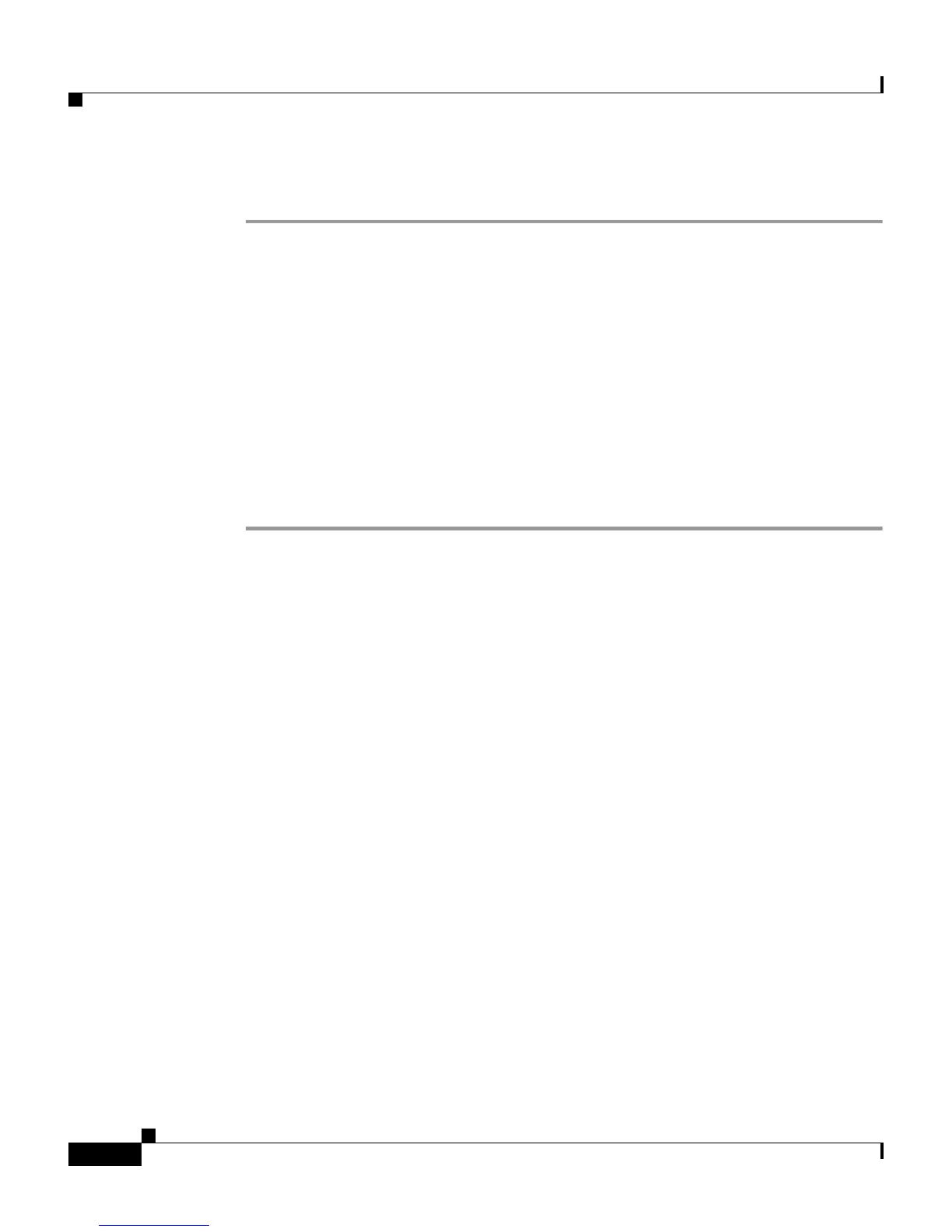Chapter 7 Setting Up and Managing User Accounts
Advanced User Authentication Settings
7-22
User Guide for Cisco Secure ACS for Windows Server
78-14696-01, Version 3.1
To assign a downloadable PIX ACL to a user account, follow these steps:
Step 1 Perform Step 1 through Step 3 of Adding a Basic User Account, page 7-5.
Result: The User Setup Edit page opens. The username being added and edited is
at the top of the page.
Step 2 Under the Downloadable ACLs section, click the Assign PIX ACL: check box.
Step 3 Select a PIX ACL from the list.
Step 4 Do one of the following:
• If you are finished configuring the user account options, click Submit to
record the options.
• To continue to specify the user account options, perform other procedures in
this chapter, as applicable.
Advanced User Authentication Settings
This section presents the activities you perform to configure user-level
TACACS+ and RADIUS enable parameters.
This section contains the following subsections:
• TACACS+ Settings (User), page 7-22
• Advanced TACACS+ Settings (User), page 7-33
• RADIUS Attributes, page 7-37
TACACS+ Settings (User)
The TACACS+ Settings section permits you to enable and configure the
service/protocol parameters to be applied for the authorization of a user. This
section contains the following procedures:
• Configuring TACACS+ Settings for a User, page 7-23
• Configuring a Shell Command Authorization Set for a User, page 7-25
• Configuring a PIX Command Authorization Set for a User, page 7-28