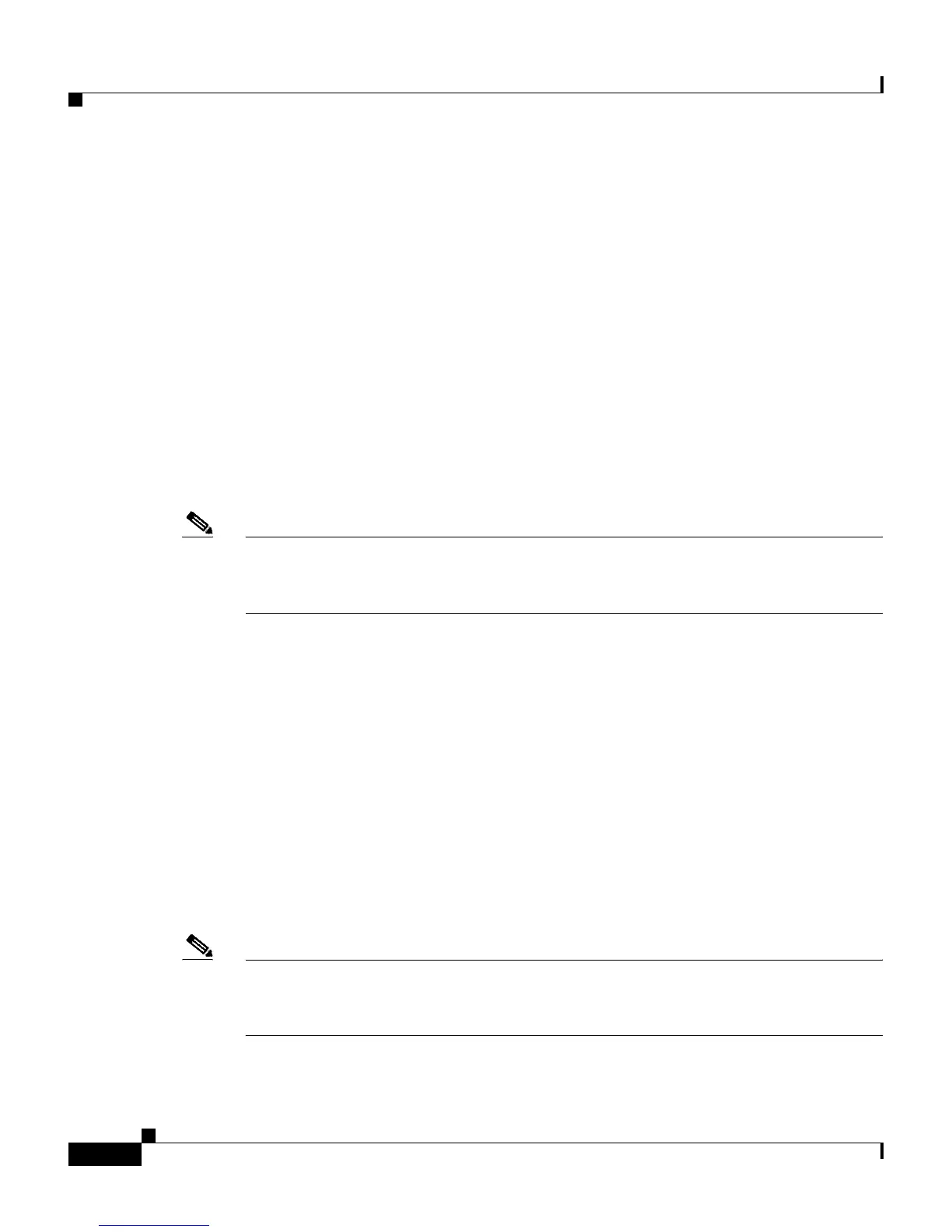Chapter 6 Setting Up and Managing User Groups
Configuration-specific User Group Settings
6-16
User Guide for Cisco Secure ACS for Windows Server
78-14696-01, Version 3.1
• Configuring Cisco IOS/PIX RADIUS Settings for a User Group, page 6-38
• Configuring Cisco Aironet RADIUS Settings for a User Group, page 6-39
• Configuring Ascend RADIUS Settings for a User Group, page 6-41
• Configuring Cisco VPN 3000 Concentrator RADIUS Settings for a User
Group, page 6-42
• Configuring Cisco VPN 5000 Concentrator RADIUS Settings for a User
Group, page 6-43
• Configuring Microsoft RADIUS Settings for a User Group, page 6-45
• Configuring Nortel RADIUS Settings for a User Group, page 6-46
• Configuring Juniper RADIUS Settings for a User Group, page 6-48
• Configuring BBSM RADIUS Settings for a User Group, page 6-49
Note When a vendor-specific variety of RADIUS is configured for use by network
devices, the RADIUS (IETF) attributes are available because they are the base set
of attributes, used as the first 74 attributes for all RADIUS vendors.
The content of these subsections is dynamic and based on two factors as follows:
• For a particular protocol to be listed, a AAA client must be configured to
authenticate using that protocol. For more information, see AAA Client
Configuration, page 4-11.
• The specific attributes for a particular protocol must be configured for display
at the group level. For more information, see Protocol Configuration Options
for TACACS+, page 3-7, or Protocol Configuration Options for RADIUS,
page 3-10.
Setting Token Card Settings for a User Group
Note If this section does not appear, configure a token server. Then, click External
User Databases, click Database Configuration, and then add the applicable
token card server.