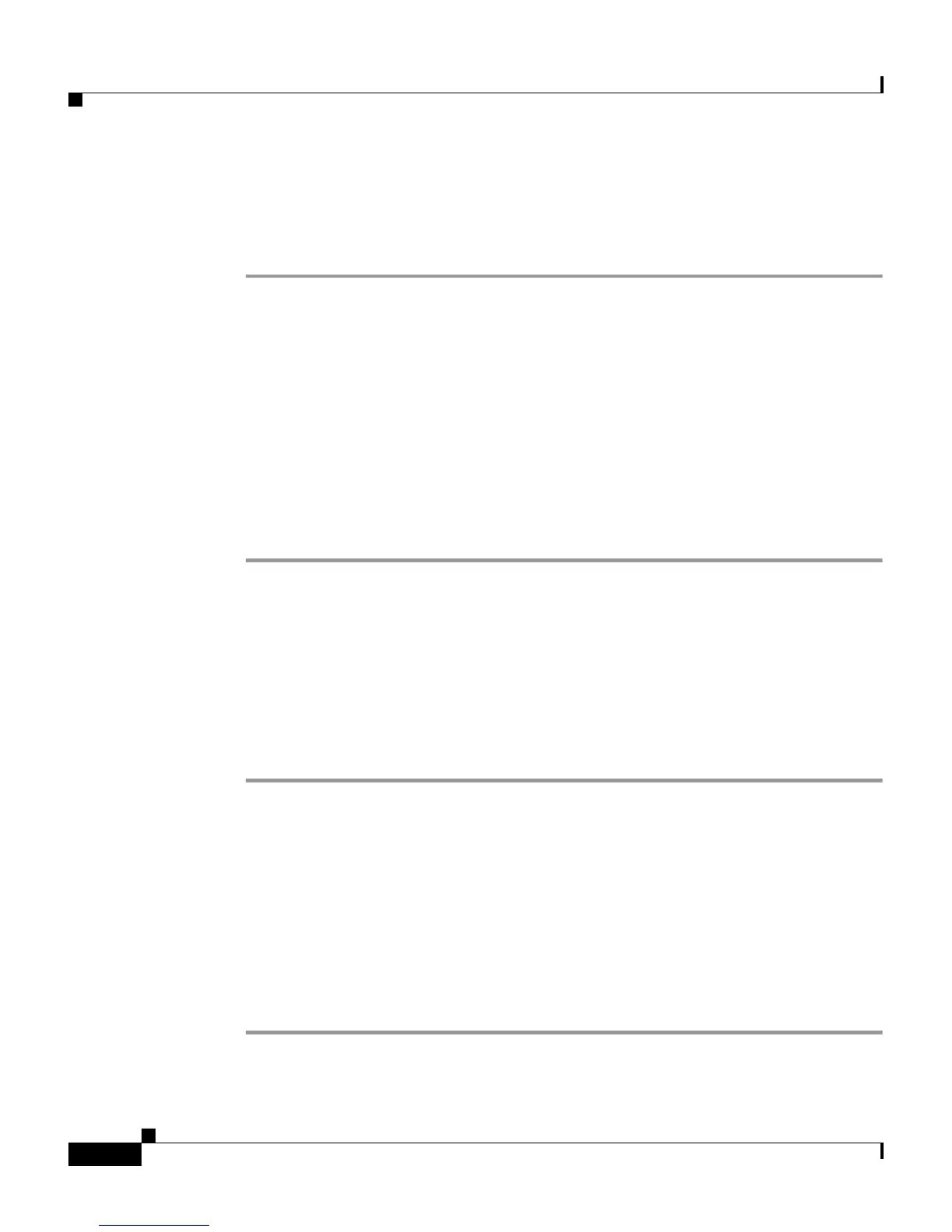Chapter 6 Setting Up and Managing User Groups
Group Setting Management
6-52
User Guide for Cisco Secure ACS for Windows Server
78-14696-01, Version 3.1
Listing Users in a User Group
To list all users in a specified group, follow these steps:
Step 1 In the navigation bar, click Group Setup.
Result: The Group Setup Select page opens.
Step 2 From the Group list, select the group.
Step 3 Click Users in Group.
Result: The User List page for the particular group selected opens in the display
area.
Step 4 To open a user account (to view, modify, or delete a user), click the name of the
user in the User List.
Result: The User Setup page for the particular user account selected appears.
Resetting Usage Quota Counters for a User Group
You can reset the usage quota counters for all members of a group, either before
or after a quota has been exceeded.
To reset usage quota counters for all members of a user group, follow these steps:
Step 1 In the navigation bar, click Group Setup.
Result: The Group Setup Select page opens.
Step 2 From the Group list, select the group.
Step 3 In the Usage Quotas section, select the On submit reset all usage counters for
all users of this group check box.
Step 4 Click Submit at the bottom of the browser page.
Result: The usage quota counters for all users in the group are reset. The Group
Setup Select page appears.
