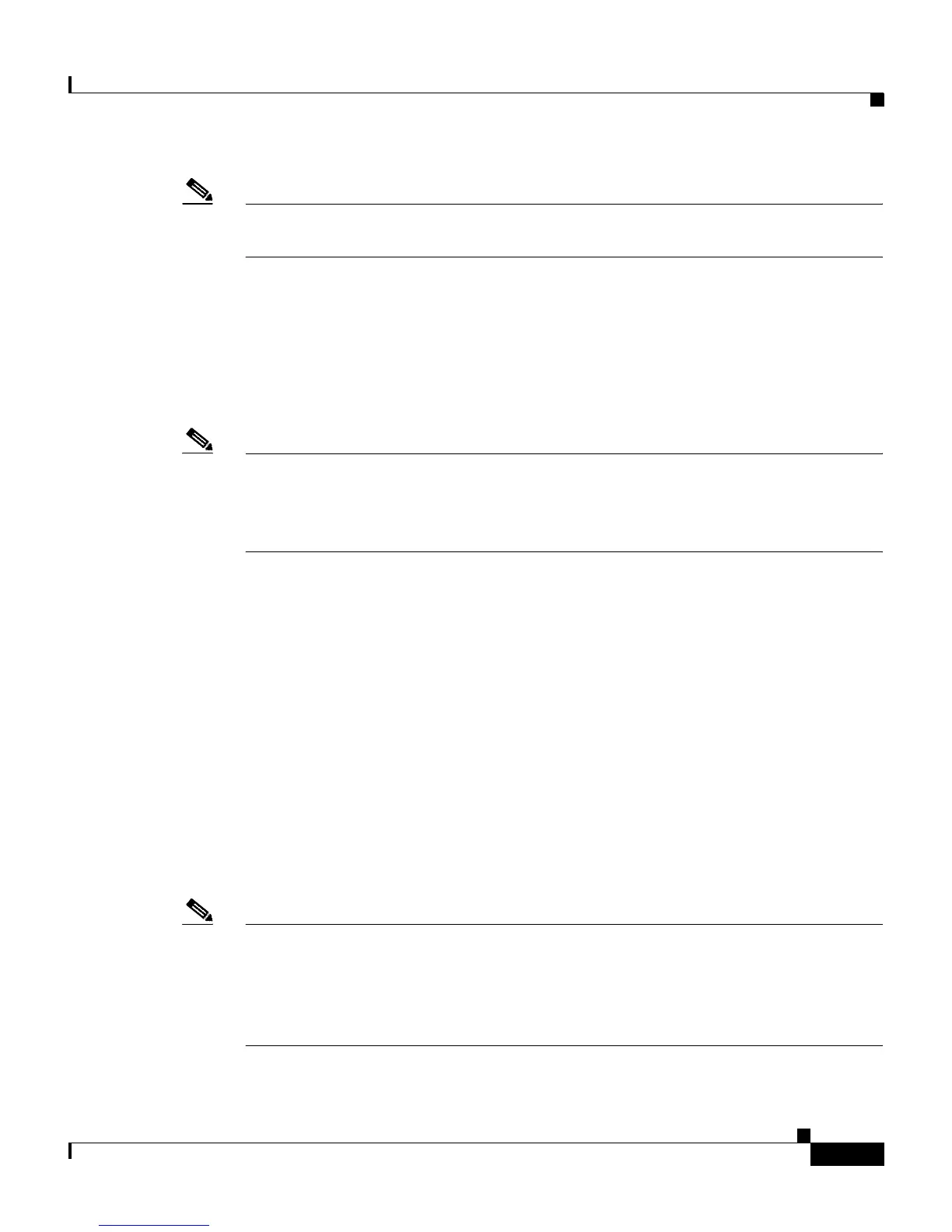2-3
User Guide for Cisco Secure ACS for Windows Server
78-14696-01, Version 3.1
Chapter 2 Deploying Cisco Secure ACS
Basic Deployment Requirements for Cisco SecureACS
Note Both the operating system and the applicable service pack must be
English-language versions.
Windows service packs can be applied either before or after installing
Cisco Secure ACS. If you do not install a required service pack before installing
Cisco Secure ACS, the Cisco Secure ACS installation program may warn you
that the required service pack is not present on your server. If you receive a
service pack message, continue the installation, and then install the required
service pack before starting user authentication with Cisco Secure ACS.
Note Beginning with Cisco Secure ACS version 3.1, we no longer support running
Cisco Secure ACS on a Windows NT 4.0 server. For information about upgrading
the operating system of a server running Cisco Secure ACS, see the Installation
Guide for Cisco Secure ACS for Windows Server, version 3.1.
For the latest information about tested operating systems and service packs, see
the Release Notes. The latest version of the Release Notes are posted on
Cisco.com atthe following URL:
http://www.cisco.com/univercd/cc/td/doc/product/access/acs_soft/csacs4nt/
Third-Party Software Requirements
The Windows server that runs Cisco Secure ACS must have a compatible browser
installed. We tested Cisco Secure ACS with English-language versions of the
following browsers on Microsoft Windows operating systems:
• Microsoft Internet Explorer 5.5 and 6.0
• Netscape Communicator 6.2
Note To use a web browser to access the Cisco Secure ACS HTML interface, you must
enable both Java and JavaScript in the browser. Also, the web browser must not
be configured to use a proxy server. For more information about other network
environment factors that affect access to the HTML interface, see Network
Environments and Remote Administrative Sessions, page 1-27.