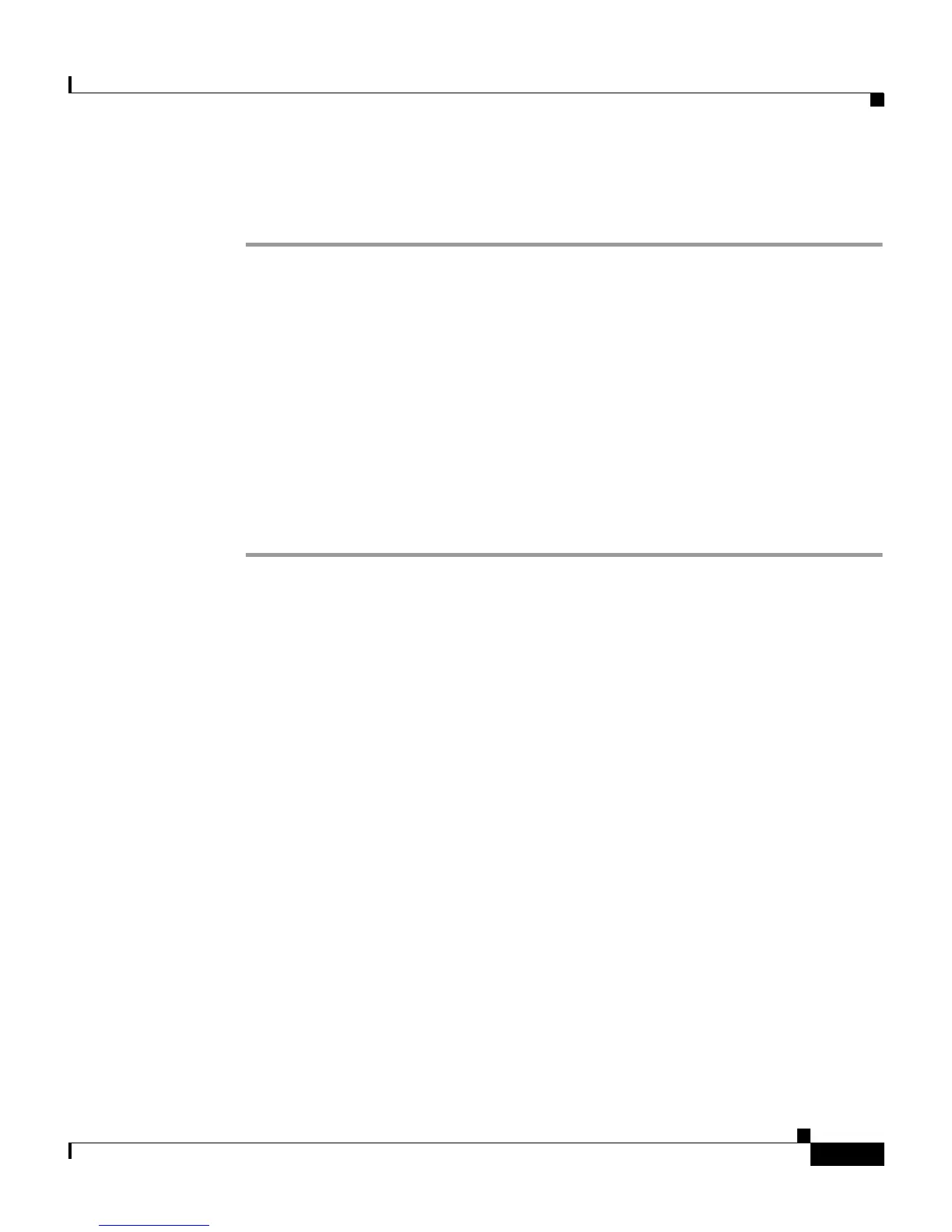6-39
User Guide for Cisco Secure ACS for Windows Server
78-14696-01, Version 3.1
Chapter 6 Setting Up and Managing User Groups
Configuration-specific User Group Settings
To configure and enable Cisco IOS/PIX RADIUS attributes to be applied as an
authorization for each user in the current group, follow these steps:
Step 1 Before you configure Cisco IOS/PIX RADIUS attributes, be sure your IETF
RADIUS attributes are configured properly. For more information about setting
IETF RADIUS attributes, see Configuring IETF RADIUS Settings for a User
Group, page 6-37.
Step 2 For the Cisco attributes, determine the attributes to be authorized for the group by
selecting the check box next to the attribute, and then type the commands (such
as TACACS+ commands) to be packed as a RADIUS VSA.
Step 3 To save the group settings you have just made, click Submit.
For more information, see Saving Changes to User Group Settings, page 6-53.
Step 4 To continue specifying other group settings, perform other procedures in this
chapter, as applicable.
Configuring Cisco Aironet RADIUS Settings for a User Group
The Cisco Aironet RADIUS VSA appears only when both the following are true:
• A AAA client has been configured to use RADIUS (Cisco Aironet) in
Network Configuration.
• The group-level RADIUS (Cisco Aironet) attribute has been enabled in
Interface Configuration: RADIUS (Cisco Aironet).
The single Cisco Aironet RADIUS VSA, Cisco-Aironet-Session-Timeout, is a
specialized implementation of the IETF RADIUS Session-Timeout attribute (27).
When Cisco Secure ACS responds to an authentication request from a Cisco
Aironet Access Point and the Cisco-Aironet-Session-Timeout attribute is
configured, Cisco Secure ACS sends to the wireless device this value in the IETF
Session-Timeout attribute. The Cisco Aironet RADIUS VSA enables you to
provide one session timeout value for wireless end-user clients and a different
session timeout value for wired end-user clients.
