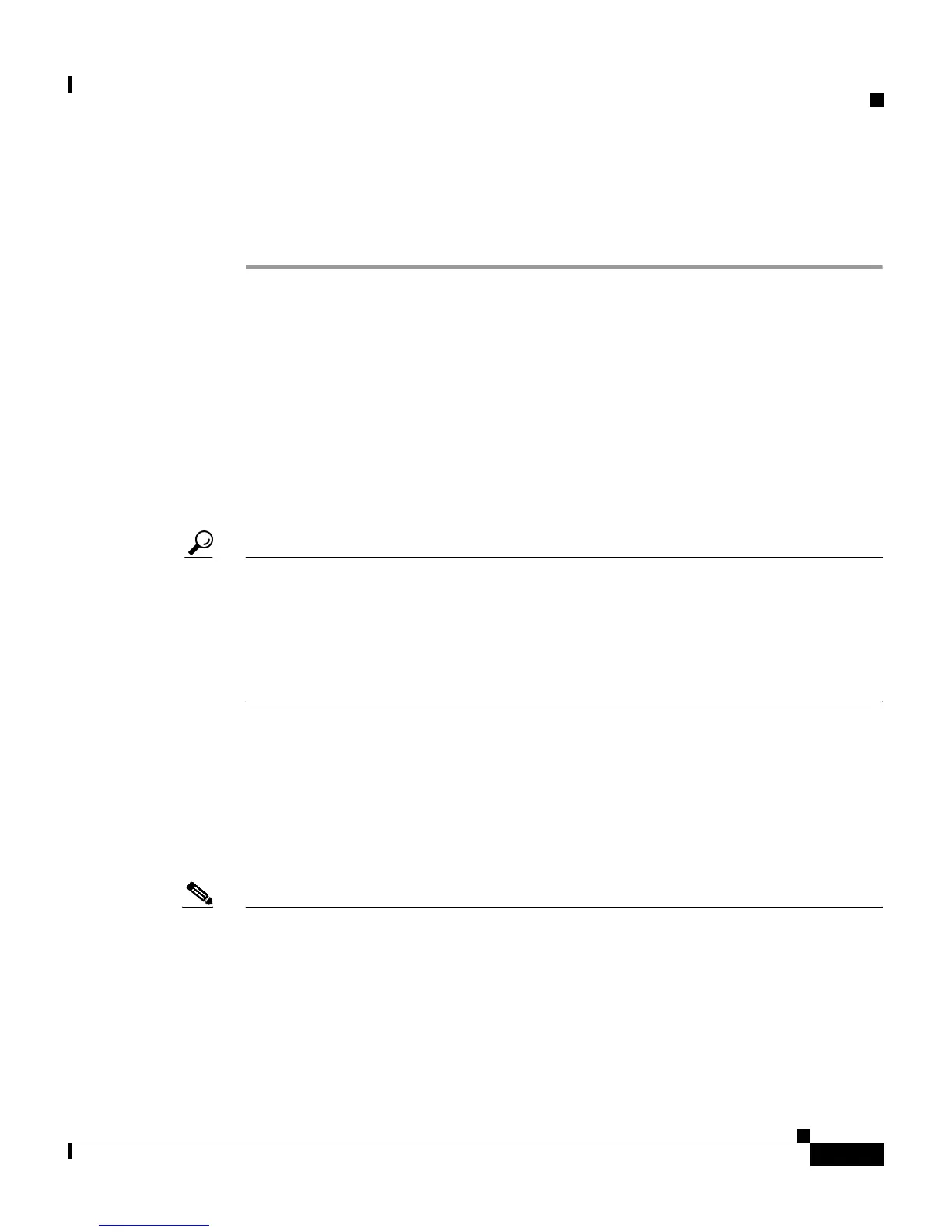3-7
User Guide for Cisco Secure ACS for Windows Server
78-14696-01, Version 3.1
Chapter 3 Setting Up the Cisco Secure ACS HTML Interface
Protocol Configuration Options for TACACS+
Step 3 When you have finished making selections, click Submit.
Result: Cisco Secure ACS alters the contents of various sections of the HTML
interface according to the selections you have made.
Protocol Configuration Options for TACACS+
The TACACS+ (Cisco) page details the configuration of the Cisco Secure ACS
HTML interface for TACACS+ settings. The interface settings enable you to
display or hide TACACS+ administrative and accounting options. You can
simplify the HTML interface by hiding the features that you do not use.
The TACACS+ (Cisco) page comprises three distinct areas, as follows:
Tip The default interface setting presents a single column of check boxes, at the group
level only, for selecting TACACS+ Services Settings and New Service Settings.
To view two columns of check boxes that enable you to configure settings at the
Group level or the User level, you must have enabled the Per-user
TACACS+/RADIUS Attributes option on the Advanced Options page of Interface
Configuration section.
• TACACS+ Services Settings—In this area is a list of the most commonly
used services and protocols for TACACS+. You select each TACACS+
service that you want to appear as a configurable option on either the User
Setup page or Group Setup page.
• New Services—In this area you can enter any services or protocols particular
to your network configuration.
Note If you have configured Cisco Secure ACS to interact with device management
applications for other Cisco products, such as a Management Center for
PIX Firewall, Cisco Secure ACS may display new TACACS+ services as dictated
by these device management applications. To ensure the proper functioning of
Cisco Secure ACS, of device management applications with which