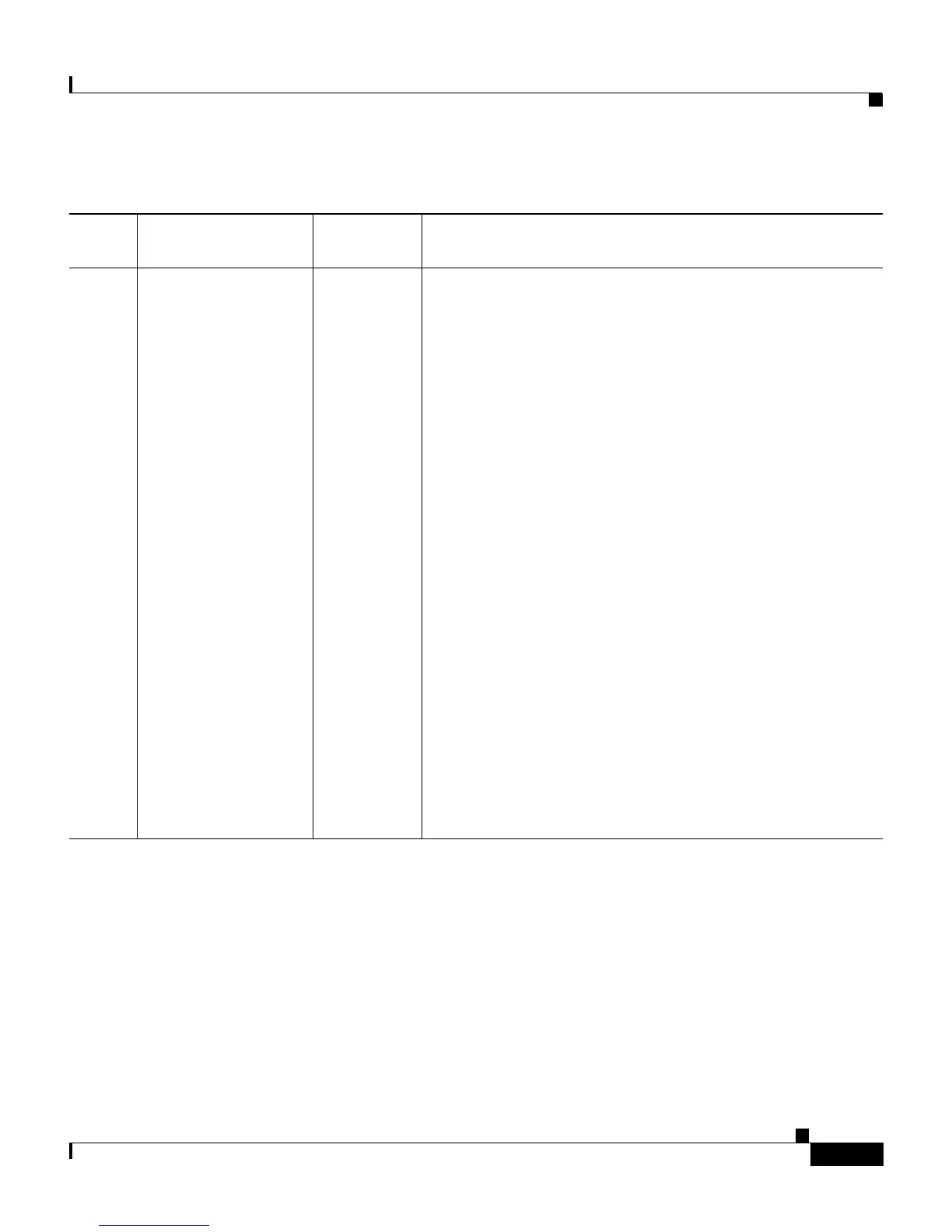F-15
User Guide for Cisco Secure ACS for Windows Server
78-14696-01, Version 3.1
Appendix F RDBMS Synchronization Import Definitions
Action Codes
Action Codes for Initializing and Modifying Access Filters
Table F-4 lists the action codes for initializing and modifying AAA client access
filters. AAA client access filters control Telnet access to a AAA client. Dial
access filters control access by dial-up users.
271 SET_DCS_NDG_
MAP
UN|GN,
VN,V1,V2
When the assignment type specified by a 270 action code
is ndg, use this action code to map between the device
command set and the NDG.
VN defines the service. Valid service types are:
• shell—Cisco IOS shell command authorization.
• pixshell—Cisco PIX command authorization.
Note If additional DCS types have been added to your
Cisco Secure ACS, you can find the valid value in
the Interface Configuration page for TACACS+
(Cisco IOS). The valid values appear in
parentheses after the service title, such as
PIX
Shell (pixshell)
.
V1 defines the name of the NDG. Use the name of the
NDG as it appears in the HTML interface. For example,
if you have configured an NDG named “East Coast
NASes” and want to use action 271 to apply a DCS to that
NDG, V1 should be “East Coast NASes”.
V2 defines the name of the DCS. Use the name of the
DCS as it appears in the HTML interface. For example, if
you have configured a DCS named “Tier2 PIX Admin
DCS” and want to use action 271 to apply it to an NDG,
V2 should be “Tier2 PIX Admin DCS”.
Table F-3 User Creation and Modification Action Codes (continued)
Action
Code Name Required Description
