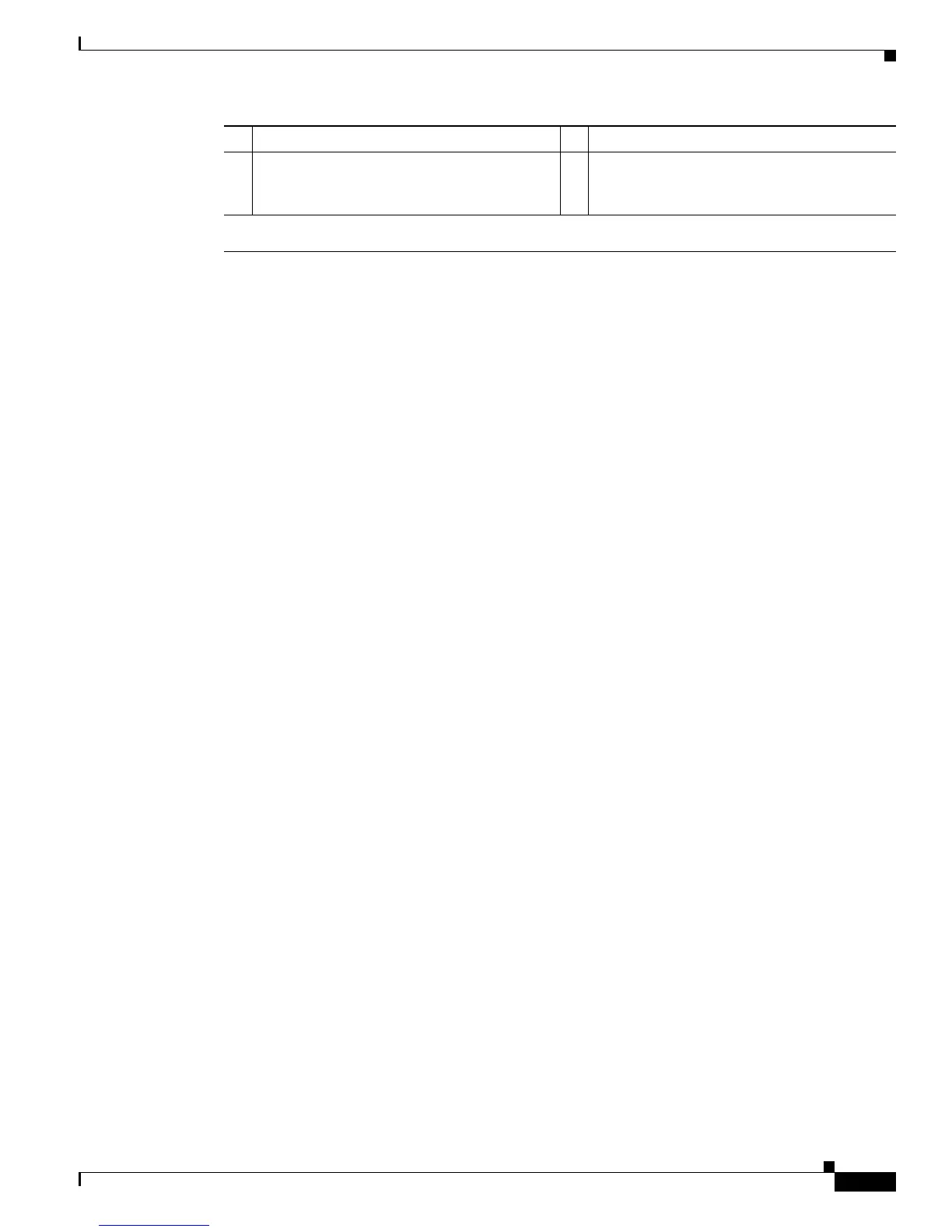11-5
Cisco ASR 1000 Series Aggregation Services Routers Hardware Installation Guide
OL-13208-11
Chapter 11 Cisco ASR 1013 Router Overview and Installation
Cisco ASR 1013 Router Description
Rear View
Figure 11-2 shows the rear of the Cisco ASR 1013 Router with the AC power supplies installed.
4 Slot R1 with ASR 1000-RP2 9 ASR 1000 Series SIP slot 1
5 Slot F1 with Cisco ASR 1000-ESP40, Cisco
ASR 1000-ESP100, or Cisco ASR
1000-ESP200
10 ASR 1000 Series SIP slot 0
Note: Slots 10, 9, 8, 7, and 6 reside in power zone 0 and slots 5, 4, 3, 2, and 1 reside
in power zone 1.
