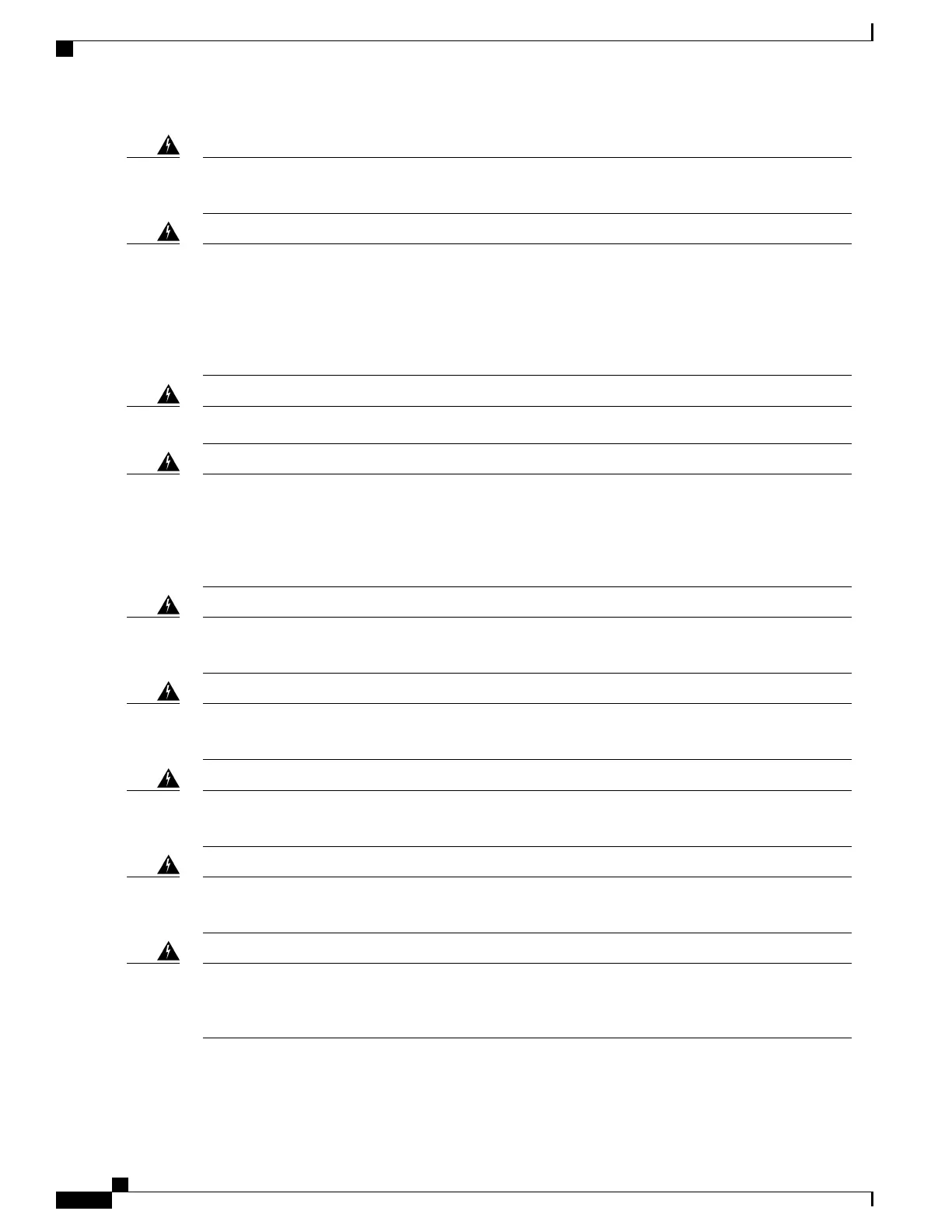To comply with Class A emissions requirements- shielded management Ethernet, CON, and AUX cables
on the Cisco ASR 1002 Router must be used.
Warning
Power cable and AC adapter - When installing the product, please use the provided or designated connection
cables/power cables/AC adaptors. Using any other cables or adapters could cause a malfunction or a fire.
Electrical Appliance and Material Safety Law prohibits the use of certified cables (that have the ‘UL’
shown on the code) for any other electrical devices than products designated by Cisco. The use of cables
that are certified by Electrical Appliance and Material Safety Law (that have ‘PSE’ shown on the code) is
not limited to Cisco-designated products. Statement 371
Warning
Only trained and qualified personnel should be allowed to install or replace this equipmentStatement 1030Warning
This product relies on the building’s installation for short-circuit (overcurrent) protection. Ensure that the
protective device is rated not greater than: AC power supplies for the Cisco ASR 1004 Router, Cisco ASR
1006 Router, and Cisco ASR 1002 Router: 120 VAC, 20A U.S. maximum. DC power supplies for the
Cisco ASR 1004 Router: 40A U.S. maximum. DC power supplies for the Cisco ASR 1006 Router: 50A
U.S. maximum. DC power supplies for the ASR 1002 Router: 30A U.S. maximum. Statement 1005
Warning
This product requires short-circuit (overcurrent) protection to be provided as part of the building installation.
Install only in accordance with national and local wiring regulations. Statement 1045
Warning
This unit may have more than one power supply connection. All connections must be removed to
de-energize the unit. Statement 1028
Warning
This unit is intended for installation in restricted access areas. A restricted access area can be accessed
only through the use of a special tool, lock and key, or other means of security. Statement 1017
Warning
The plug-socket combination must be accessible at all times, because it serves as the main disconnecting
device. Statement 1019
Warning
Hazardous voltage or energy may be present on the DC power terminals. Always replace cover when
terminals are not in service. Be sure uninsulated conductors are not accessible when cover is in place.
Statement 1075
Warning
Cisco ASR 1000 Series Router Hardware Installation Guide
116
Preparing Your Site for Installation
General Safety Warnings
