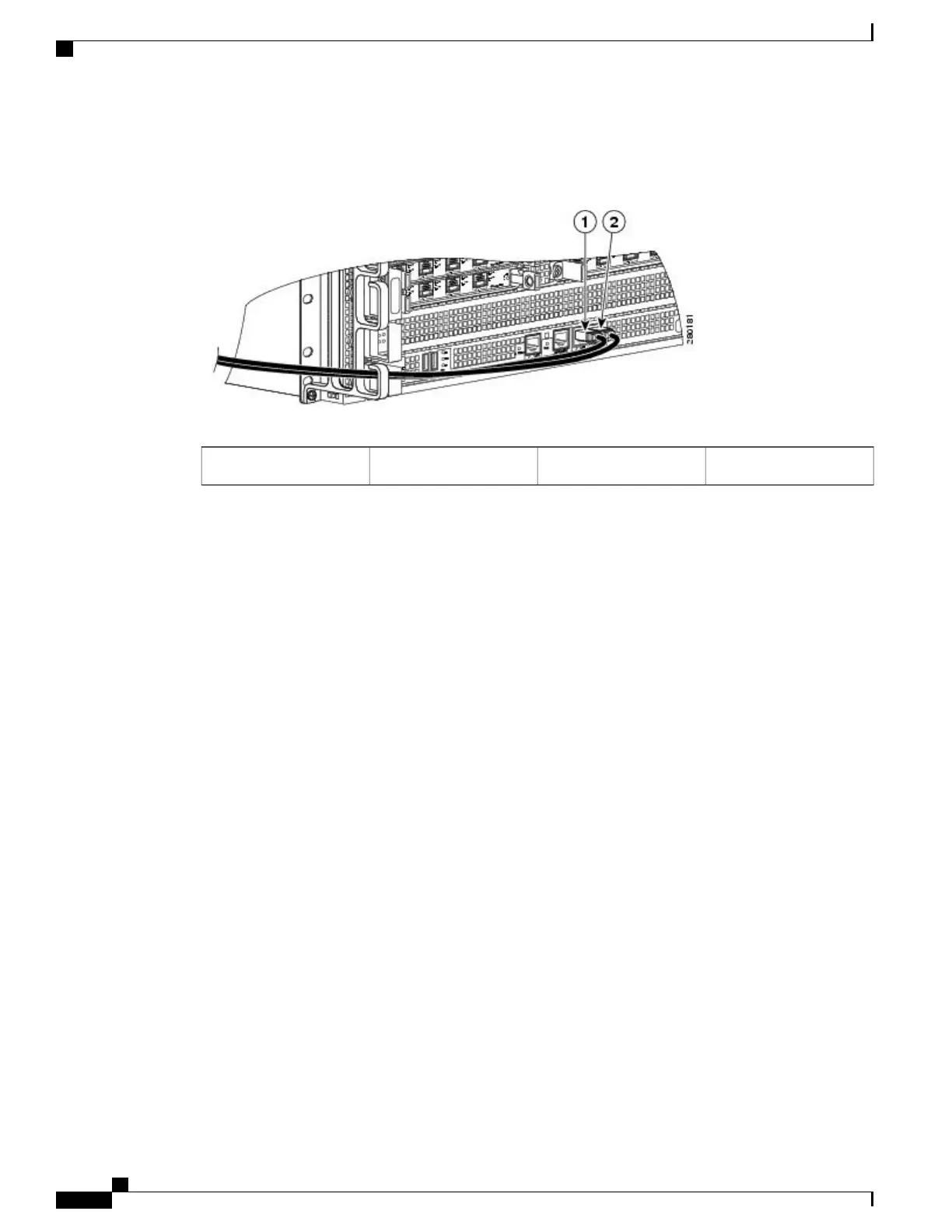The following shows the route processor console port.
Figure 77: Cisco ASR 1004 Router ASR 1000 Series Route Processor Console Port
AUX port connection2CON port connection1
SUMMARY STEPS
1.
Connect one end of the RJ-45 cables to the serial RJ-45 port (CON) on the Cisco ASR 1000 Series Route
Processor 1 (see Figure 77: Cisco ASR 1004 Router ASR 1000 Series Route Processor Console Port, on
page 216).
2.
Run the cable up and through the cable-management bracket and connect the other end of the RJ-45 cable
to the RJ-45 adapter (see the following image).
3.
Connect the adapter to your video terminal to complete the cable connection.
4.
Power on your video terminal.
5.
Configure your video terminal to match the following default console port settings:
6.
Go to the Connecting the Network Management and Signal System Cables, on page 218 to continue the
installation.
Cisco ASR 1000 Series Router Hardware Installation Guide
216
Cisco ASR 1004 Router Overview and Installation
Connecting a Terminal to the Cisco ASR Series 1000 Route Processor Console Port
