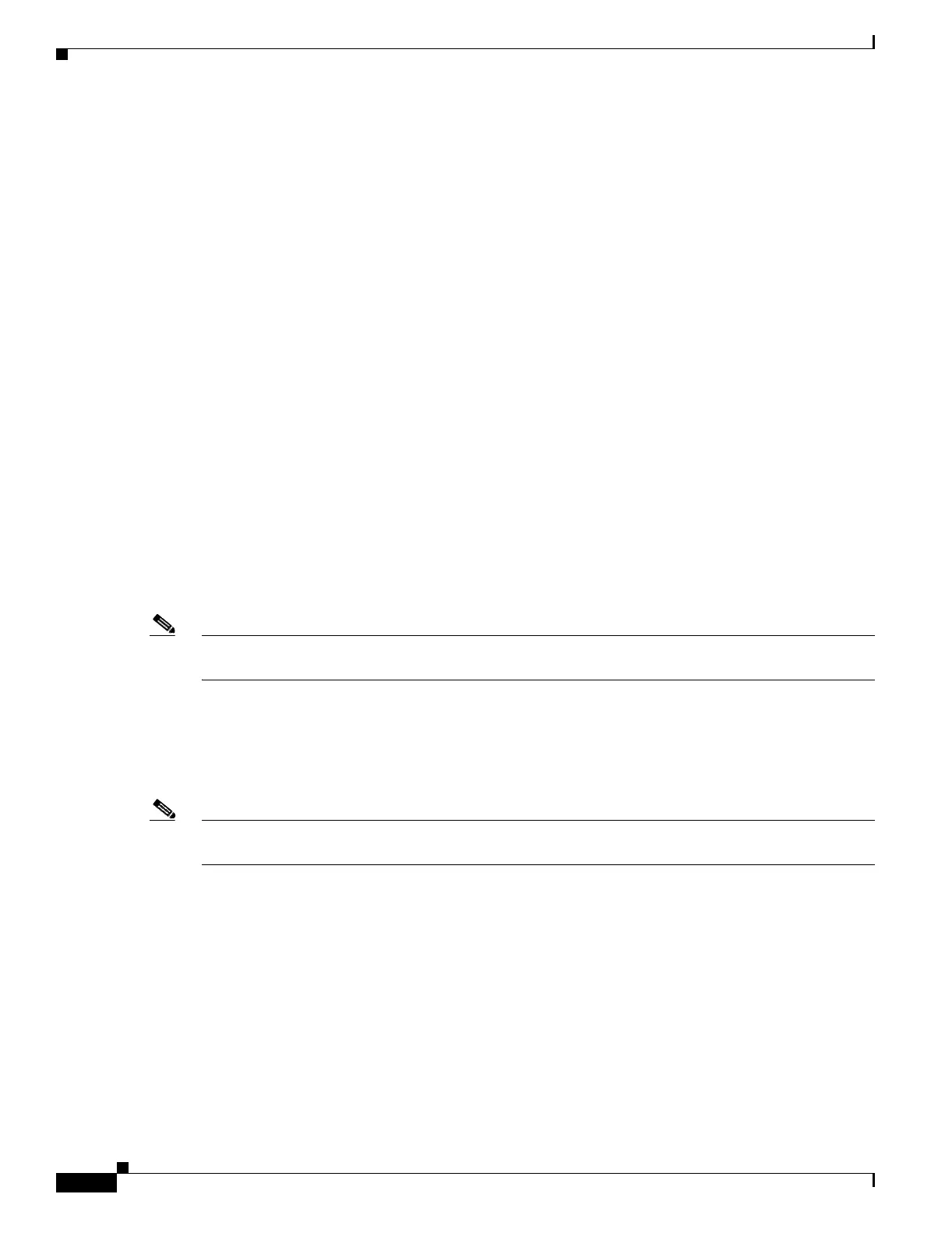6-4
Catalyst 2950 and Catalyst 2955 Switch Software Configuration Guide
78-11380-12
Chapter 6 Clustering Switches
Using the CLI to Manage Switch Clusters
Using the CLI to Manage Switch Clusters
You can configure member switches from the CLI by first logging into the command switch. Enter the
rcommand user EXEC command and the member switch number to start a Telnet session (through a
console or Telnet connection) and to access the member switch CLI. The command mode changes, and
the CLI commands operate as usual. Enter the exit privileged EXEC command on the member switch to
return to the command-switch CLI.
This example shows how to log into member-switch 3 from the command-switch CLI:
switch# rcommand 3
If you do not know the member-switch number, enter the show cluster members privileged EXEC
command on the command switch. For more information about the rcommand command and all other
cluster commands, see the switch command reference.
The Telnet session accesses the member-switch CLI at the same privilege level as on the command
switch. The CLI commands then operate as usual. For instructions on configuring the switch for a Telnet
session, see the “Disabling Password Recovery” section on page 6-5.
Catalyst 1900 and Catalyst 2820 CLI Considerations
If your switch cluster has Catalyst 1900 and Catalyst 2820 switches running standard edition software,
the Telnet session accesses the management console (a menu-driven interface) if the command switch is
at privilege level 15. If the command switch is at privilege level 1 to 14, you are prompted for the
password to access the menu console.
Note Catalyst 1900, 2900 XL (4 MB), and 2820 switches are not supported in Network Assistant. The
switches appear as unknown members in the Network Assistant Front Panel and Topology views.
Command-switch privilege levels map to the Catalyst 1900 and Catalyst 2820 member switches running
standard and Enterprise Edition Software as follows:
• If the command-switch privilege level is 1 to 14, the member switch is accessed at privilege level 1.
• If the command-switch privilege level is 15, the member switch is accessed at privilege level 15.
Note The Catalyst 1900 and Catalyst 2820 CLI is available only on switches running Enterprise Edition
Software.
For more information about the Catalyst 1900 and Catalyst 2820 switches, see the installation and
configuration guides for those switches.
Using SNMP to Manage Switch Clusters
When you first power on the switch, SNMP is enabled if you enter the IP information by using the setup
program and accept its proposed configuration. If you did not use the setup program to enter the IP
information and SNMP was not enabled, you can enable it as described in the “Configuring SNMP”
section on page 27-6. On Catalyst 1900 and Catalyst 2820 switches, SNMP is enabled by default.
