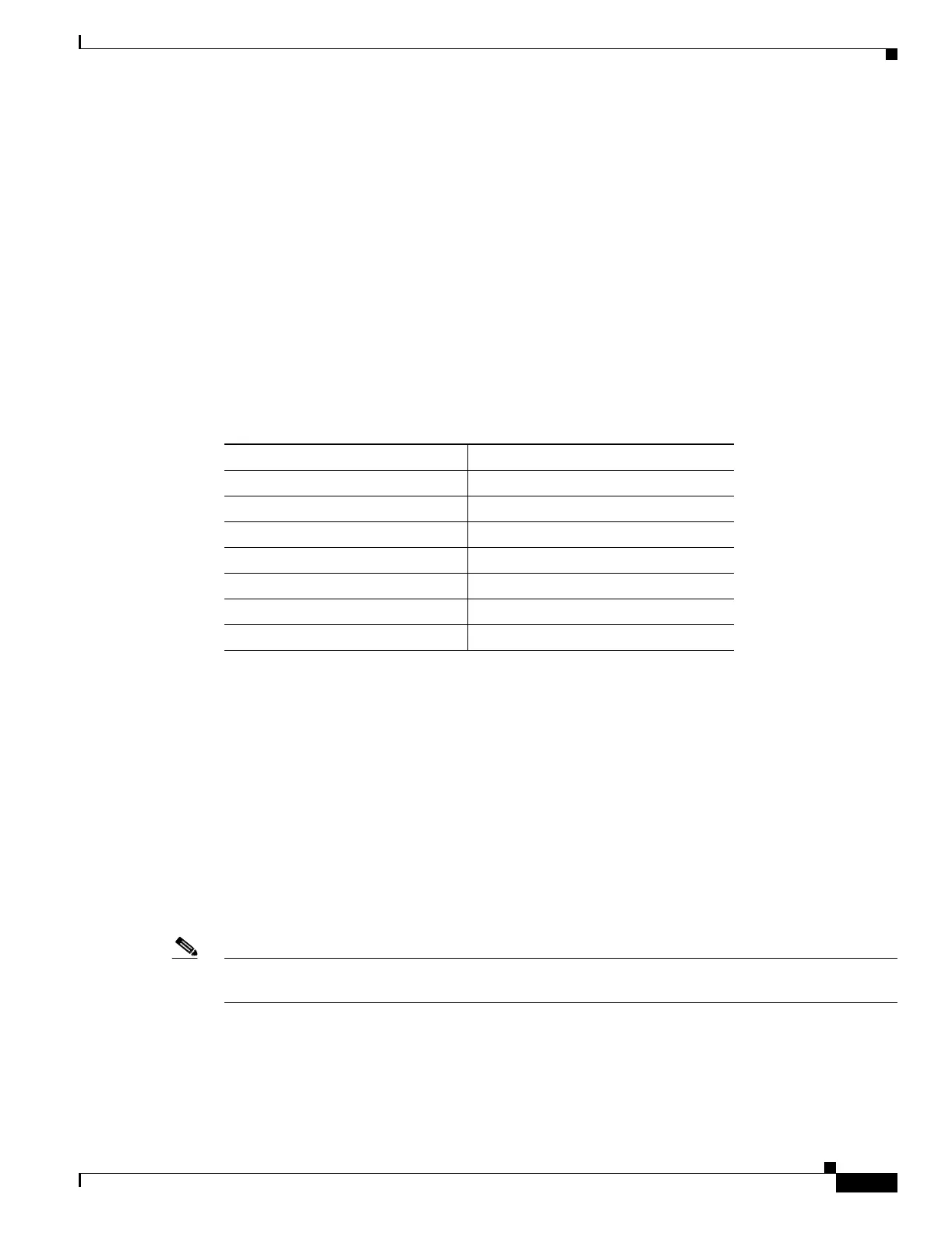20-19
Catalyst 2950 and Catalyst 2955 Switch Software Configuration Guide
78-11380-12
Chapter 20 Configuring IGMP Snooping and MVR
Configuring MVR
Configuring MVR
These sections include basic MVR configuration information:
• Default MVR Configuration, page 20-19
• MVR Configuration Guidelines and Limitations, page 20-19
• Configuring MVR Global Parameters, page 20-20
• Configuring MVR Interfaces, page 20-21
Default MVR Configuration
Table 20-5 shows the default MVR configuration.
MVR Configuration Guidelines and Limitations
Follow these guidelines when configuring MVR:
• Receiver ports cannot be trunk ports. Receiver ports on a switch can be in different VLANs, but
should not belong to the multicast VLAN.
• The maximum number of multicast entries that can be configured on a switch (that is, the maximum
number of television channels that can be received) is 256.
• Each channel is one multicast stream destined for a unique IP multicast address. These IP addresses
cannot alias between themselves or with the reserved IP multicast addresses (in the
range 224.0.0.xxx).
• MVR does not support IGMPv3 messages.
Note For complete syntax and usage information for the commands used in this section, see the command
reference for this release.
Table 20-5 Default MVR Configuration
Feature Default Setting
MVR Disabled globally and per interface
Multicast addresses None configured
Query response time 0.5 second
Multicast VLAN VLAN 1
Mode Compatible
Interface (per port) default Neither a receiver nor a source port
Immediate Leave Disabled on all ports
