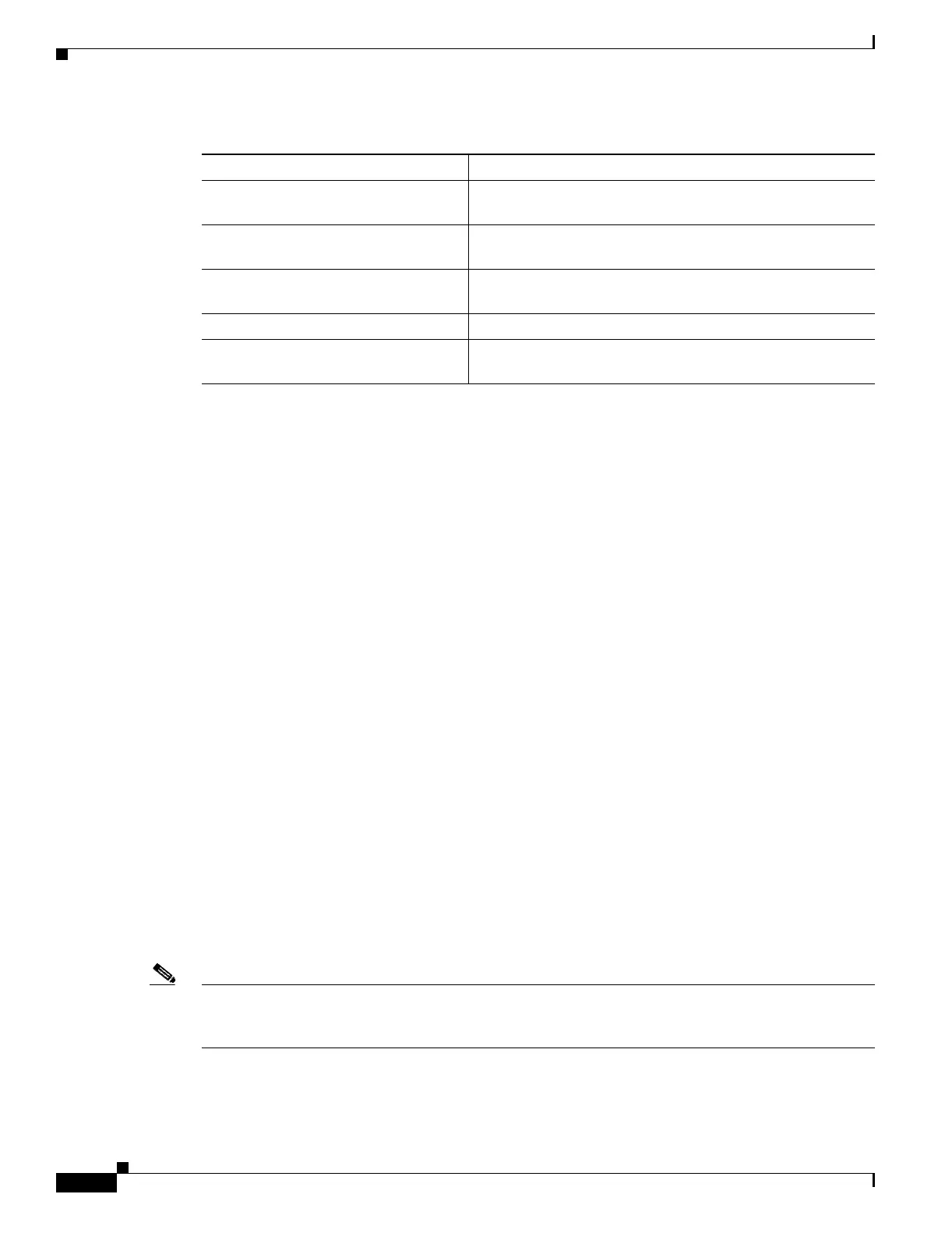10-10
Catalyst 2950 and Catalyst 2955 Switch Software Configuration Guide
78-11380-12
Chapter 10 Configuring Interface Characteristics
Configuring Ethernet Interfaces
Configuring Interface Speed and Duplex Mode
The 10/100 Ethernet interfaces on a non-LRE switch operate in 10 or 100 Mbps and in either full- or
half-duplex mode. The 10/100/1000 Ethernet interfaces on Catalyst 2950 LRE, Catalyst 2950T-24,
Catalyst 2950T-48-SI, and Catalyst 2955T-24 switches operate at 10 or 100 Mbps in either full- or
half-duplex mode or at 1000 Mbps only in full-duplex mode. The fiber-optic SFP-module ports on the
LRE switch operate only at 1000 Mbps in full-duplex mode.
In full-duplex mode, two stations can send and receive at the same time. When packets can flow in both
directions simultaneously, effective Ethernet bandwidth doubles to 20 Mbps for 10-Mbps interfaces,
to 200 Mbps for Fast Ethernet interfaces, and to 2 Gbps for Gigabit Ethernet interfaces. Full-duplex
communication is often an effective solution to collisions, which are major constrictions in Ethernet
networks. Normally, 10-Mbps ports operate in half-duplex mode, which means that stations can either
receive or send.
You can configure interface speed on Fast Ethernet (10/100-Mbps), Gigabit Ethernet (10/100/1000
Mbps), and LRE interfaces. You cannot configure speed on the 100BASE-FX, 1000BASE-SX,
GBIC-module, and SFP-module interfaces.
You can configure duplex mode on any Fast Ethernet interfaces that are not set to autonegotiate. You can
configure duplex mode on the 10/100/1000 ports on the Catalyst 2950 LRE, Catalyst 2950T-24,
Catalyst 2950T-48-SI, and Catalyst 2955T-24 switches but cannot configure duplex mode on these
interfaces:
• 100BASE-FX ports on the Catalyst 2950C-24 switch
• 1000BASE-SX ports on the Catalyst 2950SX-24 switch
• 1000BASE-SX ports on the Catalyst 2950SX-48-SI switch
• GBIC ports
• Fiber-optic SFP-module ports on the Catalyst 2950 LRE switch
Note You cannot configure speed or duplex mode on GBIC ports, but for certain types of GBICs, you can
configure speed to not negotiate (nonegotiate) if connected to a device that does not support
autonegotiation.
Broadcast, multicast, and unicast storm
control
Disabled. See the “Default Storm Control Configuration”
section on page 21-2.
Protected port Disabled. See the “Configuring Protected Ports” section on
page 21-4.
Port security Disabled. See the “Default Port Security Configuration”
section on page 21-8.
Port Fast Disabled.
Media Type (Catalyst 2950 LRE
switches only)
SFP module preferred.
Table 10-1 Default Ethernet Interface Configuration (continued)
Feature Default Setting