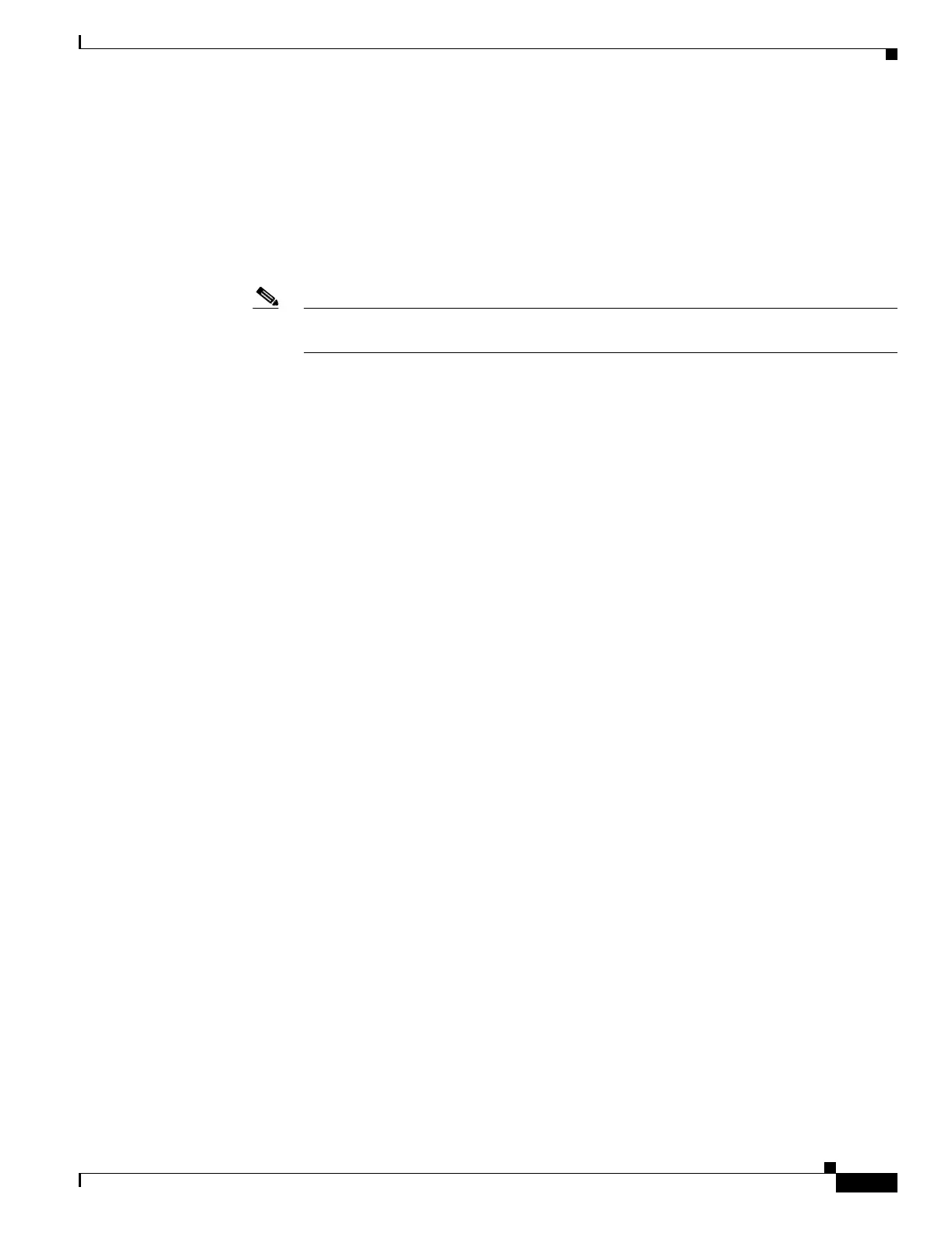29-13
Catalyst 2950 and Catalyst 2955 Switch Software Configuration Guide
78-11380-12
Chapter 29 Configuring QoS
Configuring Auto-QoS
Configuration Guidelines
Before configuring auto-QoS, you should be aware of this information:
• In releases earlier than Cisco IOS Release 12.1(20)EA2, auto-QoS configures the switch for VoIP
only with Cisco IP Phones.
• In Cisco IOS Release 12.1(20)EA2 or later, auto-QoS configures the switch for VoIP with Cisco IP
Phones and with devices running the Cisco SoftPhone application.
Note When a device running Cisco SoftPhone is connected to a port, the switch supports only one
Cisco SoftPhone application per port.
• To take advantage of the auto-QoS defaults, you should enable auto-QoS before you configure other
QoS commands. If necessary, you can fine-tune the QoS configuration, but we recommend that you
do so only after the auto-QoS configuration is completed. For more information, see the “Effects of
Auto-QoS on the Configuration” section on page 29-12.
• After auto-QoS is enabled, do not modify a policy map or aggregate policer that includes AutoQoS
in its name. If you need to modify the policy map or aggregate policer, make a copy of it, and change
the copied policy map or policer. To use the new policy map instead of the generated one, remove
the generated policy map from the interface, and apply the new policy map to it.
• You can enable auto-QoS on static, dynamic-access, voice VLAN access, and trunk ports.
• By default, the CDP is enabled on all interfaces. For auto-QoS to function properly, do not disable
the CDP.
• When auto-QoS is enabled for VoIP with the Cisco SoftPhone, the switch uses one mask for the
auto-QoS configuration.
• This release supports only Cisco IP SoftPhone Version 1.3(3) or later.
• Connected devices must use Cisco Call Manager Version 4 or later.
Upgrading from a Previous Software Release
In Cisco IOS Release 12.2(20)EA2, the implementation for auto-QoS changed from the previous release.
The generated auto-QoS configuration was changed and support for the Cisco SoftPhone feature was
added.
If auto-QoS is configured on the switch, if your switch is running a release earlier than Cisco IOS
Release 12.2(20)EA2, and if you upgrade to Cisco IOS Release 12.2(20)EA2 or later, the configuration
file will not contain the new configuration, and auto-QoS will not operate. Follow these steps to update
the auto-QoS settings in your configuration file:
1. Upgrade your switch to Cisco IOS Release 12.2(20)EA2 or later.
2. Disable auto-QoS on all ports on which auto-QoS was enabled.
3. Return all the global auto-QoS settings to their default values by using the no commands.
4. Re-enable auto-QoS on the ports on which auto-QoS was disabled in Step 2. Configure the ports
with the same auto-QoS settings as the previous ones.
