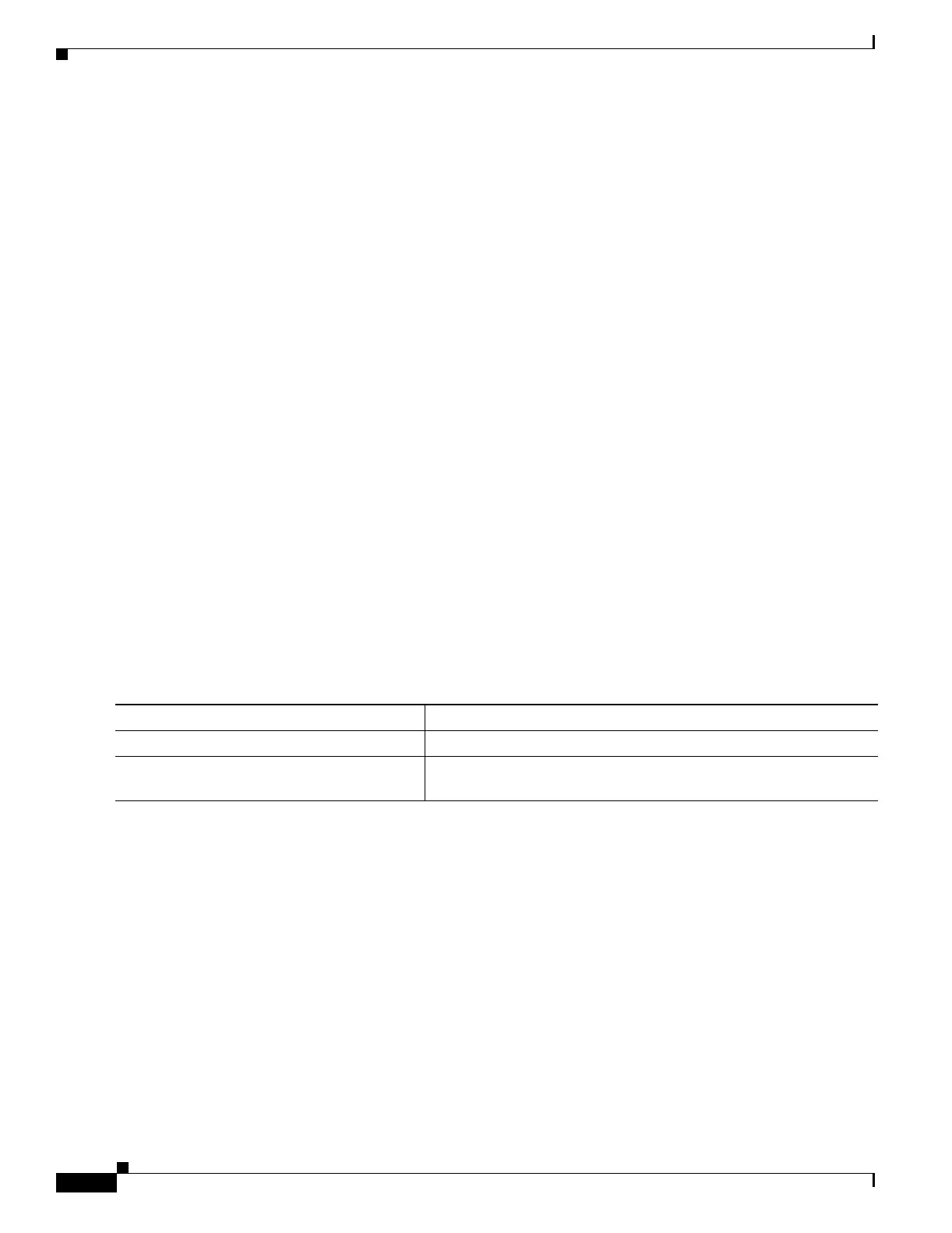21-2
Catalyst 2950 and Catalyst 2955 Switch Software Configuration Guide
78-11380-12
Chapter 21 Configuring Port-Based Traffic Control
Configuring Storm Control
Storm control uses one of these methods to measure traffic activity:
• Bandwidth based
• Traffic rate at which packets are received (in packets per second) (available only on non-Long-Reach
Ethernet [LRE] Catalyst 2950 switches)
The thresholds can either be expressed as a percentage of the total available bandwidth that can be used
by the broadcast, multicast, or unicast traffic, or as the rate at which the interface receives multicast,
broadcast, or unicast traffic.
When a switch uses the bandwidth-based method, the rising threshold is the percentage of total available
bandwidth associated with multicast, broadcast, or unicast traffic before forwarding is blocked. The
falling threshold is the percentage of total available bandwidth below which the switch resumes normal
forwarding. In general, the higher the level, the less effective the protection against broadcast storms.
When a non-LRE Catalyst 2950 switch running Cisco IOS Release 12.1(14)EA1 or later uses traffic rates
as the threshold values, the rising and falling thresholds are in packets per second. The rising threshold
is the rate at which multicast, broadcast, and unicast traffic is received before forwarding is blocked. The
falling threshold is the rate below which the switch resumes normal forwarding. In general, the higher
the rate, the less effective the protection against broadcast storms.
Default Storm Control Configuration
By default, broadcast, multicast, and unicast storm control is disabled on the switch. The default action
is to filter traffic and to not send an SNMP trap.
Configuring Storm Control and Threshold Levels
Beginning in privileged EXEC mode, follow these steps to configure storm control and threshold levels:
Command Purpose
Step 1
configure terminal Enter global configuration mode.
Step 2
interface interface-id Specify the port to configure, and enter interface configuration
mode.
