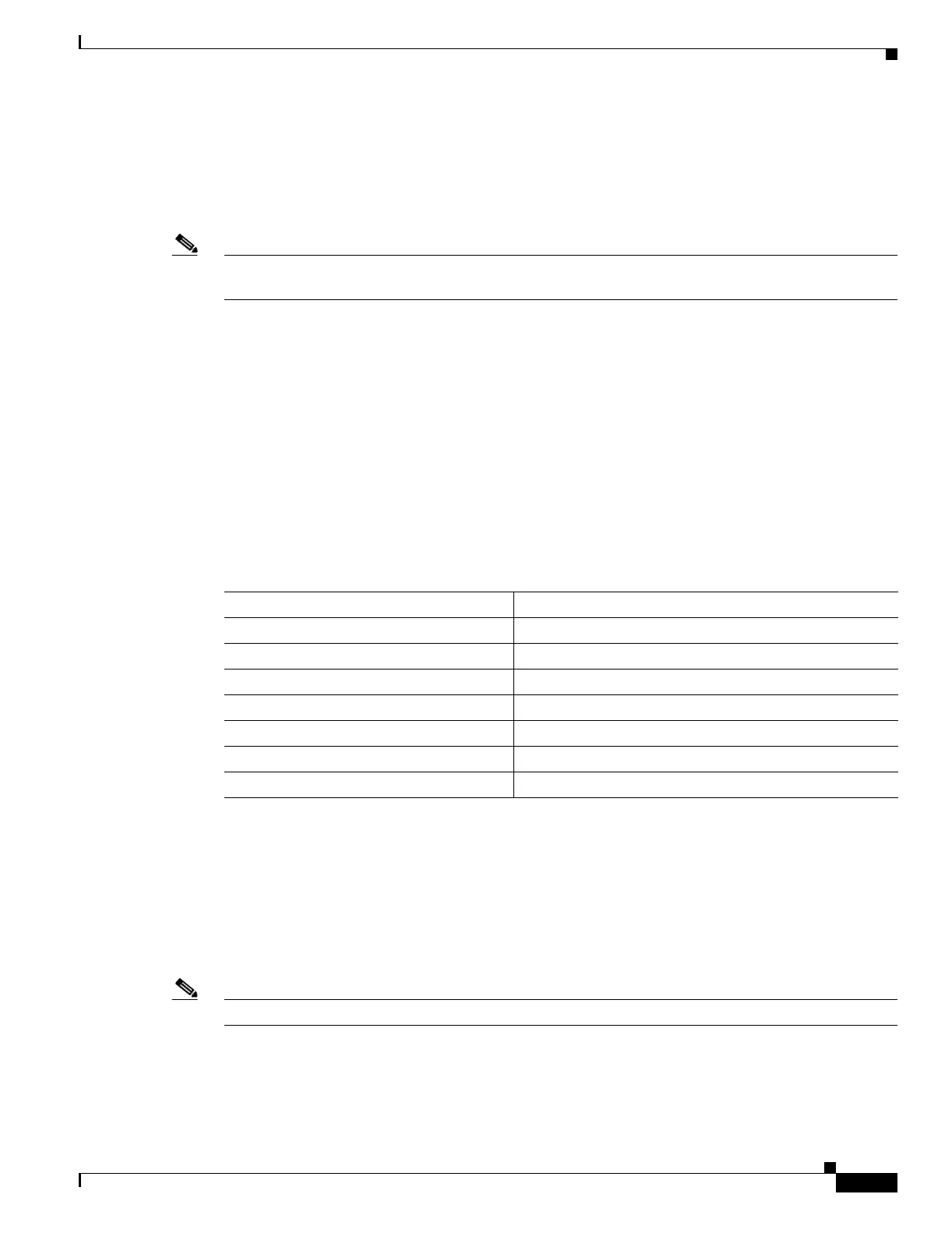4-3
Catalyst 2950 and Catalyst 2955 Switch Software Configuration Guide
78-11380-12
Chapter 4 Assigning the Switch IP Address and Default Gateway
Assigning Switch Information
CLI-based setup program also allows you to configure your switch as a command or member switch of
a cluster or as a standalone switch. For more information about the Express Setup and CLI-based setup
programs, see the hardware installation guide for your switch.
Use a DHCP server for centralized control and automatic assignment of IP information after the server
is configured.
Note If you are using DHCP, do not respond to any of the questions in the setup program until the switch
receives the dynamically assigned IP address and reads the configuration file.
This section has this configuration information:
• Default Switch Information, page 4-3
• Understanding DHCP-Based Autoconfiguration, page 4-3
• Configuring DHCP-Based Autoconfiguration, page 4-5
• Manually Assigning IP Information, page 4-10
Default Switch Information
Table 4-1 shows the default switch information.
Understanding DHCP-Based Autoconfiguration
DHCP provides configuration information to Internet hosts and internetworking devices. This protocol
consists of two components: one for delivering configuration parameters from a DHCP server to a device
and a mechanism for allocating network addresses to devices. DHCP is built on a client-server model,
in which designated DHCP servers allocate network addresses and deliver configuration parameters to
dynamically configured devices. The switch can act as both a DHCP client and a DHCP server.
Note The DHCP server feature is only available on Catalyst 2955 switches.
During DHCP-based autoconfiguration, your switch (DHCP client) is automatically configured at
startup with IP address information and a configuration file.
Table 4-1 Default Switch Information
Feature Default Setting
IP address and subnet mask No IP address or subnet mask are defined.
Default gateway No default gateway is defined.
Enable secret password No password is defined.
Hostname The factory-assigned default host name is Switch.
Telnet password No password is defined.
Cluster command switch functionality Disabled.
Cluster name No cluster name is defined.
