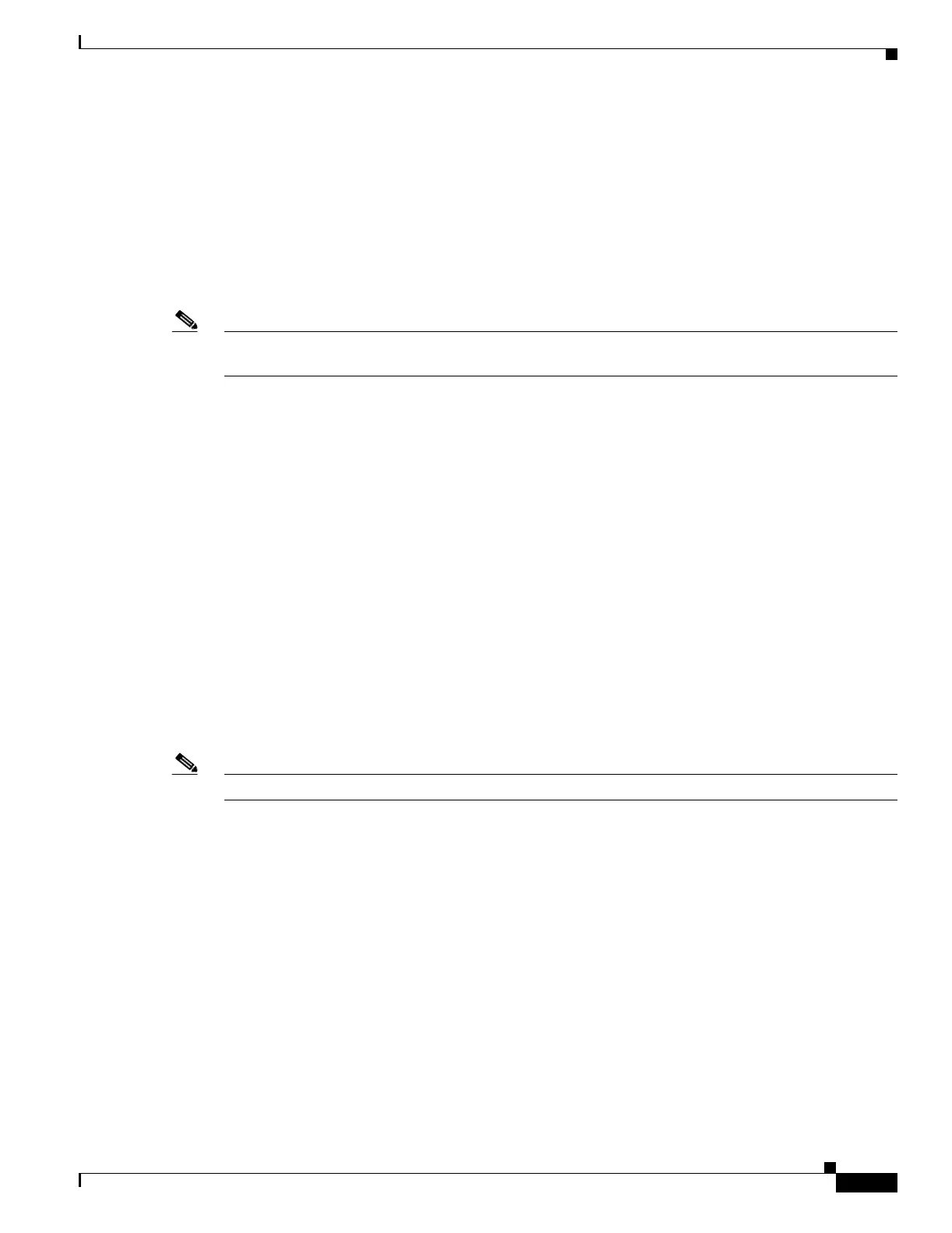12-15
Catalyst 2950 and Catalyst 2955 Switch Software Configuration Guide
78-11380-12
Chapter 12 Configuring LRE
Configuring LRE Ports
When rate selection is enabled, the LRE switch executes rate selection in these scenarios:
• When the switch is started up
• When you enable the rate selection feature
• When you connect a new CPE device to the switch
• When a link is lost for 25 seconds before being restored
• When a configured sequence is modified
In any of these cases, rate selection obtains the optimal profile for your line conditions.
Note When an LRE link is lost for fewer than 25 seconds, the switch does not execute rate selection to
re-establish the link. The link is re-established at the profile used before link loss.
The switch chooses the appropriate profile for an LRE interface when it executes rate selection. If line
conditions of the LRE interface change, rate selection must be executed again.
Precedence
The rate selection feature can be applied at both the port level and at the switch level. Profiles and
sequences have a system-defined priority level that work with rate selection to determine the rate for a
port or the entire switch. Port sequences have the highest priority; that is, they take precedence over any
other profile or sequence. The priority levels, from highest to lowest, are as shown:
1. Port sequence: rate selection is enabled on the given port only with the given sequence.
2. Global sequence: rate selection is enabled for the entire switch with the given sequence.
3. Port profile: rate selection is enable for the given port only with the given profile.
4. Global profile: rate selection is enabled for the entire switch with the given profile.
See Table 12-1 on page 12-3 and Table 12-2 on page 12-4 for the list of profiles and Table 12-3 on
page 12-5 and Table 12-4 on page 12-6 for the list of system-defined sequences. You can also use CLI
commands to define your own sequences.
Note If rate selection is disabled for a port, profiles are used.
Profile Locking
You can also use rate selection as an installation tool to lock in a particular profile. In this case, you
execute rate selection only once at installation; afterwards, rate selection is never executed, even if one
of the four listed events occur. You use the rate selection profile lock interface configuration command
to lock the profile chosen by rate selection. You can also enter the clear lre rate section [lock]
[interface-id] privileged EXEC command to rerun rate selection on the interfaces that have locked the
profiles, as needed.
An advantage to profile locking is that the convergence time during bootup is faster if a profile is locked
on an LRE port rather than having to go through a profile sequence.
Beginning in privileged EXEC mode, follow these steps to lock a profile in an LRE port that has rate
selection enabled: