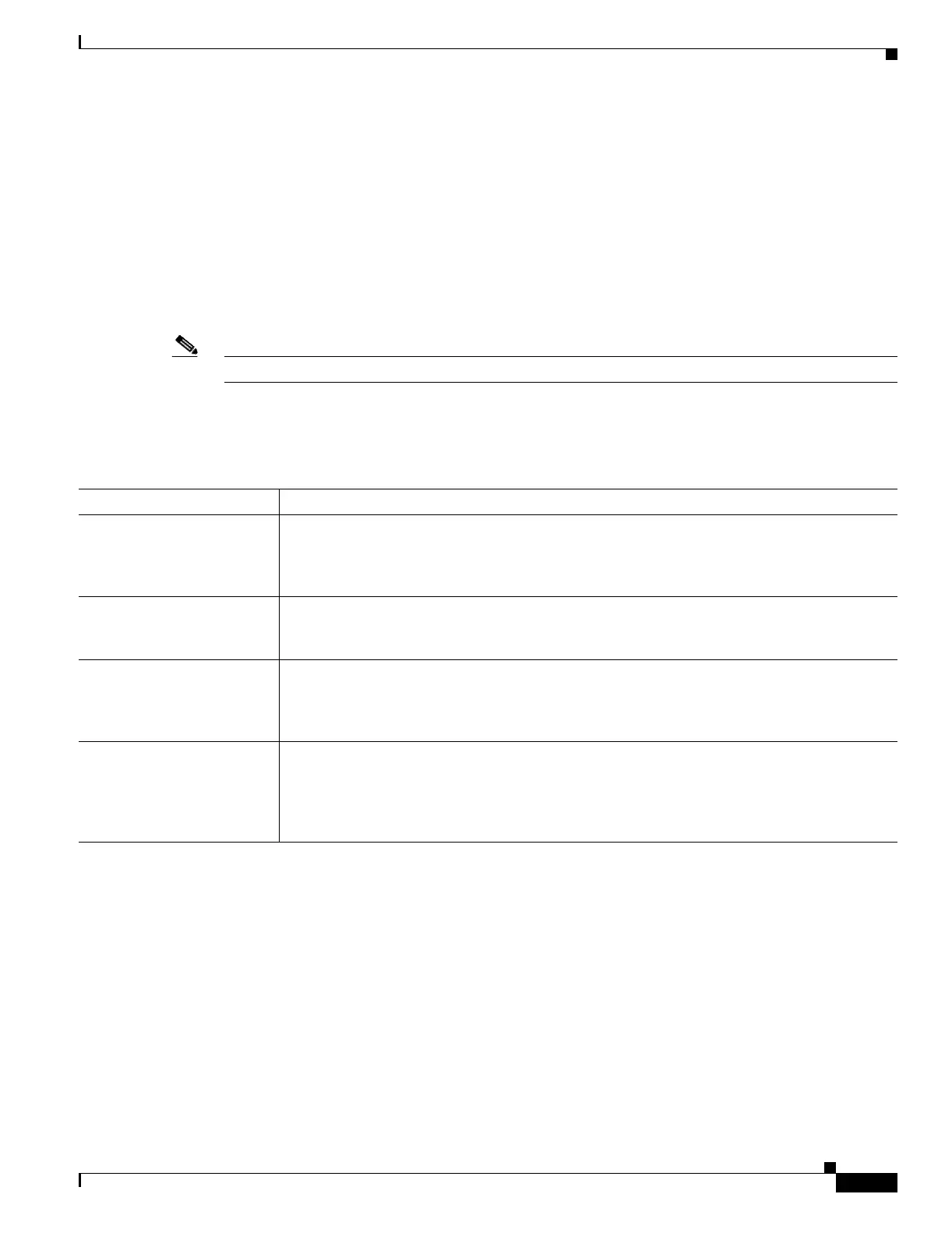3-3
Catalyst 2950 and Catalyst 2955 Switch Software Configuration Guide
78-11380-12
Chapter 3 Configuring Catalyst 2955 Switch Alarms
Understanding Catalyst 2955 Switch Alarms
Port Status Monitoring Alarms
The Catalyst 2955 switch can also monitor the status of the Ethernet ports and generate alarm messages
based on the alarms listed in Table 3-2. To save user time and effort, the switch supports changing alarm
configurations by using alarm profiles. You can create a number of profiles and assign one of these
profiles to each Ethernet port.
Alarm profiles provide a mechanism for you to enable or disable alarm conditions for a port and
associate the alarm conditions with one or both alarm relays. You can also use alarm profiles to set alarm
conditions to send alarm traps to an SNMP server and system messages to a syslog server. The alarm
profile defaultPort is applied to all interfaces in the factory configuration (by default).
Note You can associate multiple alarms to one relay or one alarm to both relays.
Table 3-2 lists the port status monitoring alarms and their descriptions and functions. Each fault
condition is assigned a severity level based on the Cisco IOS System Error Message Severity Level.
Triggering Alarm Options
The switch supports three methods for triggering alarms:
• Configurable Relays
The switch is equipped with two independent alarm relays that can be triggered by alarms for global
and port status conditions. The relays can be configured to send a fault signal to an external alarm
device, such as a bell, light, or other signaling device. You can associate any alarm condition with
either alarm relay or both relays. Each fault condition is assigned a severity level based on the Cisco
IOS System Error Message Severity Level.
See the “Configuring Catalyst 2955 Switch Alarms” section on page 3-4 for more information on
configuring the relays.
Table 3-2 Catalyst 2955 Port Status Monitoring Alarms
Alarm Description
Link Fault alarm The Catalyst 2955 switch generates a link fault alarm when there are problems with a port
physical layer that cause unreliable data transmission. A typical link fault condition is loss of
signal or clock. The link fault alarm is cleared automatically when the link fault condition is
cleared. The severity for this alarm is error condition, level 3.
Port not Forwarding alarm The switch generates a port not forwarding alarm when a port is not forwarding packets. This
alarm is cleared automatically when the port begins to forward packets. The severity for this
alarm is warning, level 4.
Port is not Operating alarm The switch generates a port is not operating alarm when it finds that a port is in a failed state
during the startup self-test. When triggered, the port is not operating alarm is only cleared
when the switch is restarted and the port is found to be operational. The severity for this alarm
is error condition, level 3.
FCS Bit Error Rate alarm The switch generates an FCS Bit Error Rate alarm when the actual FCS Bit Error Rate is close
to the configured FCS Bit Error Rate. You can set the FCS bit error rate by using the interface
configuration CLI for each of the ports. See the “Configuring the FCS Bit Error Rate Alarm”
section on page 3-7 for more information. The severity for this alarm is error condition, level
3.
