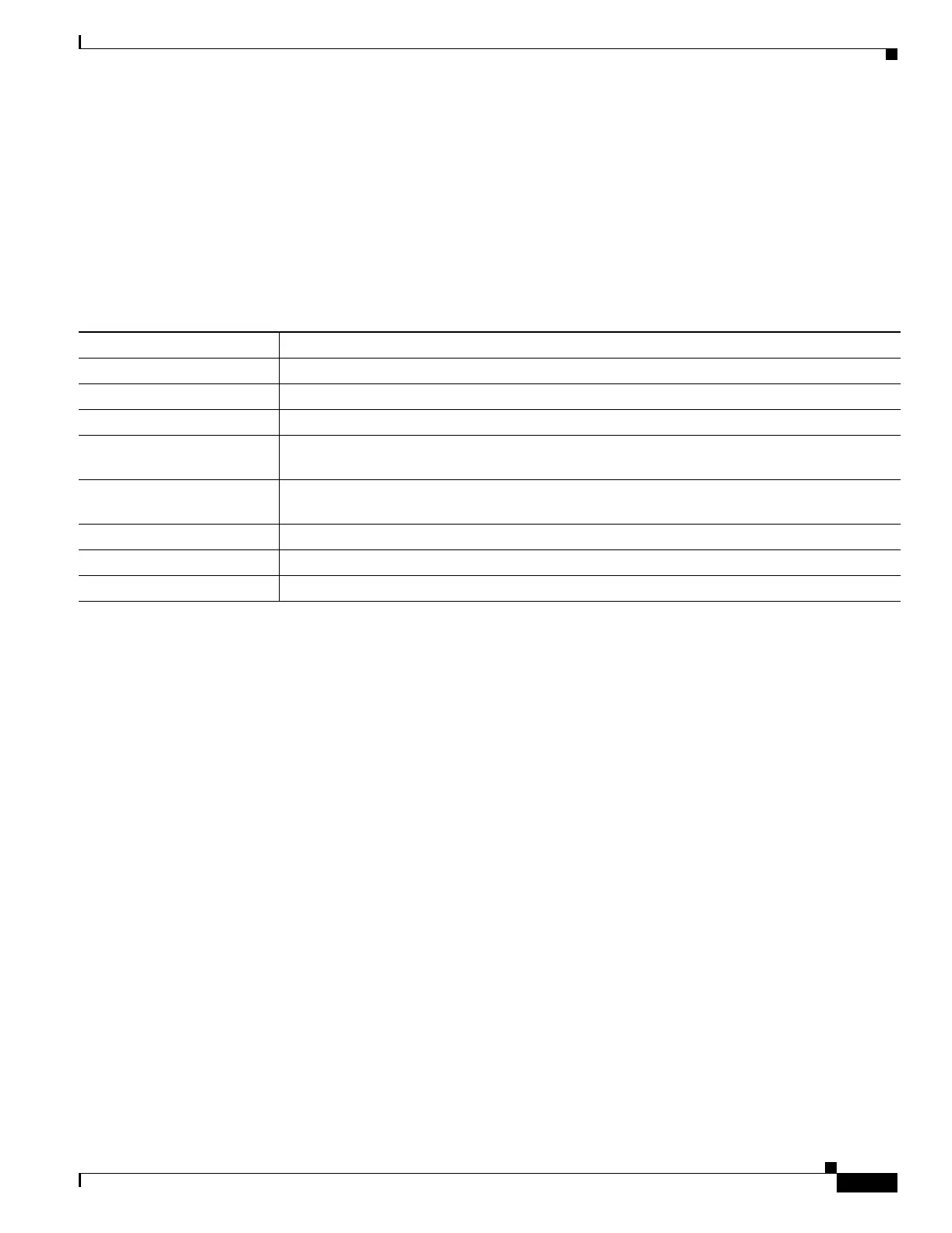B-21
Catalyst 2950 and Catalyst 2955 Switch Software Configuration Guide
78-11380-12
Appendix B Working with the Cisco IOS File System, Configuration Files, and Software Images
Working with Software Images
This example shows the information in the info and info.ver files:
version_suffix: i6k2l2q4-121-19.EA1
version_directory: c2950lre-i6k2l2q4-mz.121-19.16.EA1
image_name: c2950lre-i6k2l2q4-mz.121-19.16.EA1.bin
ios_image_file_size: 3214848
total_image_file_size: 4719616
image_feature: LAYER_2|MIN_DRAM_MEG=32
image_family: C2950lre
info_end:
Copying Image Files By Using TFTP
You can download a switch image from a TFTP server or upload the image from the switch to a TFTP
server.
You download a switch image file from a server to upgrade the switch software. You can overwrite the
current image with the new one or keep the current image after a download.
You upload a switch image file to a server for backup purposes; this uploaded image can be used for
future downloads to the same or another switch of the same type.
This section includes this information:
• Preparing to Download or Upload an Image File By Using TFTP, page B-22
• Downloading an Image File By Using TFTP, page B-22
• Uploading an Image File By Using TFTP, page B-24
Table B-3 info and info.ver File Description
Field Description
version_suffix Specifies the software image version string suffix
version_directory Specifies the directory where the software image and the HTML subdirectory are installed
image_name Specifies the name of the software image within the tar file
ios_image_file_size Specifies the software image size in the tar file, which is an approximate measure of how much
flash space is required to hold just the software image
total_image_file_size Specifies the size of all the images (the software image and the HTML files) in the tar file,
which is an approximate measure of how much flash space is required to hold them
image_feature Describes the core functionality of the image
image_family Describes the family of products on which the software can be installed
image_min_dram Specifies the minimum amount of DRAM needed to run this image
