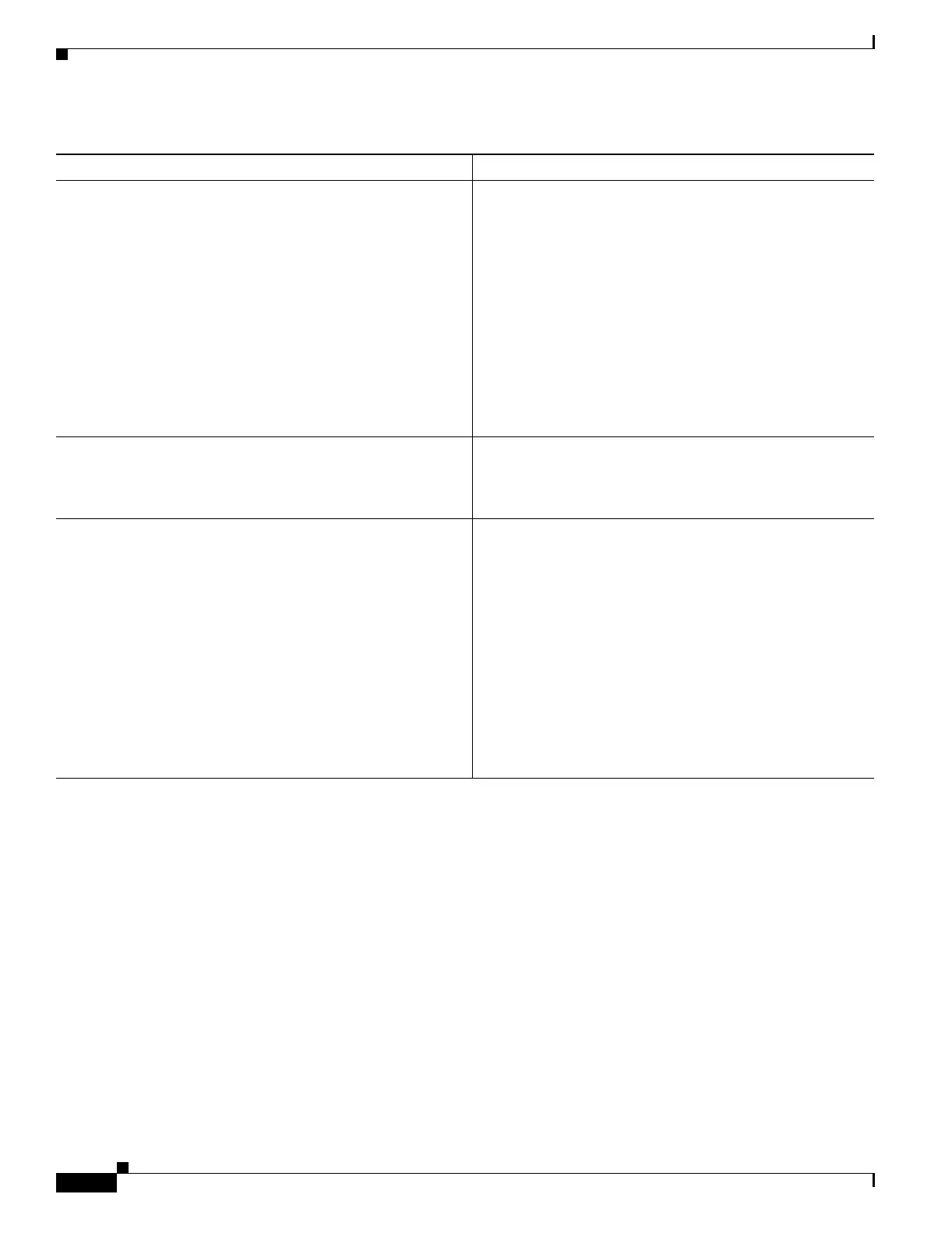29-12
Catalyst 2950 and Catalyst 2955 Switch Software Configuration Guide
78-11380-12
Chapter 29 Configuring QoS
Configuring Auto-QoS
Effects of Auto-QoS on the Configuration
When auto-QoS is enabled, the auto qos voip interface configuration command and the generated
configuration are added to the running configuration.
The switch applies the auto-QoS-generated commands as if the commands were entered from the CLI.
An existing user configuration can cause the application of the generated commands to fail or to be
overridden by the generated commands. These actions occur without warning. If all the generated
commands are successfully applied, any user-entered configuration that was not overridden remains in
the running configuration. Any user-entered configuration that was overridden can be retrieved by
reloading the switch without saving the current configuration to memory. If the generated commands fail
to be applied, the previous running configuration is restored.
If you entered the auto qos voip cisco-softphone command,
the switch automatically creates class maps and policy maps.
Switch(config)# class-map match-all
AutoQoS-VoIP-RTP-Trust
Switch(config-cmap)# match ip dscp 46
Switch(config)# class-map match-all
AutoQoS-VoIP-Control-Trust
Switch(config-cmap)# match ip dscp 24 26
Switch(config)# policy-map AutoQoS-Police-SoftPhone
Switch(config-pmap)# class AutoQoS-VoIP-RTP-Trust
Switch(config-pmap-c)# set ip dscp 46
Switch(config-pmap-c)# police 1000000 4096
exceed-action drop
Switch(config-pmap)# class
AutoQoS-VoIP-Control-Trust
Switch(config-pmap-c)# set ip dscp 24
Switch(config-pmap-c)# police 1000000 4096
exceed-action drop
After creating the class maps and policy maps, the switch
automatically applies the policy map called
AutoQoS-Police-SoftPhone to an ingress interface on which
auto-QoS with the Cisco SoftPhone feature is enabled.
Switch(config-if)# service-policy input
AutoQoS-Police-SoftPhone
The switch automatically assigns the egress queue usage (as
shown in Table 29-3 on page 29-11) on this interface.
If some of your network traffic requires expedited forwarding,
configure queue 4 as the expedite queue. When the WRR
weight of a queue is set to 0, this queue becomes an expedite
queue. Only queue 4 can be the expedite queue.
The switch configures the CoS-to-egress-queue map:
• CoS values 0 and 1 select queue 1.
• CoS values 2 and 4 select queue 2.
• CoS values 3, 6, and 7 select queue 3.
• CoS value 5 selects queue 4.
Switch(config)# wrr-queue bandwidth 10 20 70 1
Switch(config)# no wrr-queue cos-map
Switch(config)# wrr-queue cos-map 1 0 1
Switch(config)# wrr-queue cos-map 2 2 4
Switch(config)# wrr-queue cos-map 3 3 6 7
Switch(config)# wrr-queue cos-map 4 5
Table 29-4 Generated Auto-QoS Configuration (continued)
Description Automatically Generated QoS Command Equivalent