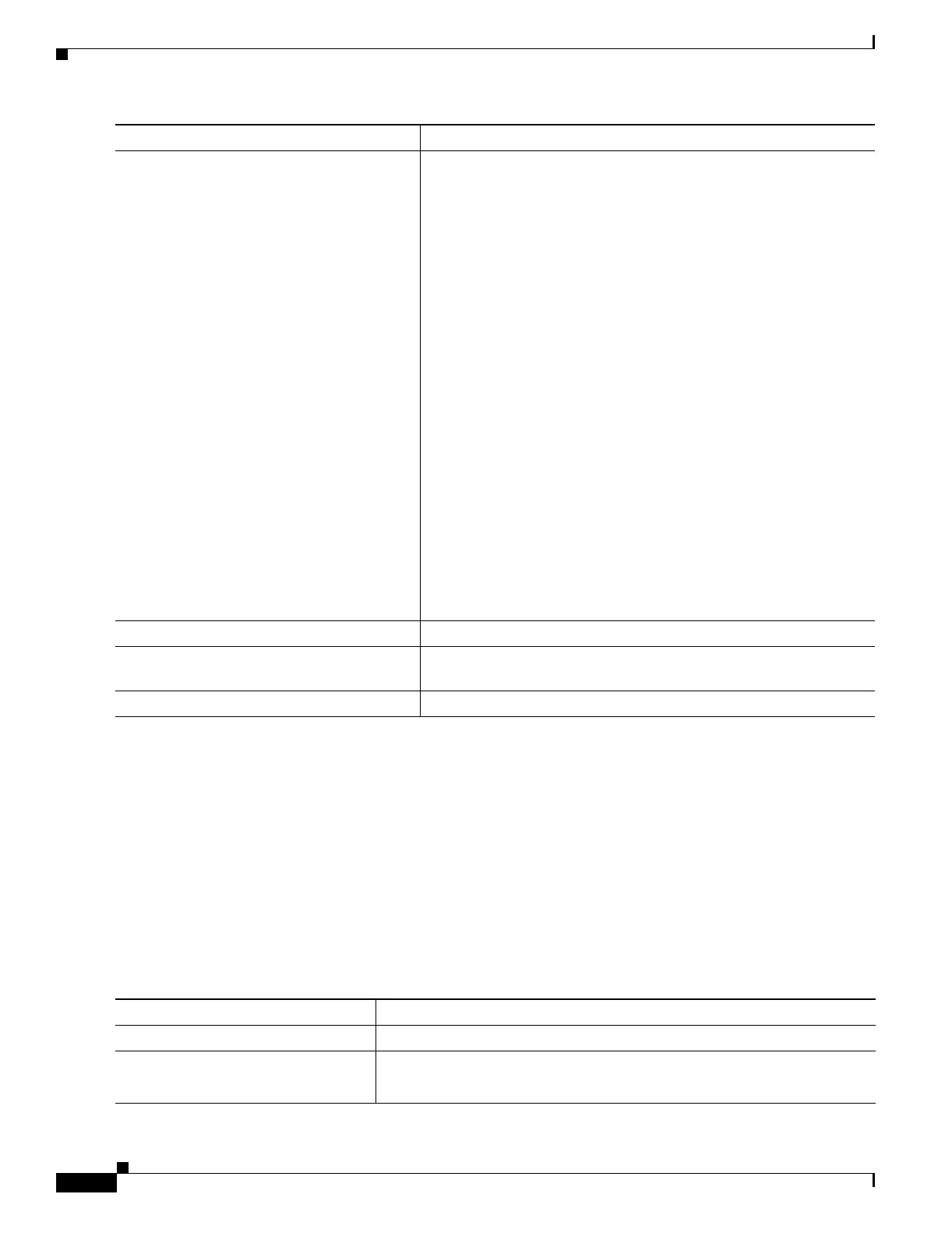29-22
Catalyst 2950 and Catalyst 2955 Switch Software Configuration Guide
78-11380-12
Chapter 29 Configuring QoS
Configuring Standard QoS
To return a port to its untrusted state, use the no mls qos trust interface configuration command.
For information on how to change the default CoS value, see the “Configuring the CoS Value for an
Interface” section on page 29-22. For information on how to configure the CoS-to-DSCP map, see the
“Configuring the CoS-to-DSCP Map” section on page 29-35.
Configuring the CoS Value for an Interface
QoS assigns the CoS value specified with the mls qos cos interface configuration command to untagged
frames received on trusted and untrusted ports.
Beginning in privileged EXEC mode, follow these steps to define the default CoS value of a port or to
assign the default CoS to all incoming packets on the port:
Step 3
mls qos trust [cos | dscp] Configure the port trust state.
By default, the port is not trusted.
The keywords have these meanings:
cos—Classifies ingress packets with the packet CoS values. For
tagged IP packets, the DSCP value of the packet is modified based
on the CoS-to-DSCP map. The egress queue assigned to the packet
is based on the packet CoS value.
dscp—Classifies ingress packets with packet DSCP values. For
non-IP packets, the packet CoS value is set to 0 for tagged packets;
the default port CoS is used for untagged packets. Internally, the
switch modifies the CoS value by using the DSCP-to-CoS map. This
keyword is available only if your switch is running the EI.
Note In software releases earlier than Cisco IOS
Release 12.1(11)EA1, the mls qos trust command is
available only when the switch is running the EI.
Use the cos keyword if your network is composed of Ethernet LANs.
Use the dscp keyword if your network is not composed of only
Ethernet LANs and if you are familiar with sophisticated QoS
features and implementations.
For more information about this command, see the command
reference for this release.
Step 4
end Return to privileged EXEC mode.
Step 5
show mls qos interface [interface-id]
[policers]
Verify your entries.
Step 6
copy running-config startup-config (Optional) Save your entries in the configuration file.
Command Purpose
Command Purpose
Step 1
configure terminal Enter global configuration mode.
Step 2
interface interface-id Specify the interface to be trusted, and enter interface configuration mode.
Valid interfaces include physical interfaces.