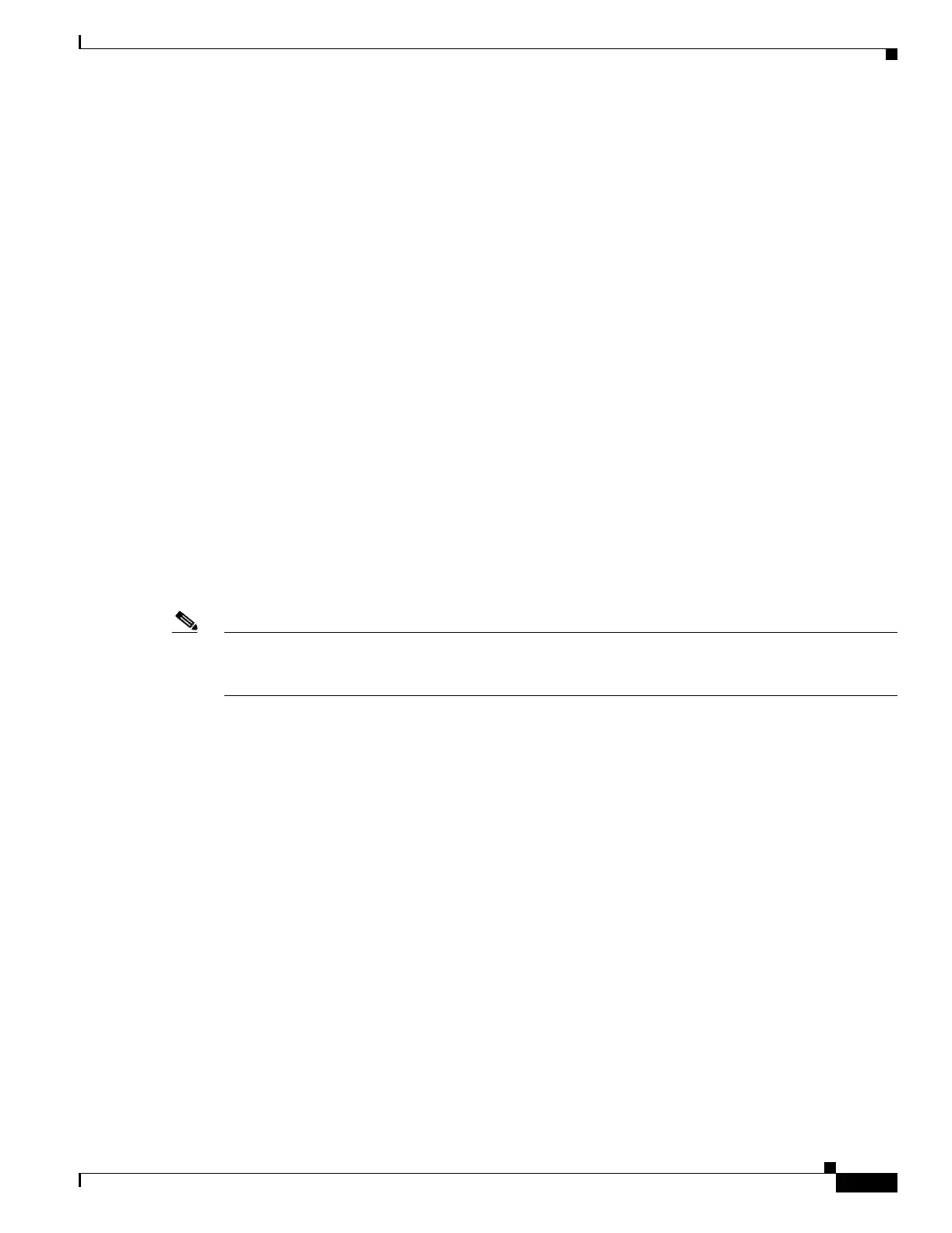1-9
Catalyst 2950 and Catalyst 2955 Switch Software Configuration Guide
78-11380-12
Chapter 1 Overview
Management Options
• Support for the rate selection, a utility that allows for automatic selection of transmission rates
through sequences
• Support for Reed-Solomon error correction
• Support for a protected port on Cisco 585 CPE devices
• Support for small form-factor pluggable (SFP) modules instead of Gigabit Interface Converter
(GBIC) modules
• Support for configuring the interleave delay feature
• Support for DC-input power and compliance with the VDSL 997 band plan on Catalyst 2950ST-24
LRE 997 switches
• Upstream power back-off mechanism for normalization of the upstream receive power levels by
requiring the CPE devices on shorter lines to transmit at a lower power level than the CPEs on longer
lines
• Support for sending LRE debugging messages to the LRE message logging process and to the
system message logging process
Management Options
The switch is designed for plug-and-play operation: you only need to assign basic IP information to the
switch and connect it to the other devices in your network. If you have specific network needs, you can
configure and monitor the switch—on an individual basis or as part of a switch cluster—through its
various management interfaces.
Note For information about assigning an IP address by using the browser-based Express Setup program, see
the getting started guide. For information about assigning an IP address by using the CLI-based setup
program, see the hardware installation guide.
This section discusses these topics:
• Management Interface Options, page 1-9
• Advantages of Using Network Assistant and Clustering Switches, page 1-10
Management Interface Options
You can configure and monitor individual switches and switch clusters by using these interfaces:
• An embedded device manager—The device manager is a GUI that is integrated in the software
image. You use it to can configure and to monitor a single switch through a web browser. For more
information about the device manager, see the switch online help.
• Network Assistant—Network Assistant is a GUI that can be downloaded from Cisco.com. You use
it to manage a single switch or a cluster of switches. For more information about Network Assistant,
see the Getting Started with Cisco Network Assistant, available on Cisco.com.
• CLI—The switch Cisco IOS software supports desktop-switching features. You can access the CLI
either by connecting your management station directly to the switch console port or by using Telnet
or SSH from a remote management station.
For more information about the CLI, see Chapter 2, “Using the Command-Line Interface.”