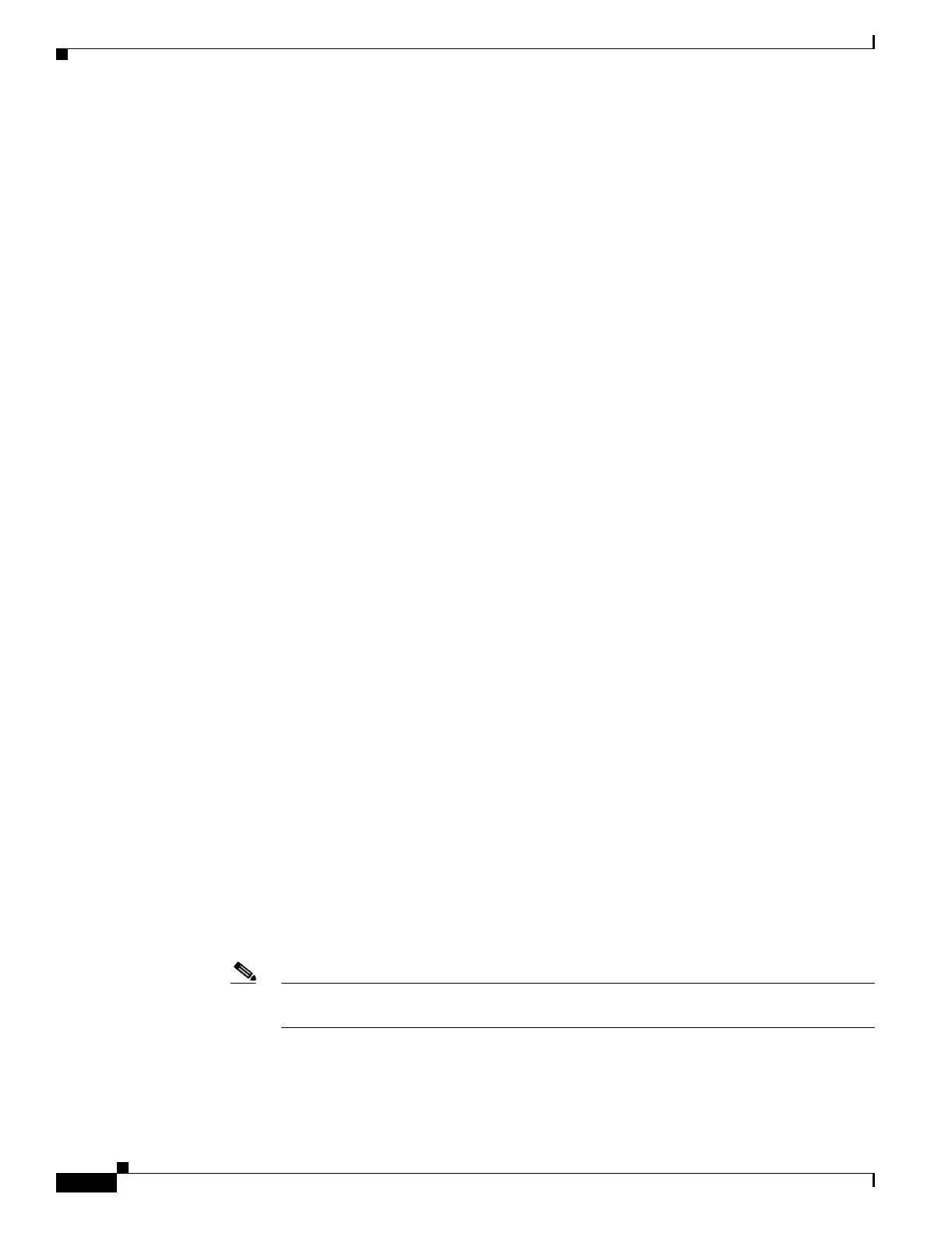24-12
Catalyst 2950 and Catalyst 2955 Switch Software Configuration Guide
78-11380-12
Chapter 24 Configuring SPAN and RSPAN
Configuring RSPAN
Configuring RSPAN
This section describes how to configure RSPAN on your switch. It contains this configuration
information:
• RSPAN Configuration Guidelines, page 24-12
• Configuring a VLAN as an RSPAN VLAN, page 24-13
• Creating an RSPAN Source Session, page 24-14
• Creating an RSPAN Destination Session, page 24-15
• Removing Ports from an RSPAN Session, page 24-16
RSPAN Configuration Guidelines
To use the RSPAN feature described in this section, you must have the EI installed on your switch.
Follow these guidelines when configuring RSPAN:
• All the items in the “SPAN Configuration Guidelines” section on page 24-7 apply to RSPAN.
• As RSPAN VLANs have special properties, you should reserve a few VLANs across your network
for use as RSPAN VLANs; do not assign access ports to these VLANs.
• RSPAN sessions can coexist with SPAN sessions within the limits described in the “SPAN and
RSPAN Session Limits” section on page 24-7.
• For RSPAN configuration, you can distribute the source ports and the destination ports across
multiple switches in your network.
• A port cannot serve as an RSPAN source port or RSPAN destination port while designated as an
RSPAN reflector port.
• When you configure a switch port as a reflector port, it is no longer a normal switch port; only
looped-back traffic passes through the reflector port.
• RSPAN does not support BPDU packet monitoring or other Layer 2 switch protocols.
• In a network consisting of only Catalyst 2950 or Catalyst 2955 switches, you must use a unique
RSPAN VLAN session on each source switch. If more than one source switch uses the same RSPAN
VLAN, the switches are limited to act only as source switches to ensure the delivery of all monitored
traffic to the destination switch.
• You can configure any VLAN as an RSPAN VLAN as long as these conditions are met:
–
The RSPAN VLAN is not configured as a native VLAN.
–
Extended range RSPAN VLANs will not be propagated to other switches using VTP.
–
No access port is configured in the RSPAN VLAN.
–
All participating switches support RSPAN.
Note The RSPAN VLAN cannot be VLAN 1 (the default VLAN) or VLAN IDs 1002 through
1005 (reserved to Token Ring and FDDI VLANs).
• You should create an RSPAN VLAN before configuring an RSPAN source or destination session.
• If you enable VTP and VTP pruning, RSPAN traffic is pruned in the trunks to prevent the unwanted
flooding of RSPAN traffic across the network for VLAN-IDs that are lower than 1005.