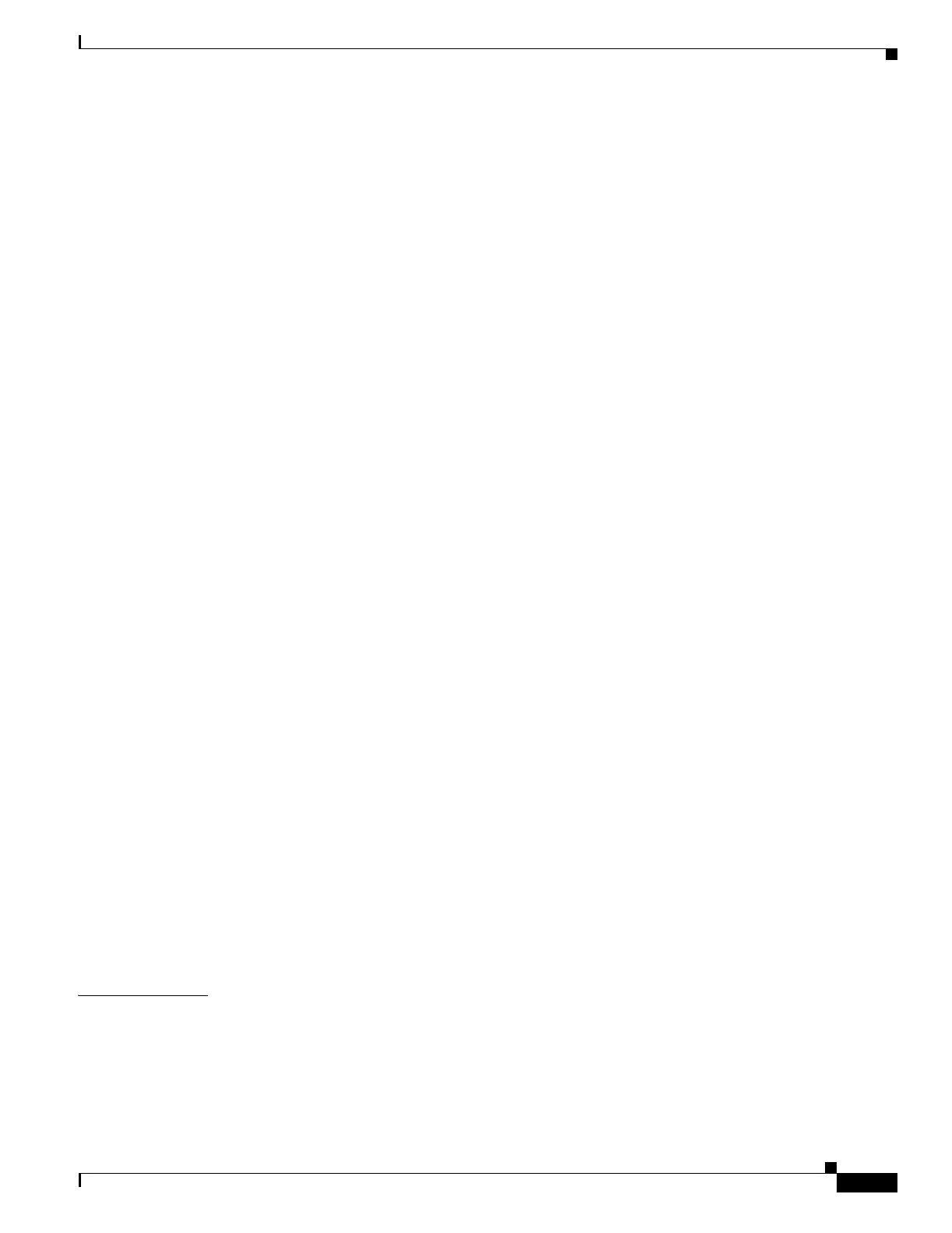Contents
xv
Catalyst 2950 and Catalyst 2955 Switch Software Configuration Guide
78-11380-12
Configuring Extended-Range VLANs 16-11
Default VLAN Configuration 16-12
Extended-Range VLAN Configuration Guidelines 16-12
Creating an Extended-Range VLAN 16-13
Displaying VLANs 16-14
Configuring VLAN Trunks 16-14
Trunking Overview 16-14
IEEE 802.1Q Configuration Considerations 16-16
Default Layer 2 Ethernet Interface VLAN Configuration 16-17
Configuring an Ethernet Interface as a Trunk Port 16-17
Interaction with Other Features 16-17
Configuring a Trunk Port 16-18
Defining the Allowed VLANs on a Trunk 16-19
Changing the Pruning-Eligible List 16-20
Configuring the Native VLAN for Untagged Traffic 16-20
Load Sharing Using STP 16-21
Load Sharing Using STP Port Priorities 16-21
Load Sharing Using STP Path Cost 16-23
Configuring VMPS 16-24
Understanding VMPS 16-25
Dynamic Port VLAN Membership 16-25
VMPS Database Configuration File 16-26
Default VMPS Client Configuration 16-26
VMPS Configuration Guidelines 16-26
Configuring the VMPS Client 16-27
Entering the IP Address of the VMPS 16-27
Configuring Dynamic Access Ports on VMPS Clients 16-28
Reconfirming VLAN Memberships 16-28
Changing the Reconfirmation Interval 16-29
Changing the Retry Count 16-29
Monitoring the VMPS 16-30
Troubleshooting Dynamic Port VLAN Membership 16-30
VMPS Configuration Example 16-31
CHAPTER
17 Configuring VTP 17-1
Understanding VTP 17-1
The VTP Domain 17-2
VTP Modes 17-3
VTP Advertisements 17-3