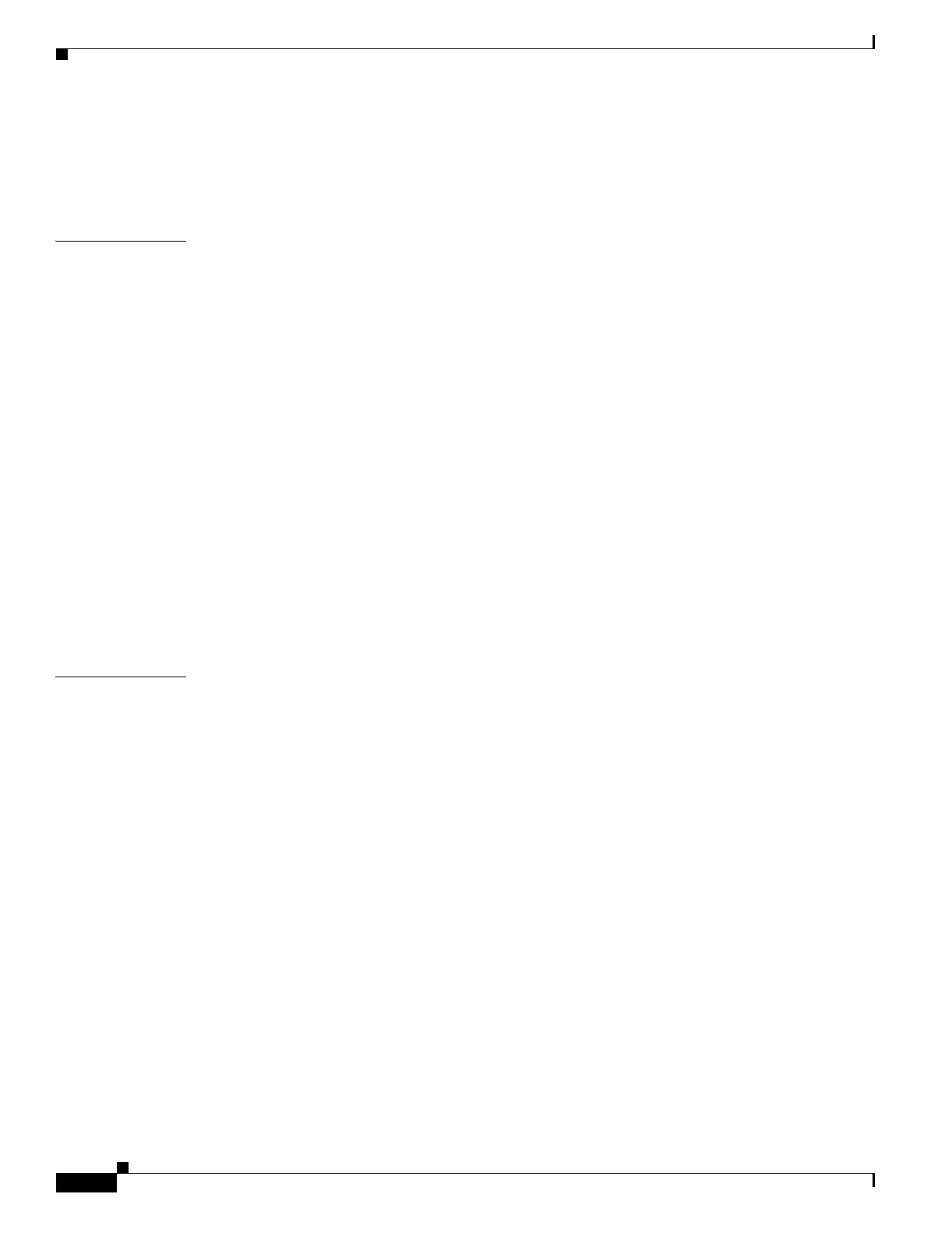Contents
xx
Catalyst 2950 and Catalyst 2955 Switch Software Configuration Guide
78-11380-12
Configuring RMON Alarms and Events 25-3
Configuring RMON Collection on an Interface 25-5
Displaying RMON Status 25-6
CHAPTER
26 Configuring System Message Logging 26-1
Understanding System Message Logging 26-1
Configuring System Message Logging 26-2
System Log Message Format 26-2
Default System Message Logging Configuration 26-3
Disabling and Enabling Message Logging 26-4
Setting the Message Display Destination Device 26-4
Synchronizing Log Messages 26-6
Enabling and Disabling Timestamps on Log Messages 26-7
Enabling and Disabling Sequence Numbers in Log Messages 26-8
Defining the Message Severity Level 26-8
Limiting Syslog Messages Sent to the History Table and to SNMP 26-9
Configuring UNIX Syslog Servers 26-10
Logging Messages to a UNIX Syslog Daemon 26-11
Configuring the UNIX System Logging Facility 26-11
Displaying the Logging Configuration 26-12
CHAPTER
27 Configuring SNMP 27-1
Understanding SNMP 27-1
SNMP Versions 27-2
SNMP Manager Functions 27-3
SNMP Agent Functions 27-4
SNMP Community Strings 27-4
Using SNMP to Access MIB Variables 27-4
SNMP Notifications 27-5
Configuring SNMP 27-6
Default SNMP Configuration 27-6
SNMP Configuration Guidelines 27-6
Disabling the SNMP Agent 27-7
Configuring Community Strings 27-8
Configuring SNMP Groups and Users 27-9
Configuring SNMP Notifications 27-11
Setting the Agent Contact and Location Information 27-14
Limiting TFTP Servers Used Through SNMP 27-14
SNMP Examples 27-15