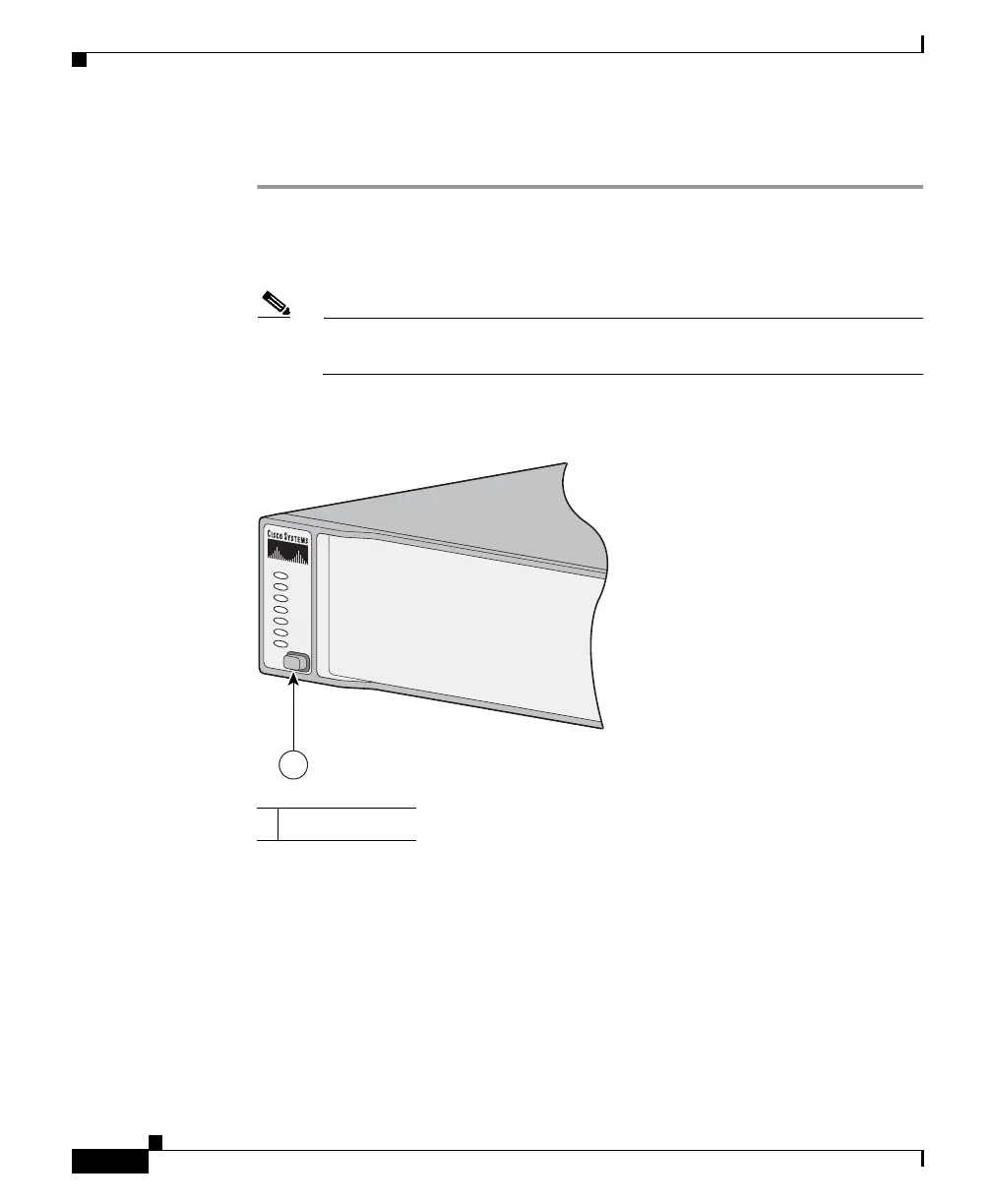Chapter 1 Using Express Setup
Starting Express Setup
1-6
Catalyst 3750 Switch Hardware Installation Guide
78-15136-03
Follow these steps to start the Express Setup program:
Step 1 Verify that no devices are connected to the switch.
Step 2 Press and hold the Mode button, as shown in Figure 1-4, until the four LEDs
above the Mode button turn green. This takes approximately 2 seconds.
Note On the Catalyst 3750-24PS and 3750-48PS switches, the five LEDs above
the Mode button turn green during this step.
Figure 1-4 Catalyst 3750 switch Mode Button
1 Mode button
SYST
RPS
MASTR
STAT
DUPLX
SPEED
STACK
MODE
97173
1