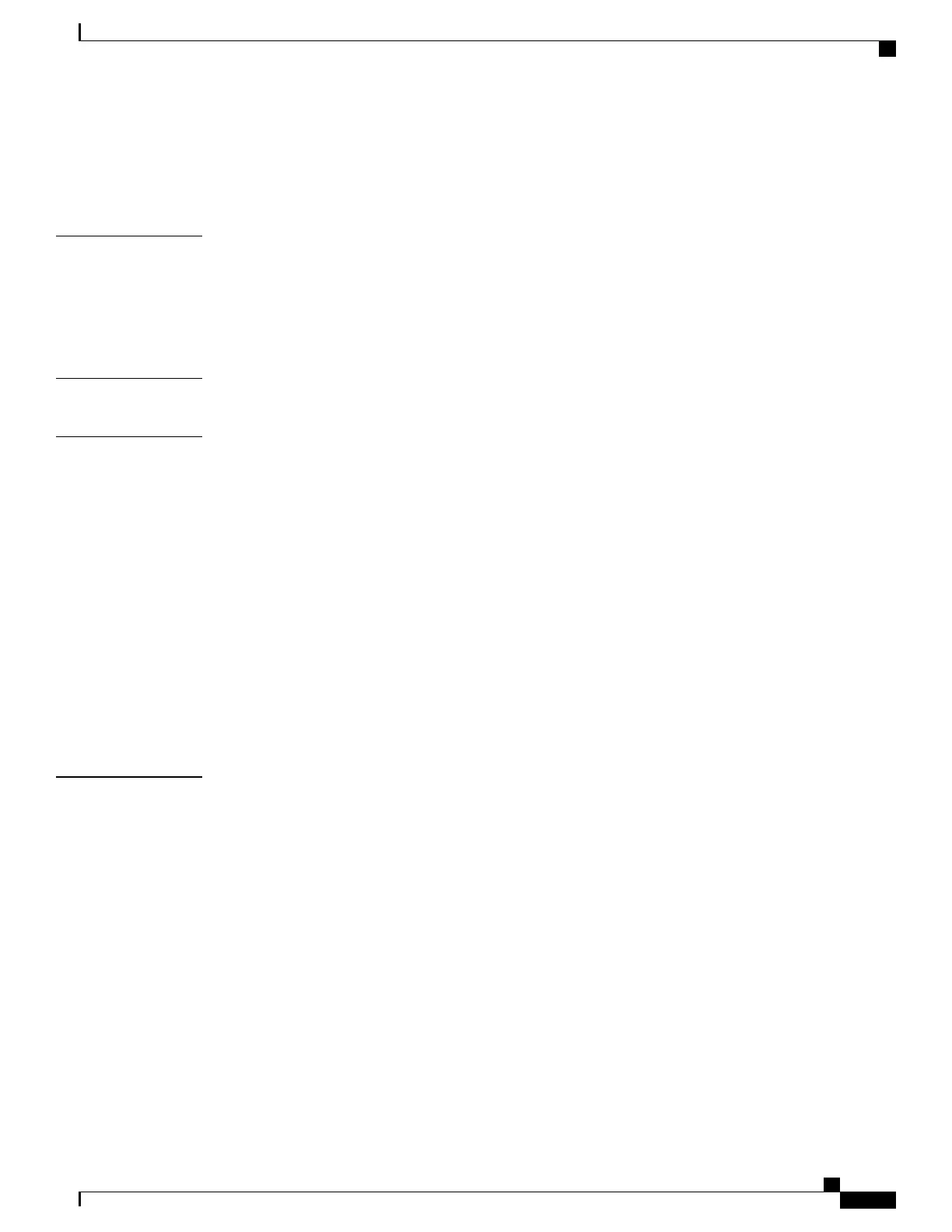Headsets 68
Audio Quality 68
Analog Headsets 69
CHAPTER 6
Wall Mount Kit 71
Wall Mount Kit Components 71
Install a Phone with the Wall Mount Kit 72
Adjust the Handset Rest 75
PART IV
Phone Administration 77
CHAPTER 7
Cisco IP Phone Security 79
Security Features 79
Domain and Internet Setting 79
Configure Restricted Access Domains 79
Configure the Internet Connection Type 79
DHCP Option Support 80
Configure the Challenge for the SIP INVITE Messages 81
Transport Layer Security 82
Configure SIP Over TLS Signaling Encryption 82
Documentation, Support, and Security Guidelines 82
Cisco Product Security Overview 82
CHAPTER 8
Cisco IP Phone Customization 85
Phone Information and Display Settings 85
Configure the Phone Name 85
Change Wallpaper from the Phone Page 86
Add Logo as Boot Display 86
Adjust Backlight Timer from Configuration Utility 86
Configure the Number of Call Appearances Per Line 87
Call Features Configuration 87
Enable Call Transfer 87
Call Forward 88
Enable Call Forwarding on Voice Tab 88
Enable Call Forwarding on User Tab 88
Cisco IP Phone 6800 Series Multiplatform Phones Administration Guide
vii
Contents
