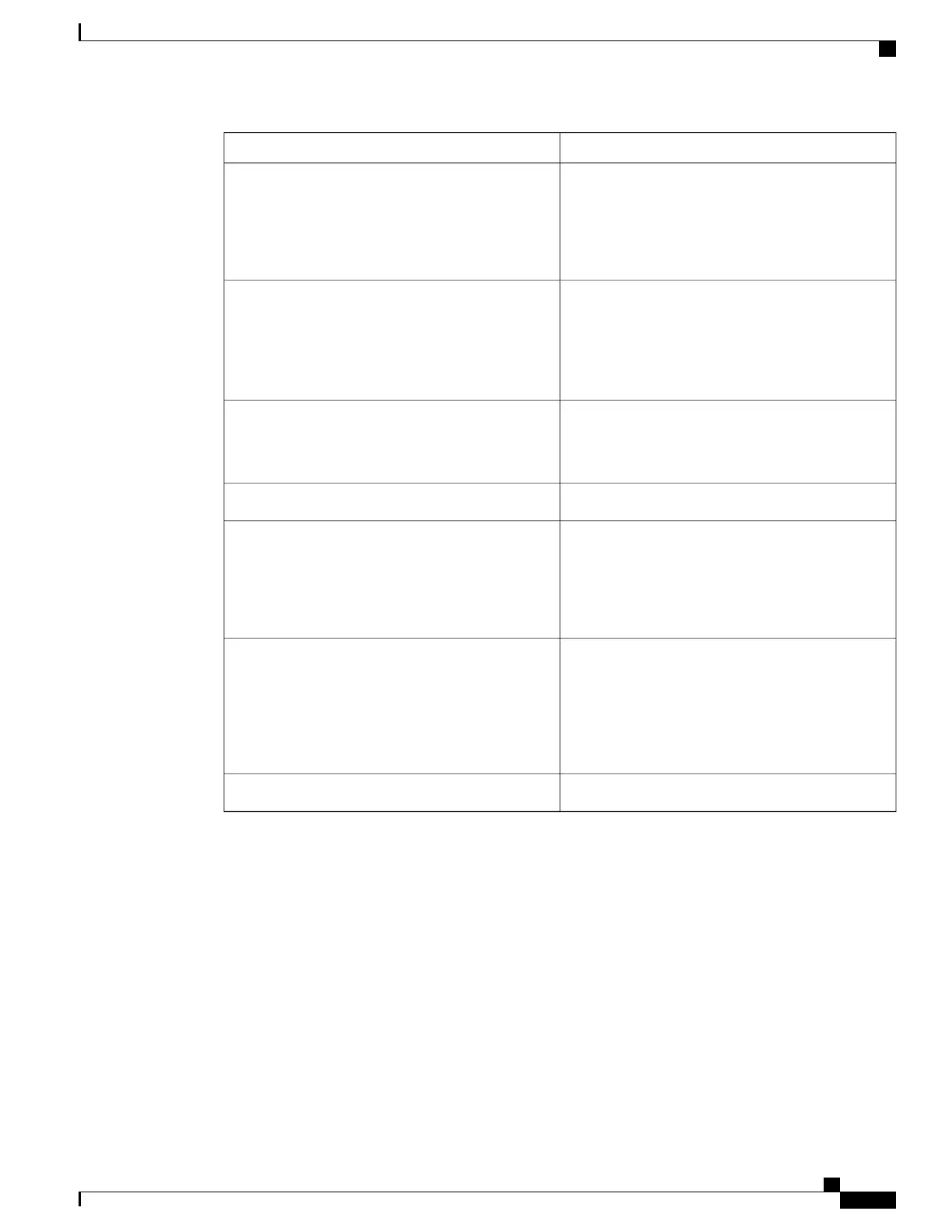New or Changed SectionsFeature
Set Up a Call Center Agent Phone , on page 127
ACD Call Information Missing, on page 216
ACD Settings, on page 199
Phone Doesn't Show ACD Softkeys, on page 216
Call Center Support
Enable Remote Call Recording with SIP REC, on
page 124
Enable Remote Call Recording with SIP INFO, on
page 126
Call Doesn't Record, on page 216
Call Recording
Factory Reset the Phone with the Web UI Button,
on page 222
Factory Reset, on page 147
Factory Reset Button in the Phone Web Page
Network Configuration Fields, on page 27Gigabit Support
Network Configuration Fields, on page 27
IPv6 Information, on page 141
Network Settings, on page 153
IPv6 Settings, on page 154
IPv6 Support
Set Up a Phone for Presence, on page 127
Presence Status Doesn't Work, on page 217
Phone Presence Message: Disconnected from Server,
on page 217
Broadsoft XMPP, on page 187
Presence
General, on page 182Wideband Handset Support
Cisco IP Phone 6841 Multiplatform Phones Connections
Connect your phone to your LAN with an Ethernet cable to enable full functionality of your phone. You need
to use a power adapter to power the phone. Do not extend the LAN Ethernet cable outside the building. For
your phone to work, it must be connected to the IP telephony network.
Cisco IP Phone 6800 Series Multiplatform Phones Administration Guide
5
Cisco IP Phone 6841 Multiplatform Phones Connections
