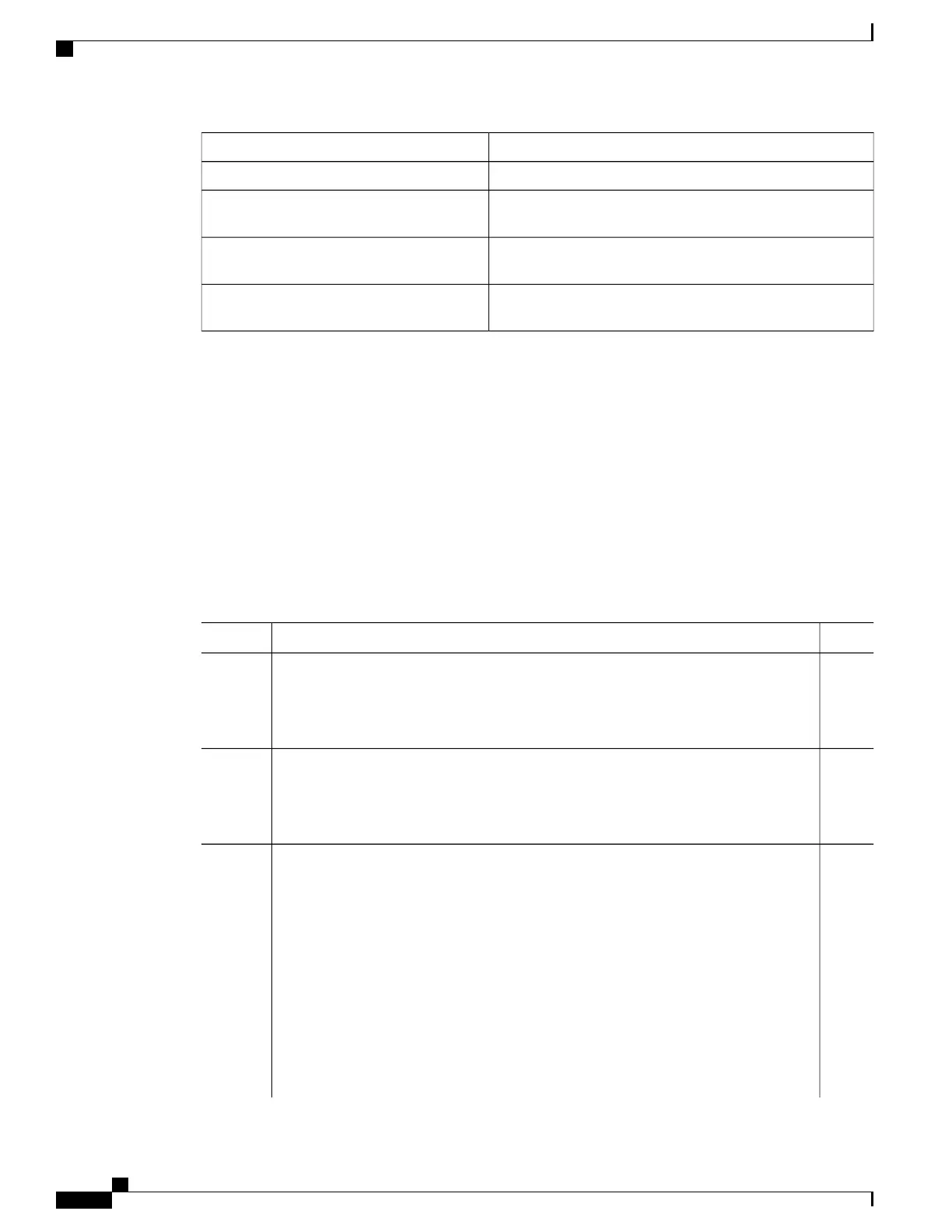PurposeCommand
Displays details about the port profile.show running-config expand-port-profile
Displays the configurations for offline preprovisioned
interfaces that are hidden.
show running-config exclude-provision
Displays the running configuration for the switch profile on
the local switch.
show running-config switch-profile
Displays the startup configuration for the switch profile on
the local switch.
show startup-config switch-profile
For detailed information about the fields in the output from these commands, see the system management
command reference for your platform.
Configuration Examples for Switch Profiles
Creating a Switch Profile on a Local and Peer Switch Example
The following example shows how to create a successful switch profile configuration on a local and peer
switch including configuring QoS policies; a vPC peer-link, and a vPC in a switch profile.
Procedure
PurposeCommand or Action
Enable CFSoIP distribution on the local and the peer switch.
Step 1
Example:
switch# configuration terminal
switch(config)# cfs ipv4 distribute
Create a switch profile on the local and the peer switch.
Step 2
Example:
switch(config-sync)# switch-profile abc
switch(config-sync-sp)# sync-peers destination 10.1.1.1
Verify that the switch profiles are the same on the local and the peer switch.
Step 3
Example:
switch(config-sync-sp)# show switch-profile abc status
Start-time: 15801 usecs after Mon Aug 23 06:21:08 2010
End-time: 6480 usecs after Mon Aug 23 06:21:13 2010
Profile-Revision: 1
Session-type: Initial-Exchange
Peer-triggered: Yes
Profile-status: Sync Success
Local information:
----------------
Status: Commit Success
Error(s):
Cisco Nexus 5600 Series NX-OS System Management Configuration Guide, Release 7.x
24 OL-31641-01
Configuring Switch Profiles
Configuration Examples for Switch Profiles
