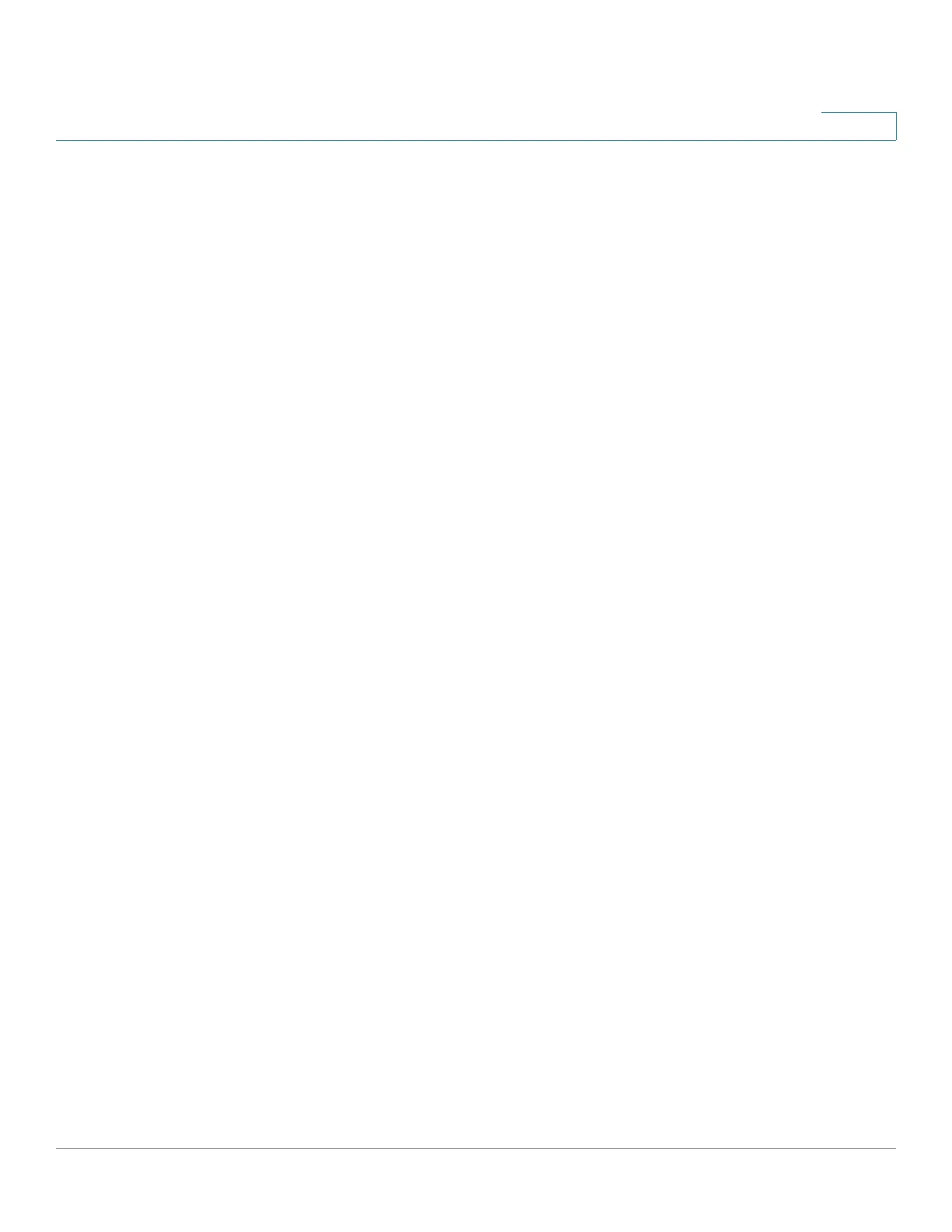Managing the System
Disk Management
Cisco Small Business NSS300 Series Smart Storage Administration Guide 119
3
For more information, see Connect to the iSCSI Targets with Microsoft iSCSI
Initiator on Windows, page 128.
iSCSI Configuration
The iSCSI configuration involves the following steps:
1. Install an iSCSI initiator on your computer (Windows PC, Mac, or Linux).
2. Enable iSCSI Target Service on the NAS and create a new iSCSI target.
3. Run the iSCSI initiator (Windows PC, Mac, or Linux) and connect to the iSCSI
target (NAS).
4. After successful logon, format the iSCSI target (disk volume). Then you can start
to use the disk volume on the NAS as a virtual drive on your computer.
In relation to your computer and the NAS, your computer is called an initiator
because it initiates the connection to the storage device, which is called a target.
NOTE It is suggested not to connect to the same iSCSI target with two different clients
(iSCSI initiators) at the same time because this could cause data or disk damage.
Maximum iSCSI Targets and LUNs
A maximum of 256 iSCSI targets and LUNs (Logical Unit Number) can be created.
For example, if you create 100 targets on the NAS, the maximum number of LUNs
you can create is 156. Multiple LUNs can be created for each target. However, the
maximum number of concurrent connections to the iSCSI targets supported by
the NAS varies depending on your network infrastructure and the application
performance. Too many concurrent connections may slow down the performance
of the NAS.
iSCSI Quick Configuration Wizard
From the Disk Management > iSCSI window, you can enable iSCSI and create an
iSCSI target list using the Quick Configuration Wizard.