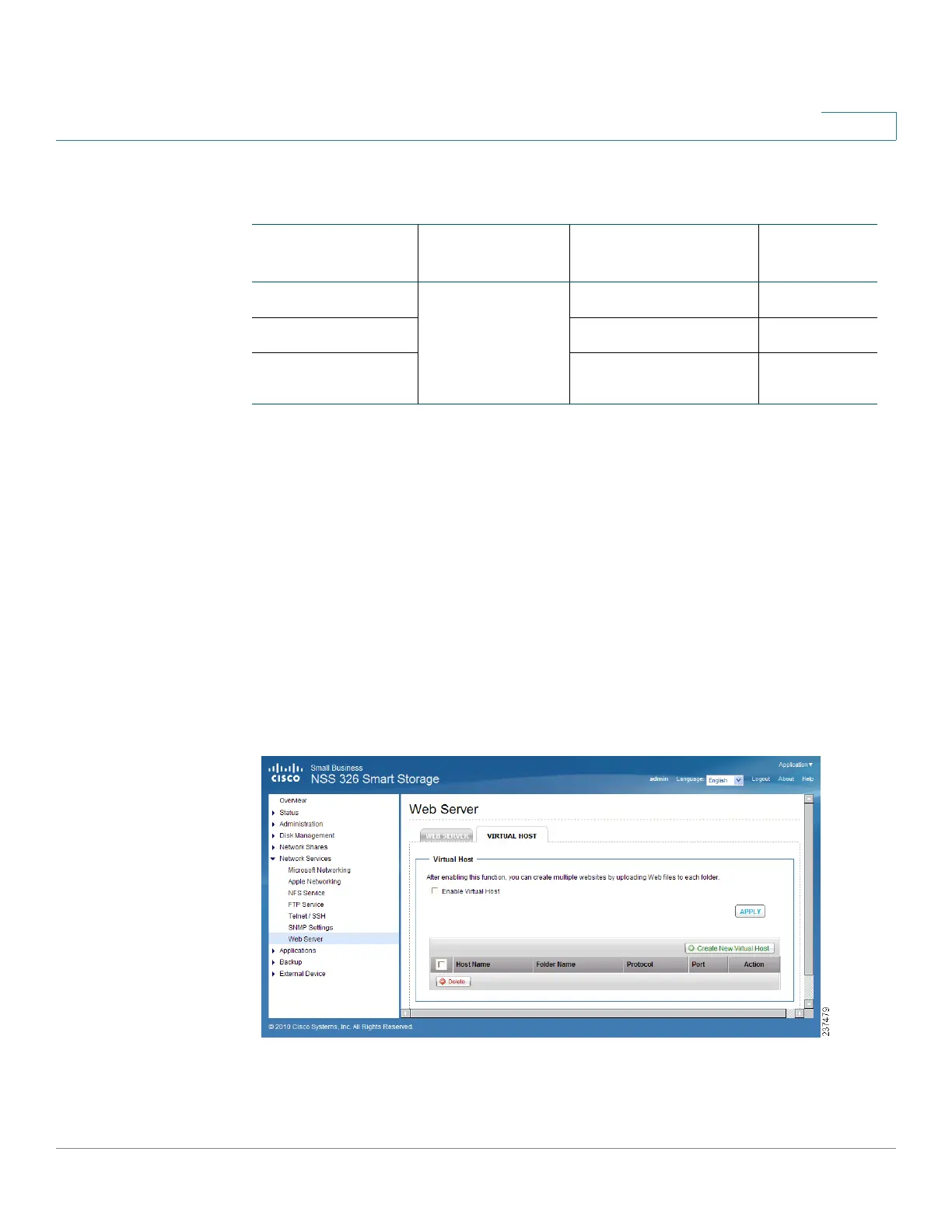Managing the System
Network Services
Cisco Small Business NSS300 Series Smart Storage Administration Guide 154
3
The information provided in the table below is used in the examples as a reference
guide only.
Before you begin, make sure you have completed the following items:
• Web Server—Enable Web Server in Network Services > Web Server.
• DNS Records—The host name must point to the WAN IP of your NAS and
you can normally configure this from your DNS service providers.
• Port Forwarding—If the web server listens on port 80, you need to
configure port forwarding on your router to allow inbound traffic from port
80 to the LAN IP (10.8.12.45) of your NAS.
• SSL Certificate Import—If you are going to enable SSL connection for the
website and intend to use your own trusted SSL certificates, you can import
the certificate from the administration backend in Administration > Security
> SSL Secure Certificate and Private Key.
Host Name WAN/LAN IP
and Port
Document Root Demo Web
Application
site1.mysite.com WAN IP:
111.222.333.444
LAN IP (NAS):
10.8.12.45
Port (NAS): 80
/Web/site1_mysite Joomla
site2.mysite.com /Web/site2_mysite WordPress
www.mysite2.com /Web/www_mysite2 phpBB3