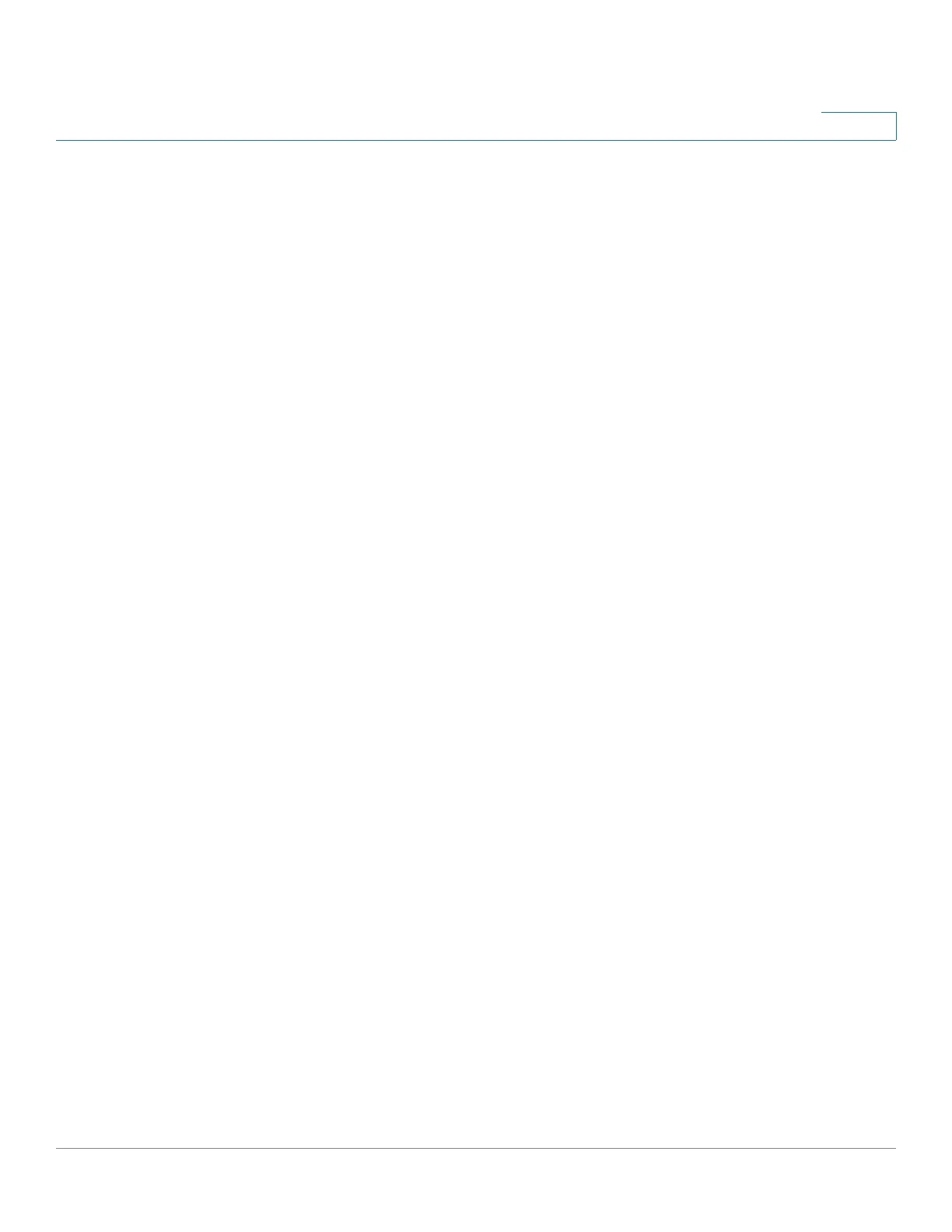Managing the System
Network Services
Cisco Small Business NSS300 Series Smart Storage Administration Guide 160
3
STEP 9 The Status table displays the following:
• Owner—Email address associated with the registered NAS device and the
Cisco Access Now account.
• State—Active or Inactive.
• User Level—Basic or Pro. For more information about user levels, see
www.ciscoaccessnow.com/service-plans.
• Last Session—Email address for the last user that connected to the NAS
from the Cisco Access Now website.
• Device ID—NAS device ID registered the system MAC address with Cisco
Access Now.
To preview or make any modification to the remote access settings, click the
Cisco Access Now link. You are redirected to the Cisco Access Now web site and
will need to log in with your email and password. If you have multiple NAS devices
registered, you will see a list showing all of your registered devices and other
devices that you are able to access. See Previewing or Modifying the Remote
Access Settings, page 162.
STEP 10 To troubleshoot network communication between the NAS and Cisco Access
Now, click Diagnostics . Use the diagnostic tool if the device failed to register or is
unable to access remotely via the web. In the Diagnostics window, connectivity
information is displayed. Click Finish to exit the Diagnostics tool.
STEP 11 In the Management section, the following options are available:
• Suspend—To suspend your NAS device from Cisco Access Now service,
click Suspend. Click OK from the confirmation window if you are
suspending the service. When the service is suspended and your NAS
device is already registered for service, remote access through Cisco
Access Now is not possible.
• Reset—Click to clear the configuration and reset the Cisco Access Now
service on the NAS so it can recover from a failed registration or other
incorrectly configured states. The device name will be cleared. The email
and password will not be cleared.