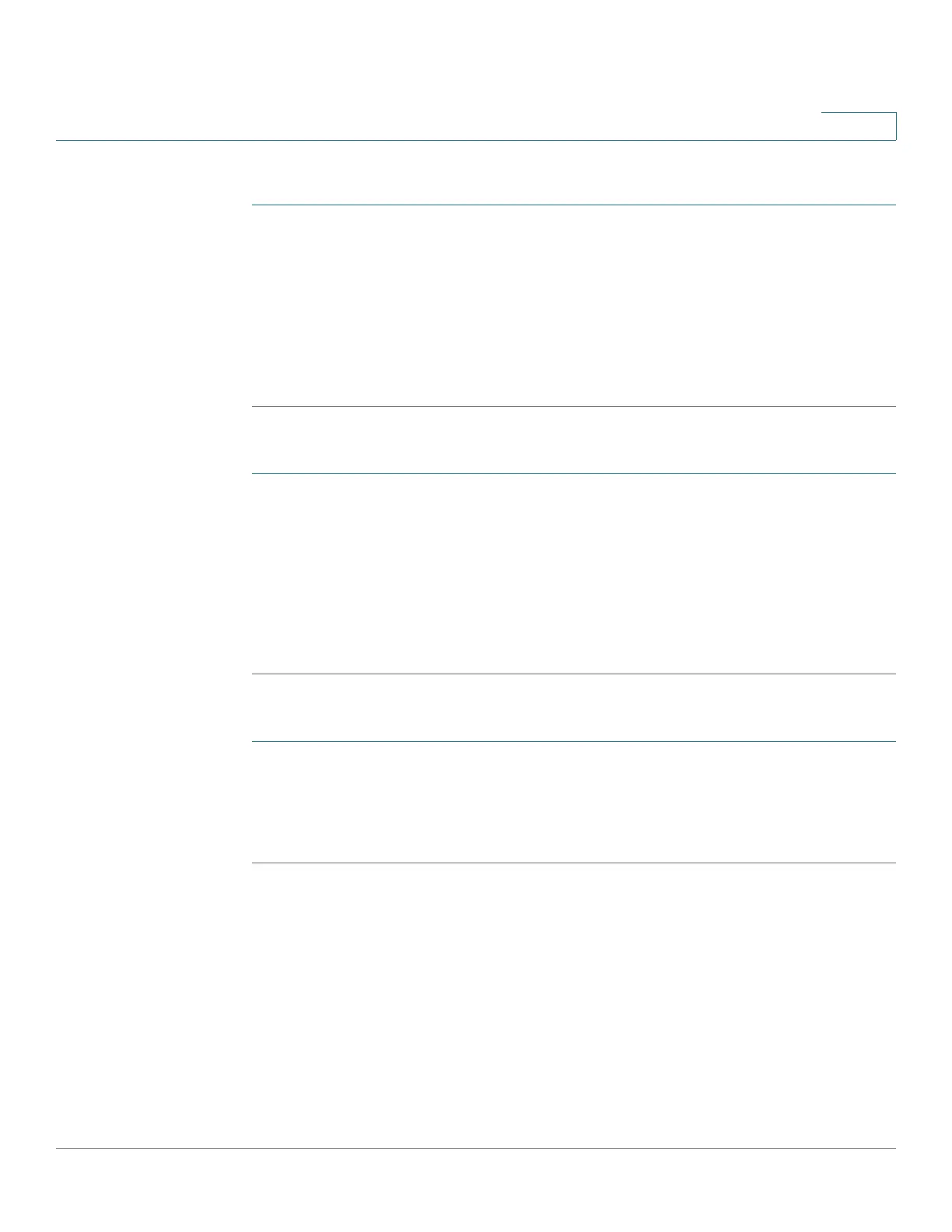Managing the System
Applications
Cisco Small Business NSS300 Series Smart Storage Administration Guide 170
3
To copy a file or folder on the NAS:
STEP 1 Select the file or folder that you want to copy.
STEP 2 Click the Copy icon. The Copy to dialog opens.
NOTE If Skip is chosen for the Mode, the file will not be copied if another file exists with
the same filename. If Overwrite is chosen for the Mode and if there is a file with the
same filename, then that file will be overwritten.
STEP 3 Enter a new name for the file or folder and click Ok.
To move a file or folder on the NAS:
STEP 1 Select the file or folder that you want to move.
STEP 2 Click the Move icon. The Move to dialog opens.
NOTE If Skip is chosen for the Mode, the file will not be moved if another file exists with
the same filename. If Overwrite is chosen for the Mode and if there is a file with the
same filename, then that file will be overwritten.
STEP 3 Enter a new name for the file or folder and click Ok.
To delete a file on the NAS:
STEP 1 Select the file that you want to delete.
STEP 2 Click the Delete icon. The Delete dialog opens.
STEP 3 Click Yes to verify that you want to delete the file.