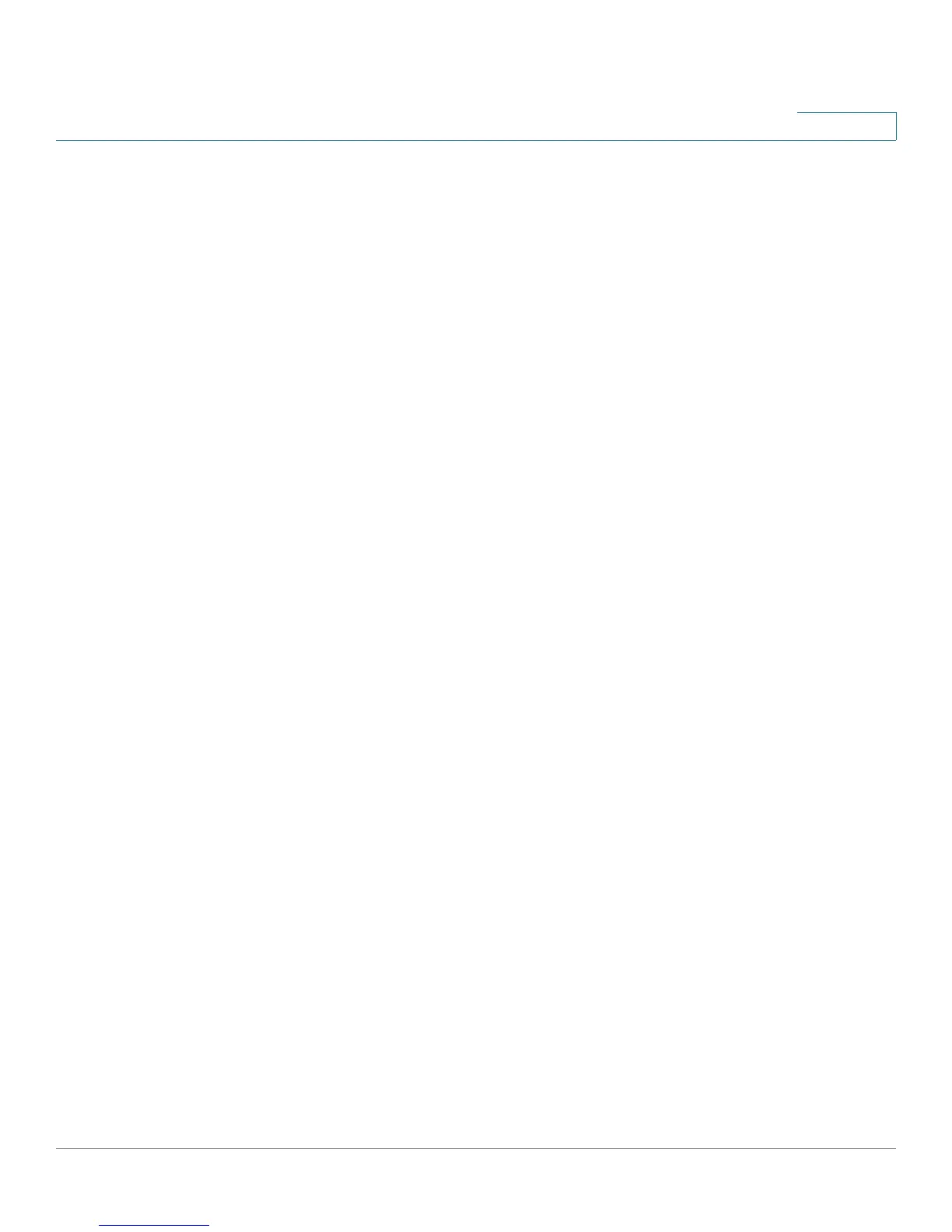Cisco Small Business WAP121 and WAP321 Wireless-N Access Point with PoE 2
Contents
Log Settings 33
Configuring the Persistent Log 33
Remote Log Server 34
Email Alert 35
Email Alert Examples 37
HTTP/HTTPS Service 38
Configuring HTTP and HTTPS Services 38
Managing SSL Certificates 39
Management Access Control 40
Upgrade Firmware 41
TFTP Upgrade 41
HTTP Upgrade 42
Firmware Recovery 43
Download/Backup Configuration File 45
Backing Up a Configuration File 45
Downloading a Configuration File 46
Configuration Files Properties 47
Copy/Save Configuration 47
Reboot 48
Discovery—Bonjour 49
Packet Capture 49
Packet Capture Configuration 50
Local Packet Capture 51
Remote Packet Capture 52
Packet Capture File Download 55
Support Information 56
Chapter 4: LAN 57
Port Settings 57
VLAN and IPv4 Address Settings 58
IPv6 Addresses 59
