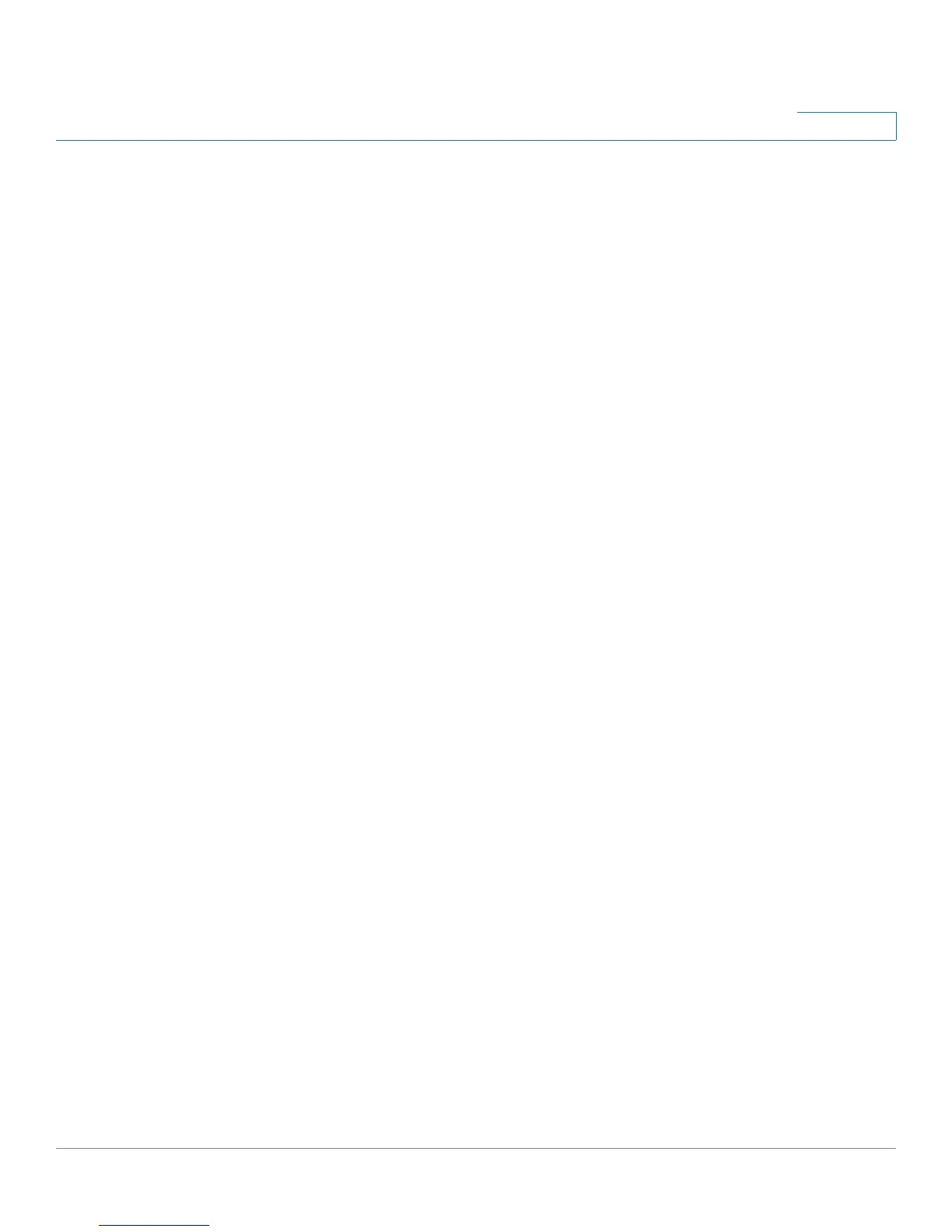Cisco Small Business WAP121 and WAP321 Wireless-N Access Point with PoE 3
Contents
Chapter 5: Wireless 62
Radio 62
Rogue AP Detection 69
Viewing the Rogue AP List 70
Creating and Saving a Trusted AP List 72
Importing a Trusted AP List 72
Networks 73
SSID Naming Conventions 73
VLAN IDs 74
Configuring VAPs 74
Configuring Security Settings 77
None (Plain-text) 77
Static WEP 77
Dynamic WEP 79
WPA Personal 81
WPA Enterprise 83
Scheduler 85
Adding Scheduler Profiles 85
Configuring Scheduler Rules 86
Scheduler Association 87
Bandwidth Utilization 88
MAC Filtering 88
Configuring a MAC Filter List Locally on the WAP Device 88
Configuring MAC Authentication on the RADIUS Server 89
WDS Bridge 90
WEP on WDS Links 92
WPA/PSK on WDS Links 92
WorkGroup Bridge 93
Quality of Service 96
WPS Setup 99
WPS Overview 99
Usage Scenarios 100