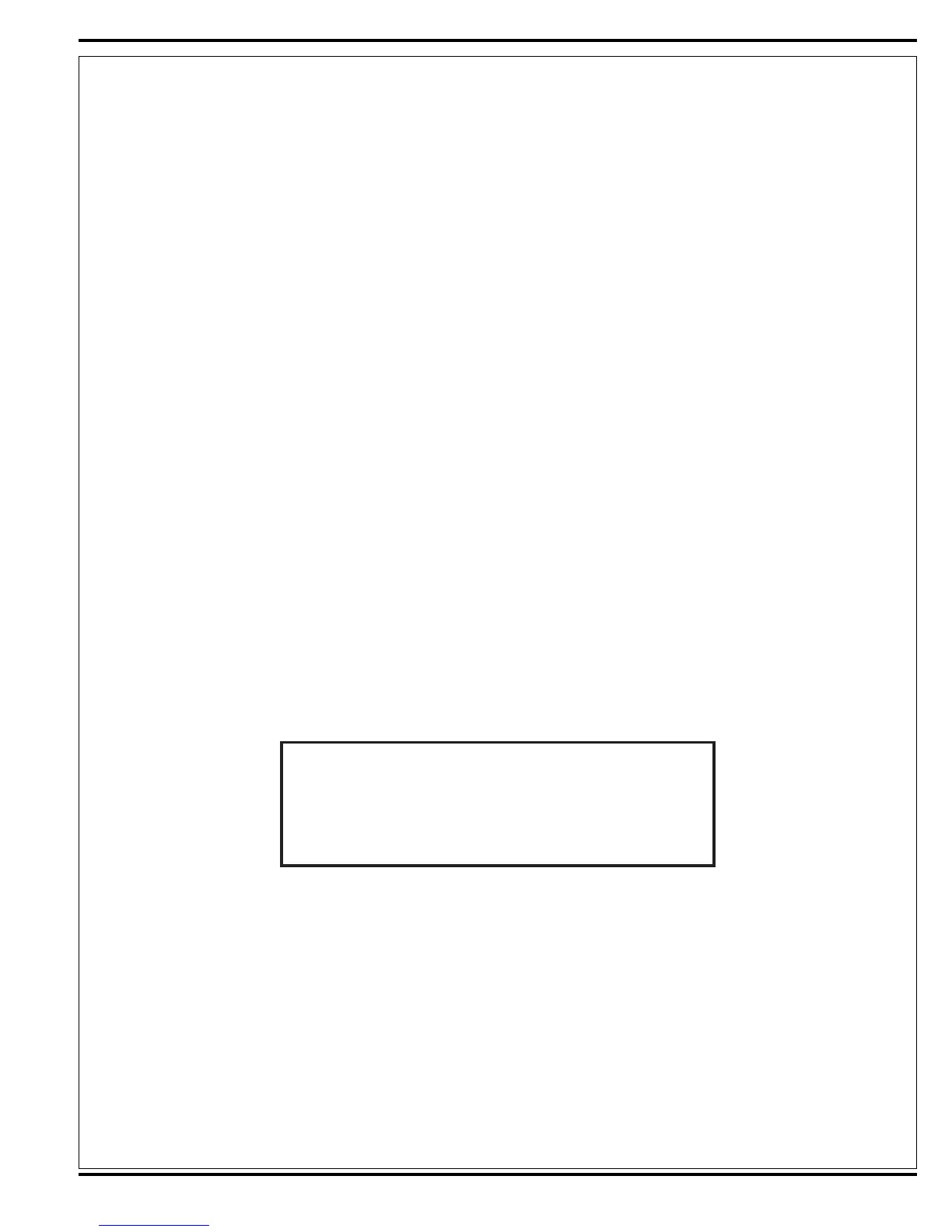Form No. 56043161 - Clean Track
®
L24 - 73
*ShortCircuitdenition:
• Ashortcircuitisaparallelpathofverylowresistance,oftencausedaccidentally.
• With low resistance there is an excessive amount of current.
• The excessive current will either melt the wires or open a fusible link.
Service Test Mode
Toassistinthetroubleshootingandservicingoftheelectricalsystemandrelatedcomponents,aspecialServiceTest
Mode has been incorporated that allows independent control of the various outputs and monitoring of the various inputs.
The Service Test Mode overrides the normal operational protocols.
To Enter the Service Test Mode
1. Turn the main power Key Switch (A) to the off position.
2. Press and hold the Wand Switch (G).
3. WhileholdingtheWandSwitch,turntheKeySwitchtotheonposition.
4. Continue to hold the Wand Switch until the Speed Control Fault Code Indicator (F) turns green.
5. Release the Wand Switch.
6. The Display Panel (D) will now display the battery voltage and the machine function indicators. The function of
each switch and indicator is described below.
7. Toexittheservicetestmode,turnthemainKeySwitchtotheoffposition.
Panel Indicators – Service Test Mode
See Figure 31 for panel display.
• Battery Status Display – displays the battery voltage (24.3 in this example). This display is accurate to within +/- 0.15
volts.Therefore,thevoltagedisplayedmaynotcorrelatepreciselytoahigh-accuracy,calibratedvoltmeter.
Figure 31
24.3
SPD
SOL
ACT
VAC
SHOE
BRUSH
CPUMP
:OFF
:OFF
:OFF
:OFF
:OFF
:OFF
:OFF
