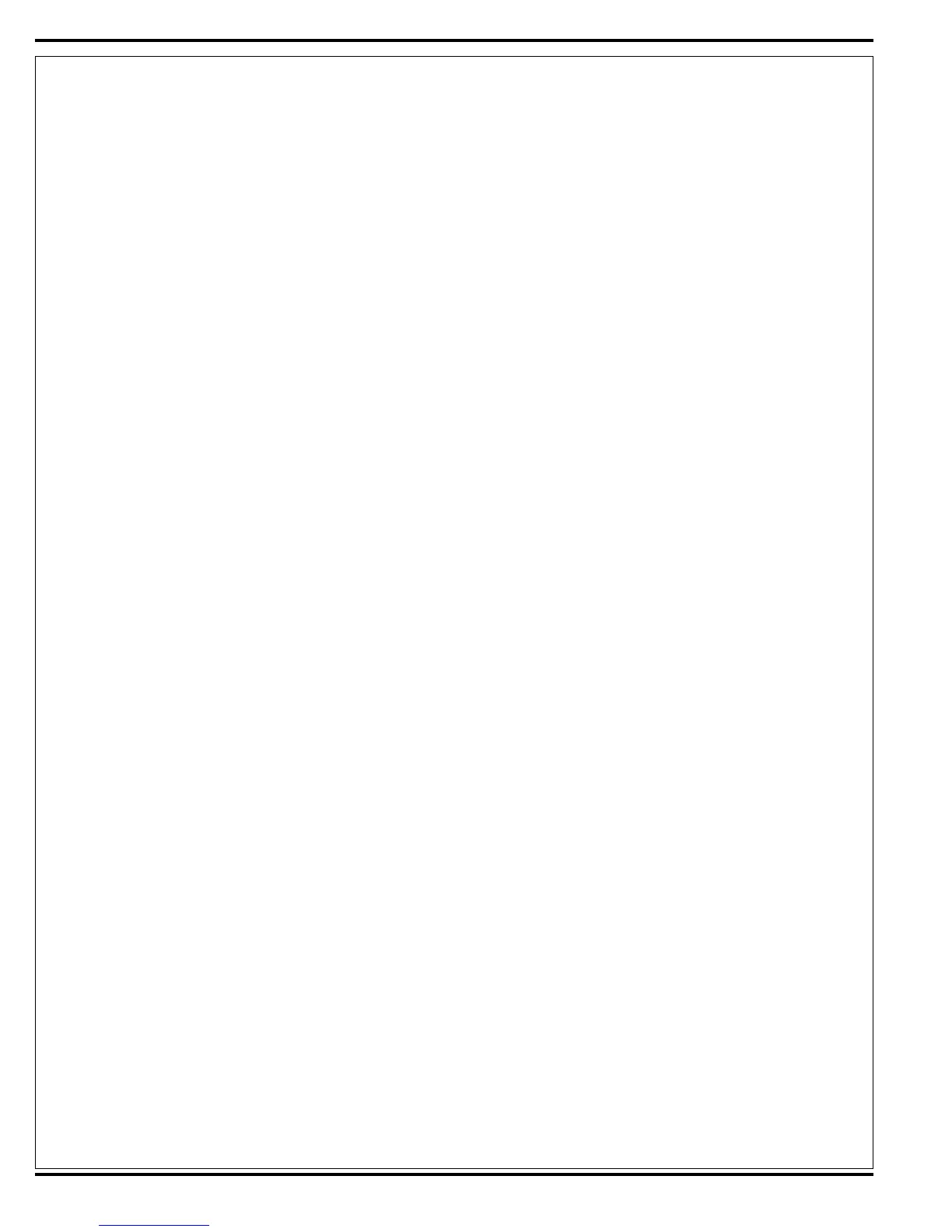78 - Form No. 56043161 - Clean Track
®
L24
Restoring the Scrub Pressure Limits to the Factory Default Settings
FactoryDefault:MaintenanceMode–9,RestorationMode–9,Pre-sprayMode–9
Torestorethescrubpressurelimitstothedefaultsetting,performthefollowingsteps:
1. Turn the Key Switch (A) to the off position.
2. Press and hold the Scrub ON Switch (J).
3. WhileholdingtheScrubONSwitch,turntheKeySwitchtotheonposition.
4. Continue to hold the Scrub ON Switch until the scrub off indicator is green and the display shows a brush icon and
a key icon.
5. Release the Scrub ON Switch. The scrub switch operating mode and pressure settings have now been restored.
6. Turn the Key Switch to the off position.
Recall Of Stored Error Codes
Wheneveranelectricalsystemfaultisdetectedbythemaincontrolunit,oneormoreerrorcodesaredisplayedand
storedbythecontrolunit.Ifdesired,theerrorcodes(ifany)fromthepreviousoperationofthemachinecanberecalled
fortroubleshootingpurposes.Torecallthelaststorederrorcodes,performthefollowingsteps:
1. Turn the Key Switch (A) to the off position.
2. Press and hold the Solution/Pre-spray Switch (C).
3. WhileholdingtheSolution/Pre-spraySwitch,turntheKeySwitchtotheonposition.
4. Continue to hold the Solution/Pre-spray Switch until the pre-spray indicator is green.
5. Release the Solution/Pre-spray Switch.
• Iftherewerepreviouslynoerrorcodesstored,thedisplaywillshowawrenchiconwitha“-“nexttoit,andthe
scrub off indicator will be red.
• Iferrorcodeswerestored,thedisplaywillnowshowthewrenchiconandthestoredcode(s)
6. Tokeeptheerrorcodesinmemory,turnthemainKeySwitchtotheoffposition.
7. Toclearthestoredcodes,pressandreleasetheScrubOFFSwitch(H). The display will now show a key icon.
8. Turn the Key Switch to the off position.
Turning Fault Detection On or Off
Factory Default: ON
Normally the main control unit will perform checks of the electrical system during operation. If a fault occurs in
aparticularsystem,thatsystem(andpossiblyothers)willbeshutdown.Thiscanmaketroubleshootingthe
systemdifcult.Thisoptionwillallowservicepersonneltodisablesomeofthefaultdetectioncheckstofacilitate
troubleshooting. This will not disable the over-current protection on any of the systems. To turn the fault checking on or
off:
1. Turn the Key Switch (A) to the off position.
2. Press and hold the Scrub OFF Switch (H) and the Solution/Pre-spray Switch (C).
3. While holding both switches turn the Key Switch to the on position.
4. Continue to hold both switches until the pre-spray indicator is yellow.
