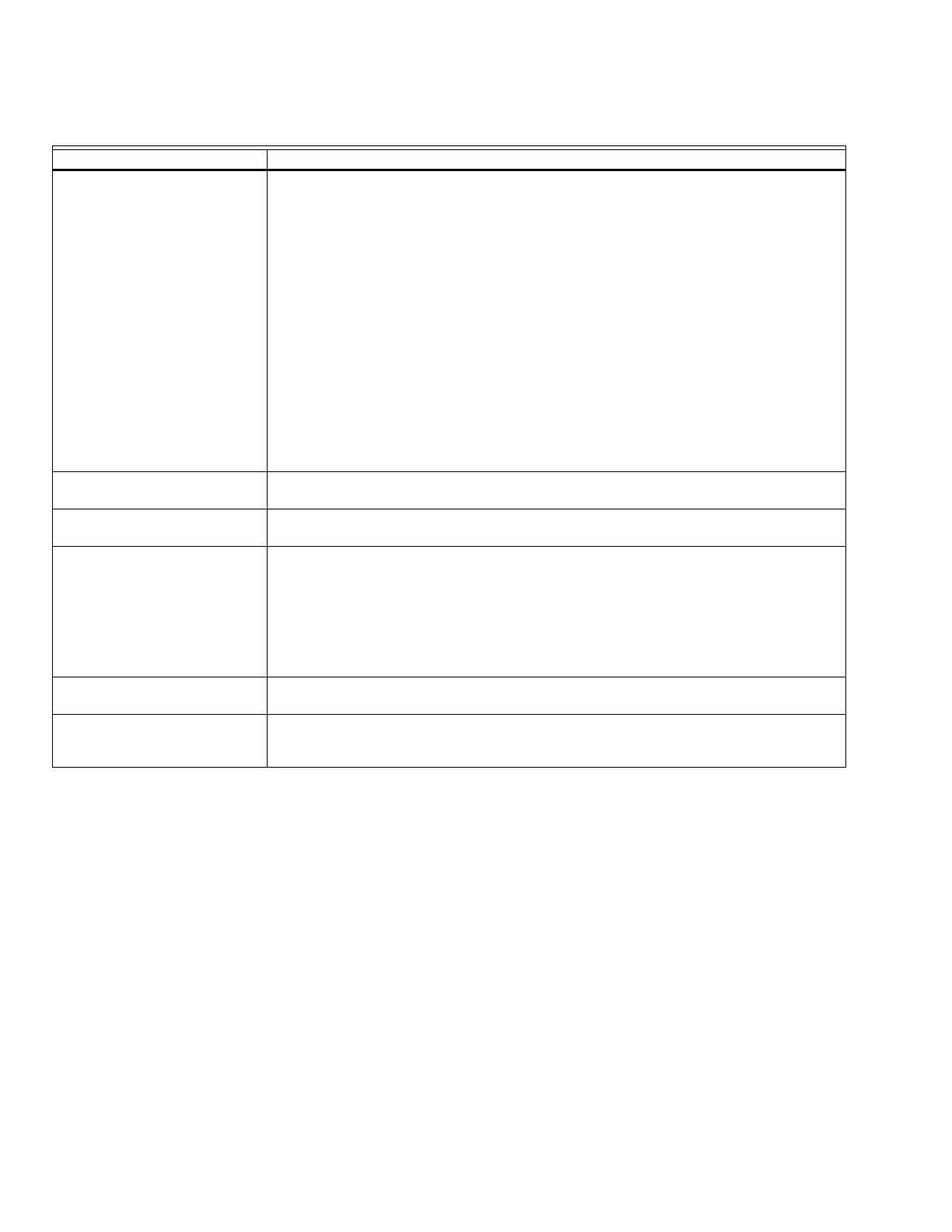750-265 26
Table 10. Domestic Hot Water Parameters.
Parameter Comment
DHW demand source DHW Sensor Only, Remote Stat and DHW Sensor, DHW Switch and Inlet Sensor, DHW
switch and Outlet Sensor
The DHW demand source may be selected from four options. In all cases, for burner demand
to exist, the selected sensor must be generating a demand as determined by setpoint and
hysteresis values.
• If DHW Sensor Only is chosen, no other input is considered and pump demand is derived
from burner demand.
• If DHW Sensor and Remote Stat is chosen, a message indicating the remote stat is on
creates pump demand and it also must be on for burner demand to exist; if the message
indicates this stat is off or if no message has been received for the message timeout time
(3–4 minutes), there is no demand.
• If DHW Switch and Inlet Sensor or DHW Switch and Outlet Sensor is chosen, a switch
replaces the DHW sensor, causing this sensor input to appear to be open or shorted when
the switch is open or closed. If this option is chosen then the DHW sensor in a shorted
condition indicates pump demand, and this condition also must be present for burner
demand to exist; if it is open or in-range then there is no demand. When DHW Switch and
Inlet Sensor is chosen then the inlet sensor will provide the control temperature. When
DHW Switch and Outlet Sensor is chosen then the outlet sensor will provide the control
temperature.
DHW setpoint Degrees or None
This setpoint is used whenever the time-of-day switch is off or not connected (unused).
DHW TOD setpoint Degrees or None
This setpoint is used when the time-of-day switch (J10-2) is on.
DHW off hysteresis
DHW on hysteresis
Degrees or None
The off hysteresis is added to the setpoint temperature to determine the temperature at which
the demand turns off. Similarly, the on hysteresis is subtracted from the setpoint to determine
the temperature at which demand turns on.
However, these are adjusted at the time the burner changes from on to off, and from off to on
to give the PID algorithm some room to be more aggressive in tracking the load, which can
result in overshoot (undershoot). This adjustment is identical to that described for the CH
demand and rate source, except it is controlled by the DHW hysteresis step time.
DHW hysteresis step time seconds
The time for each step. A step time of zero disables this feature.
DHW P-gain
DHW I-gain
DHW D-gain
0-100
These parameters are the gains applied to the proportional, integral, and differential terms of
the PID equation for the DHW loop.