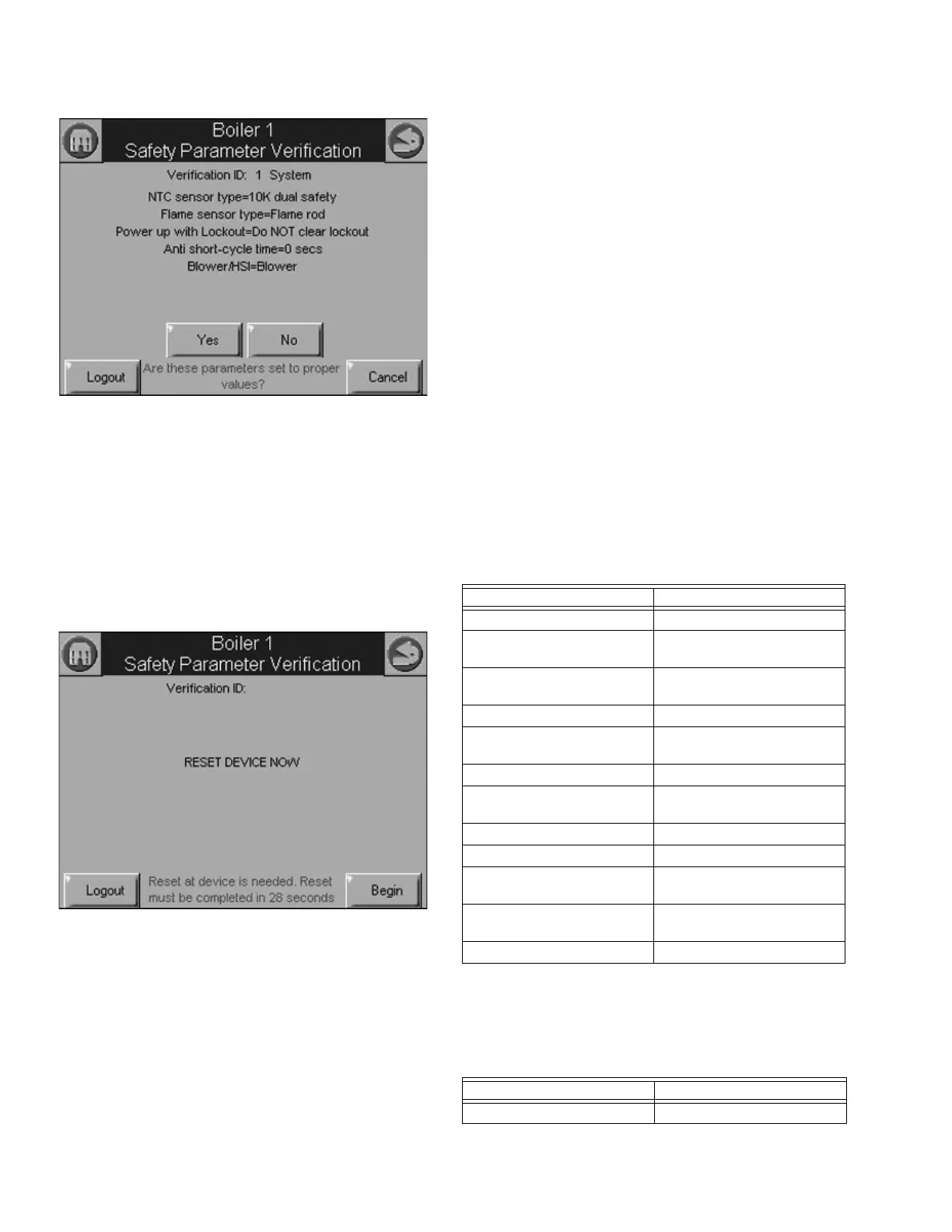833-3577 CB-FALCON SYSTEM OPERATOR INTERFACE
65-0296—01 10 750-241
Fig. 15. Safety parameter confirmation.
Press the Yes button to confirm each safety parameter block.
If the user selects the No button, the safety parameter block
remains unconfirmed and the Configuration menu page is
displayed. The 833-3639 remains in an unconfigured state in
this case.
After all safety parameter blocks have been confirmed, the
user is asked to press and hold the Reset button on the 833-
3639 to complete the safety configuration session (see
Fig. 16).
Fig. 16. Safety parameter reset.
When the Reset button is pressed and held for 3 seconds the
confirmed safety parameters are committed in the 833-3639.
The above Reset dialog box automatically closes when this
step is completed if not already OK’ed by the user. Control
returns to the page where the Confirm button was pressed.
If the user doesn’t perform this step, the 833-3639 remains in
a locked state until the user resolves the unconfirmed safety
parameters. Leaving the configuration page and returning
later indicates that the 833-3639 is in this mode.
Fault/Alarm Handling
Each 833-3639 reports a fault code when a lockout condition
occurs for one of the following annunciations:
• Burner control
•Lockout
• Lead/Lag control
A less serious alarm condition may also occur that is treated
as warning instead of a fault. Active fault codes for each
annunciation and a warning code can be reported by each
833-3639.
Any new fault code detected in an 833-3639 is indicated as a
lockout condition at the 833-3577. The notification method
used depends on the page that is displayed. On the Home
page the button for the 833-3639 with the fault turns red. On
an 833-3639 status page the History button turns red. On all
other pages and when the user is looking at a different 833-
3639, a notification dialog box displays indicating which 833-
3639 just locked out.
The lockout history can be displayed for each 833-3639. The
state information about each lockout is displayed along with
the date/time that the lockout occurred (see Table 2). See
“System Time” on page 50 for additional information on
setting the display clock.
An alert log can be displayed for each 833-3639. A description
of the alert is displayed along with the time when the alert
occurred (see Table 3).
Table 2. 833-3639 Lockout History.
Data Comment
Lockout time Set by 833-3577
Fault code Unique code defining which
lockout occurred.
Annunciator first out First interlock in limit string
results in a shutdown.
Description Fault description
Burner Lockout/Hold Source/reason for lockout/
hold
Burner control state
Sequence time Burner control state timer at
time of fault
Cycle Burner control cycle
Run Hours Burner control hours
I/O All digital I/O status at time of
fault
Annunciator 1-8 states All annunciator I/O status at
time of fault
Fault data Fault dependent data
Table 3. 833-3639 Alert Log.
Data Comment
Alert time Set by 833-3577