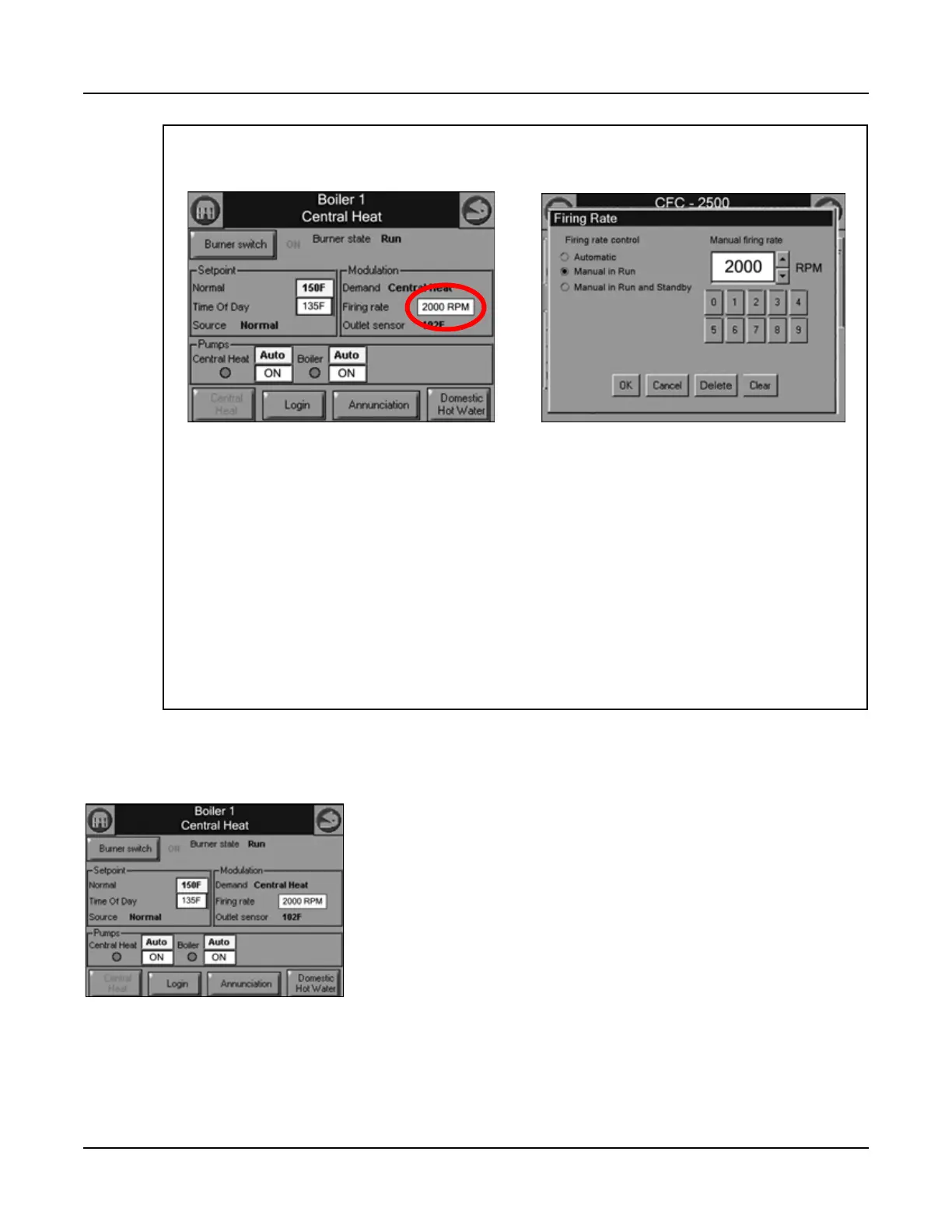Chapter 4 — CFC Commissioning
4-18 Part No. 750-263
To set combustion:
1. Check inlet gas pressure and reset low gas pressure switch.
2. At Operation screen set firing rate to low fire. Review burner
sequence before proceeding.
3. Turn LOCAL/REMOTE switch to LOCAL.
4. Initiate burner firing sequence. The burner switch is accessed
via the CB Falcon Operation page (Figure 4-11). If the burner
does not ignite, adjust choke counterclockwise slightly until you
can see a slight yellow flame at the burner during ignition.
Clockwise adjustments to the low-fire offset screw may also be
tried. Check that gas pressure to gas valve inlet is sufficient to
fire burner (see Table 4-3 for gas pressure requirements).
5. After burner lights, maintain in low fire position. At low fire,
using main choke on gas valve and a combustion analyzer set
O2 level within 3-8% O2.
1. On the CB Falcon Operation screen, press the
Firing rate display in the Modulation section.
2. A numeric keypad will appear,
showing the current firing rate.
3. Press <Clear> to clear the current value.
4. Enter the desired RPM setting using the numeric
keypad (refer to Table 4-2, Fan Speed Settings).
5. Press <OK>. The display will return to the Opera-
tion screen and the burner will modulate to the cho-
sen firing rate.
Manual Modulation - use the procedure below to change the burner firing rate manually.
Figure 4-13 Operation screen