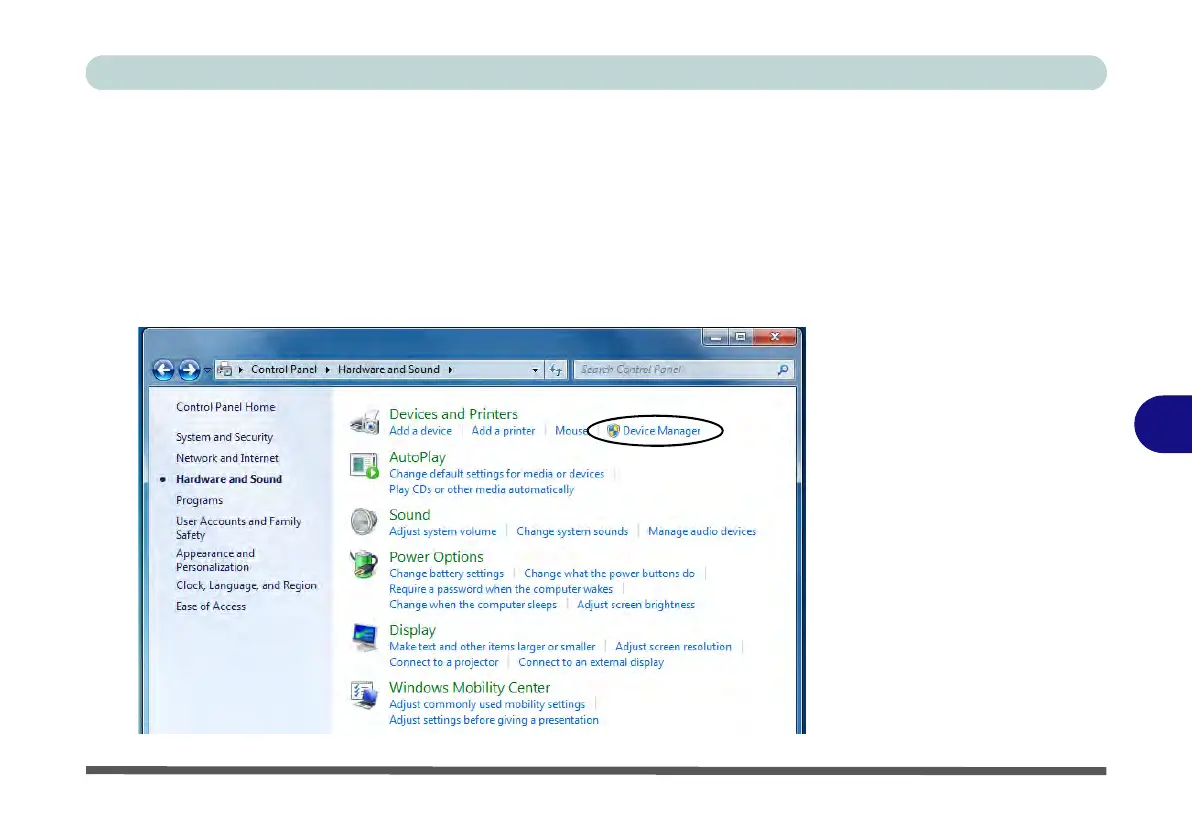Modules & Options
Wireless LAN Module 7 - 29
7
Intel WLAN & Bluetooth Combo Module High-Speed Data
Transfer Configuration
You will need to configure the following settings to enable high-speed wireless data
transfer as supported by Intel Wireless LAN & Bluetooth Combo modules (note this
information applies to Intel WLAN & Bluetooth Combo modules only).
1. Go the Windows control panel and double-click Device Manager (in Hardware
and Sound under Devices and Printers).
Figure 7 - 18
Devices and
Printers
(Device Manager)
