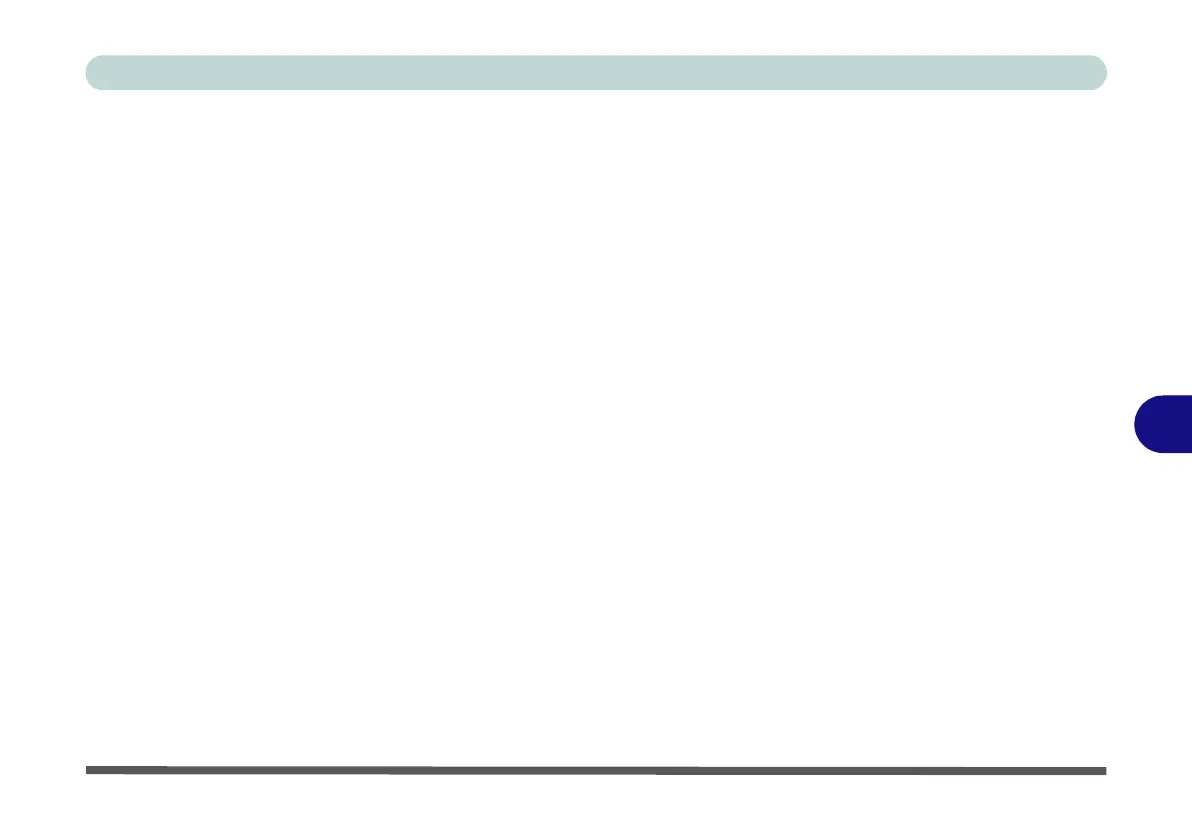Modules & Options
Intel Rapid Storage Technology 7 - 85
7
Intel Rapid Storage Technology
Install the Intel Rapid Storage Technology to support your SATA drive if set up in
AHCI mode in the BIOS (see “SATA Mode (Advanced Menu)” on page 5 - 9).
IRST Driver Installation
1. Insert the Device Drivers & Utilities + User’s Manual disc into the CD/
DVD drive.
2. Click Option Drivers (button).
3. Click
5.Install IRST Driver
> Yes
.
4. Click (click the button to “Install Intel® Control Center”) Next > Yes >
Next > Next.
5. Click Finish to restart the computer (you will need to restart the system
again after the computer has rebooted).
* The Intel® Control Center provides a central starting point for Intel applications
to make it easier to find programs required. Access the Intel® Control Center from
the Start > All Programs > Intel > Intel® Control Center.