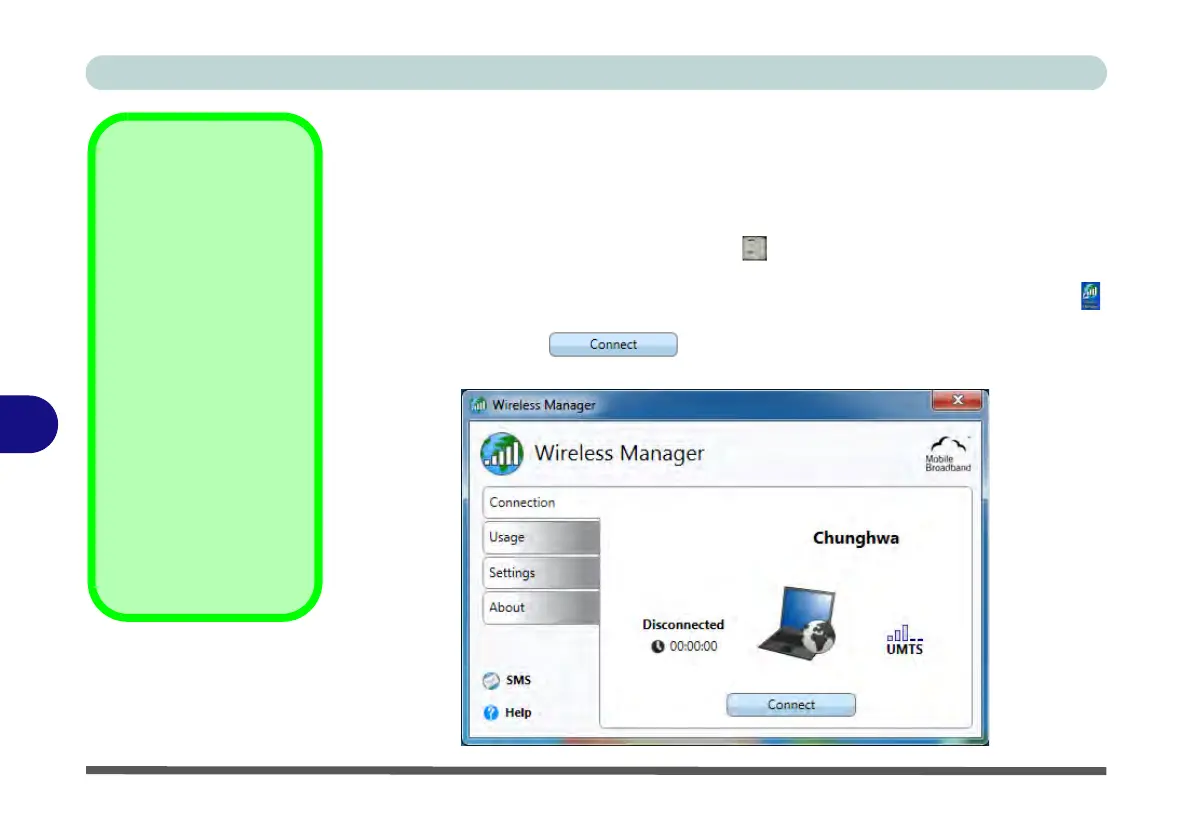Modules & Options
7 - 36 3G Module
7
Wireless Manager Application
The connection information is stored on the USIM card supplied by the service pro-
vider (where this is not the case you may need to create a profile - see “Creating a
Profile” on page 7 - 42).
1. Power on the 3G module using the Fn + key combination.
2. Access the Wireless Manager application from the Start menu (Start > All
Programs > Wireless Manager > Wireless Manager) or the desktop shortcut .
3. You may be required to enter you PIN number and click OK.
4. Click the Connect button (a Profile needs to be selected, and in
most cases this will be pre-configured).
PIN Number
The PIN number for
your USIM card will be
supplied by your service
provider. You usually
have a limited number of
attempts to enter the
correct PIN number.
If you fail to enter the
PIN number correctly
you will be blocked from
accessing the USIM
card and you will need a
PUK (Personal Un-
blocking Key), supplied
by your service provider,
to unlock it.
Figure 7 - 22
Wireless Manager
(Not connected)