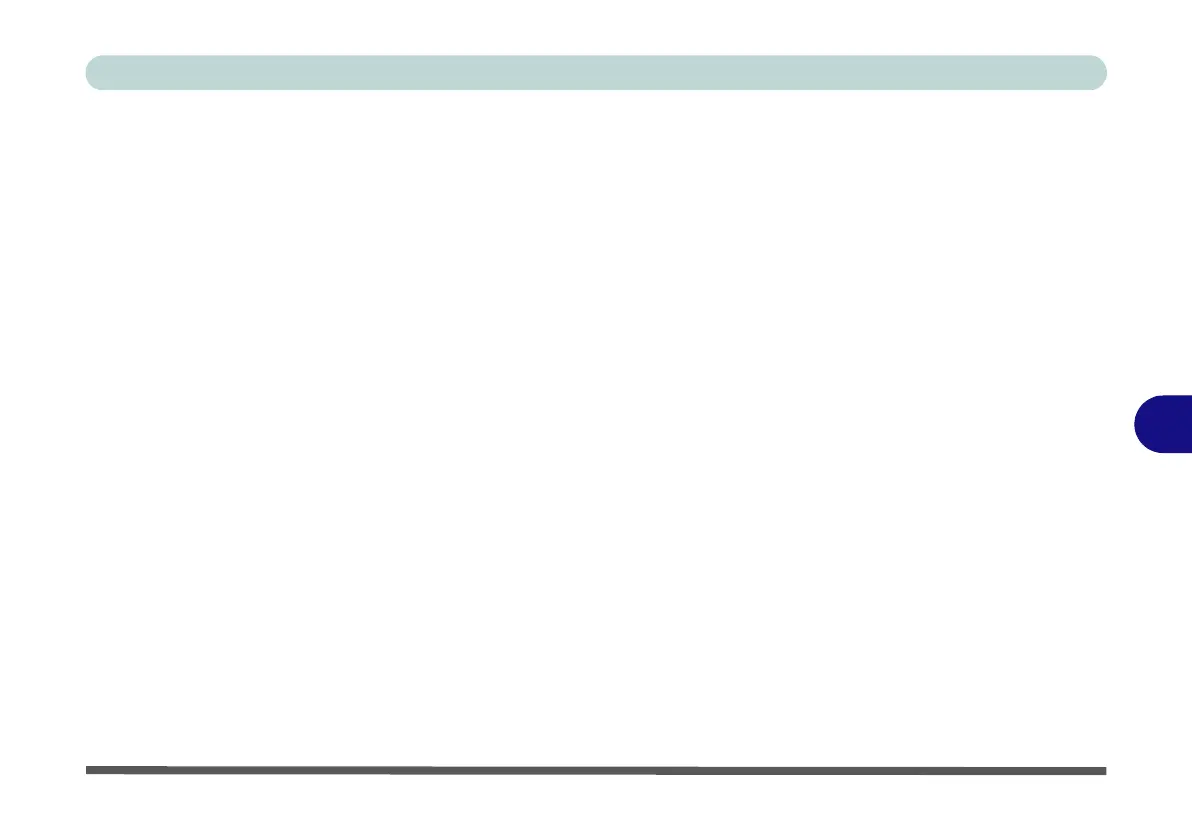Modules & Options
Intel® Smart Connect Technology 7 - 91
7
Intel® Smart Connect Technology
Intel® Smart Connect Technology periodically, and briefly, wakes the computer
from Sleep mode in order to update information for certain applications (e.g. to get
mail from Microsoft Outlook) as required. These updates can therefore be made
without having to turn the computer on, and applications will be up to date when the
computer resumes from Sleep mode (make sure that Intel Smart Connect Technol-
ogy is enabled in the BIOS - see “Intel Smart Connect Technology (Advanced
Menu)” on page 5 - 8).
Note that the applications need to be on and running when the computer enters
Sleep mode in order to get updates.
Intel Smart Connect Technology Driver Installation
1. Insert the Device Drivers & Utilities + User’s Manual disc into the CD/
DVD drive.
2. Click Option Drivers (button).
3. Click
7.Install ISCT Driver
> Yes
.
4. Click
Next
.
5. Click the button to accept the license agreement and click Next.
6. Click Next > Install > Finish.
7. Click Ye s to restart the computer.
