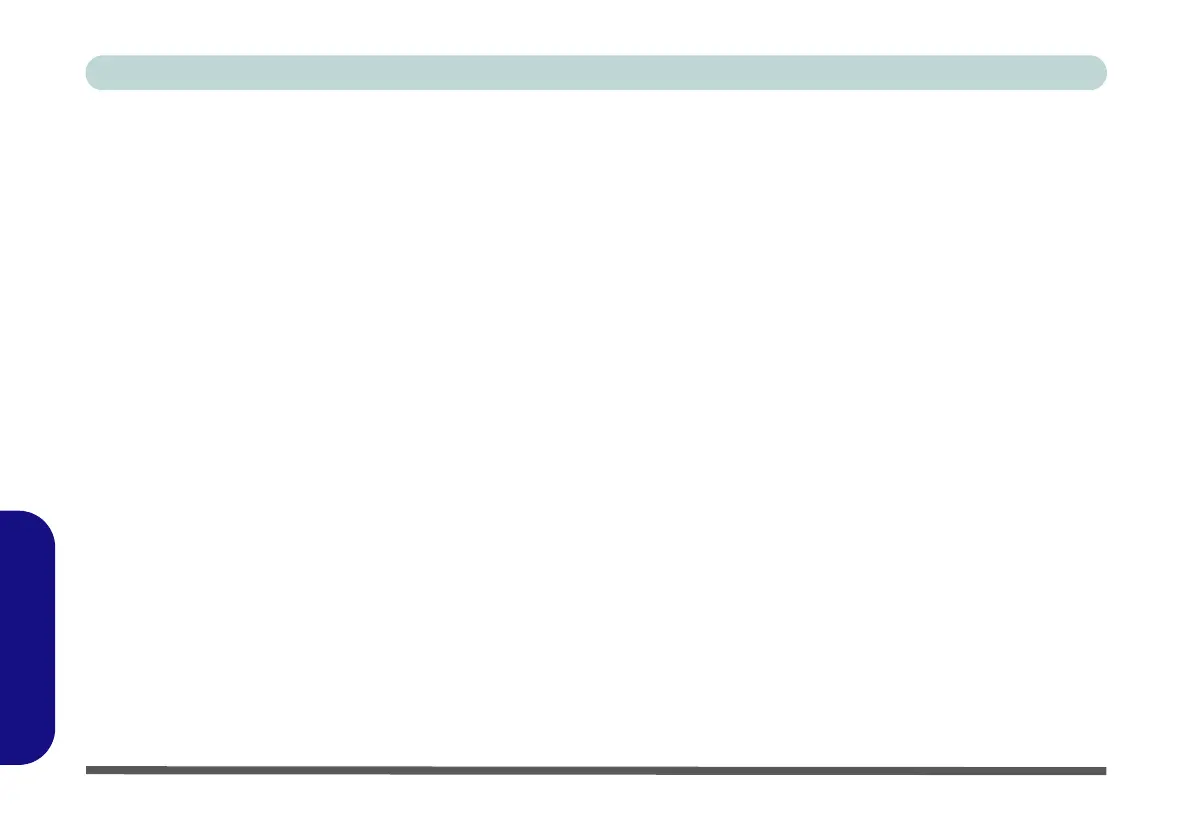E - 22 Drivers & Utilities
Windows 8
Windows 8
Drivers & Utilities
Make sure you install all the drivers and uti lites for your system. Follow the instructions in Chapter 4 “Drivers
& Utilities” on page 4 - 1/“Modules & Options” on page 7 - 1 for installing all the basic system drivers and
module drivers for Windows 7 & 8.
However note that the USB 3.0, PC Camera and 3G driver/application are not required for Windows 8.