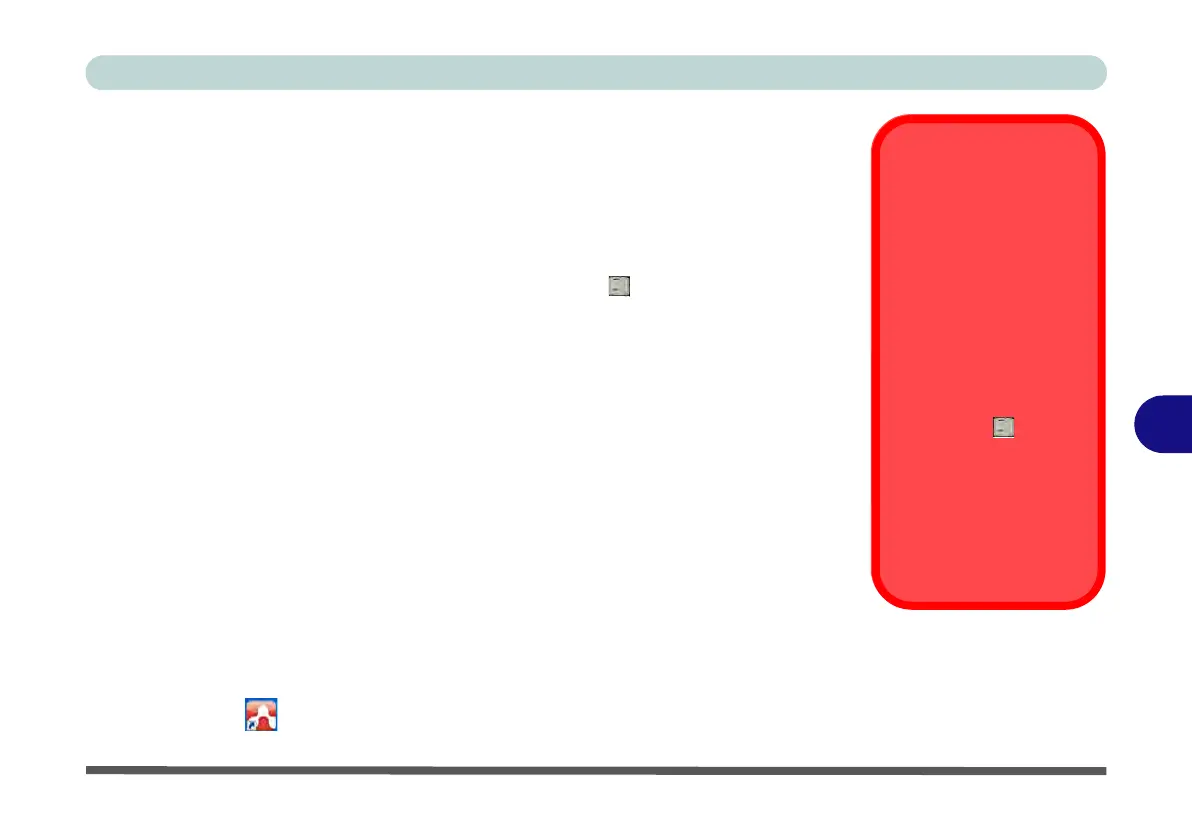Modules & Options
3G Module 7 - 57
7
Sierra Wireless AirCard Watcher
With the 3G module and USIM card (supplied by your service provider) installed
you may then install the Sierra Wireless AirCard Watcher application. AirCard
Watcher allows you to directly access your internet service from the computer.
Sierra Wireless AirCard Watcher Installation
1. Enable power to the module by pressing the Fn + key combination or
Control Center button (give the module about 10 seconds to power on).
2. If a Found New Hardware window appears, click Cancel (click Cancel for
all Found New Hardware windows that appear).
3. Insert the Device Drivers & Utilities + User’s Manual disc into your DVD
drive.
4. Click Option Drivers (button).
5. Click 5.Install 3G Driver > Yes.
6. Click Next > Install > Finish > Next > Finish.
7. The hardware driver installation is now complete so select “No, I will
restart my computer later” and click Finish (do not restart the computer).
8. Another window will now pop up to install the AirCard Watcher applica-
tion.
9. Click Next, click the button to accept the license agreement and click Next.
10. Click Finish.
11. The Air Card Watcher application will now run, or you can click the desk-
top shortcut or run it from the Sierra Wireless item in the Start menu.
Wireless Device
Operation Aboard
Aircraft
The use of any portable
electronic transmission de-
vices aboard aircraft is usu-
ally prohibited. Make sure
the module(s) are OFF if
you are using the computer
aboard aircraft.
Use the Fn + key com-
bination to toggle power to
the 3G module, and check
the indicator to see if the
module is powered on or
not (see Table , on page 1
- 12/ Table 1 - 3, on page 1
- 9).
