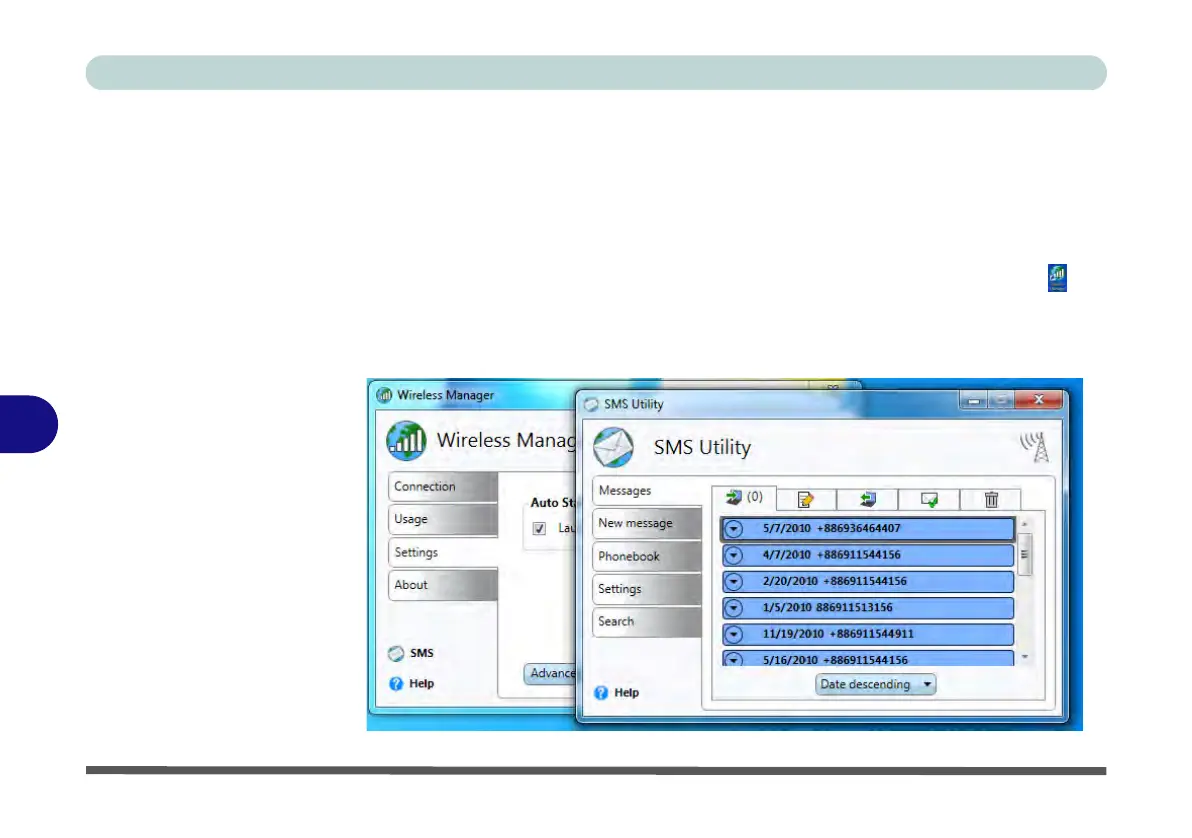Modules & Options
7 - 46 3G Module
7
Text Messaging Service (SMS)
In addition to standard internet services you may also send and receive SMS text
messages using the Wireless Manager, if your service supports SMS.
SMS Utility
1. Access the Wireless Manager application from the Start menu (Start > All Pro-
grams > Wireless Manager > Wireless Manager) or the desktop shortcut .
2. Click SMS and the SMS Utility will then start.
3. The indicator in the upper right corner will display if radio is currently on or off
(radio must be on in order to send/receive messages).
Figure 7 - 32
SMS Utility Open
