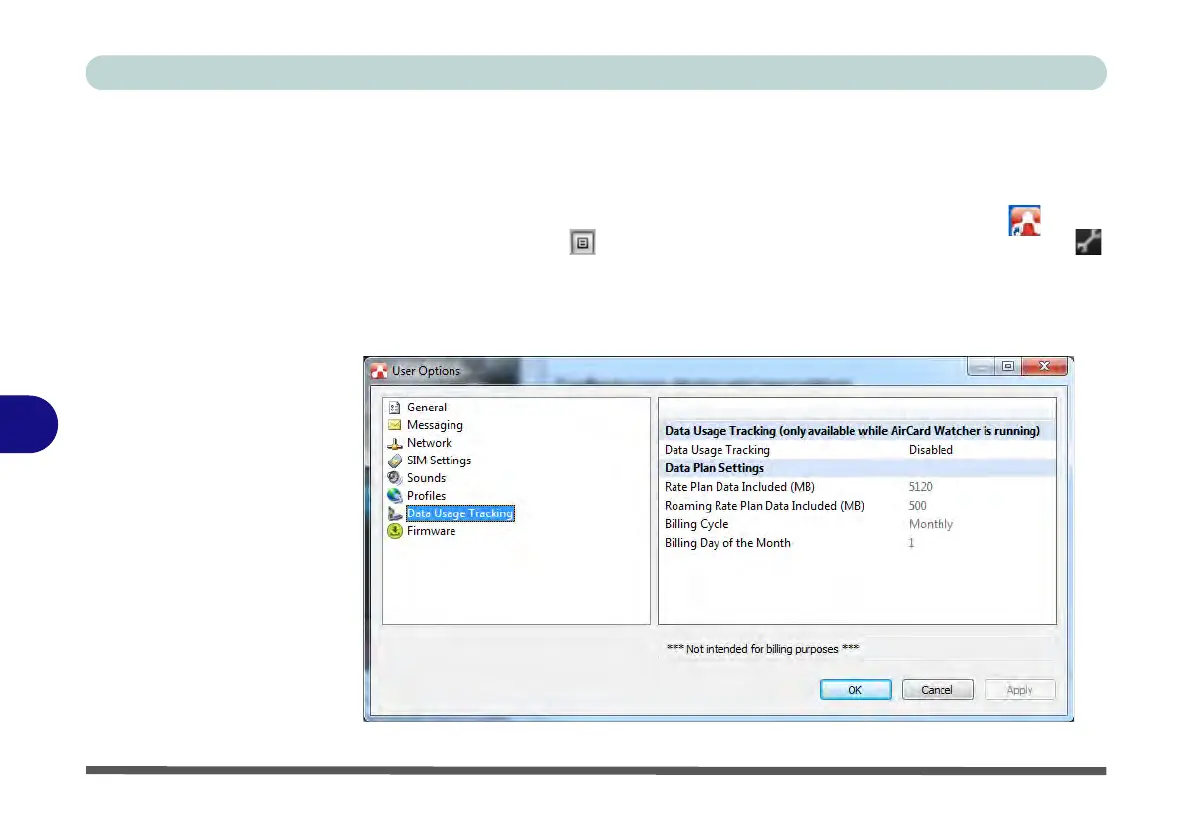Modules & Options
7 - 66 3G Module
7
User Options
You can configure User Options as follows.
1. Access the AirCard Watcher application from the Start menu (Start > All Pro-
grams > Sierra Wireless > AirCard Watcher) or the desktop shortcut .
2. Either click the
menu
button and select
Options
,
or click the
Options
button
from the main program window.
3. Click on any of the menu headings on the left to access the options that may be
configured (note that not all options will be available to be configured as they may
depend on your USIM card settings).
Figure 7 - 51
User Options