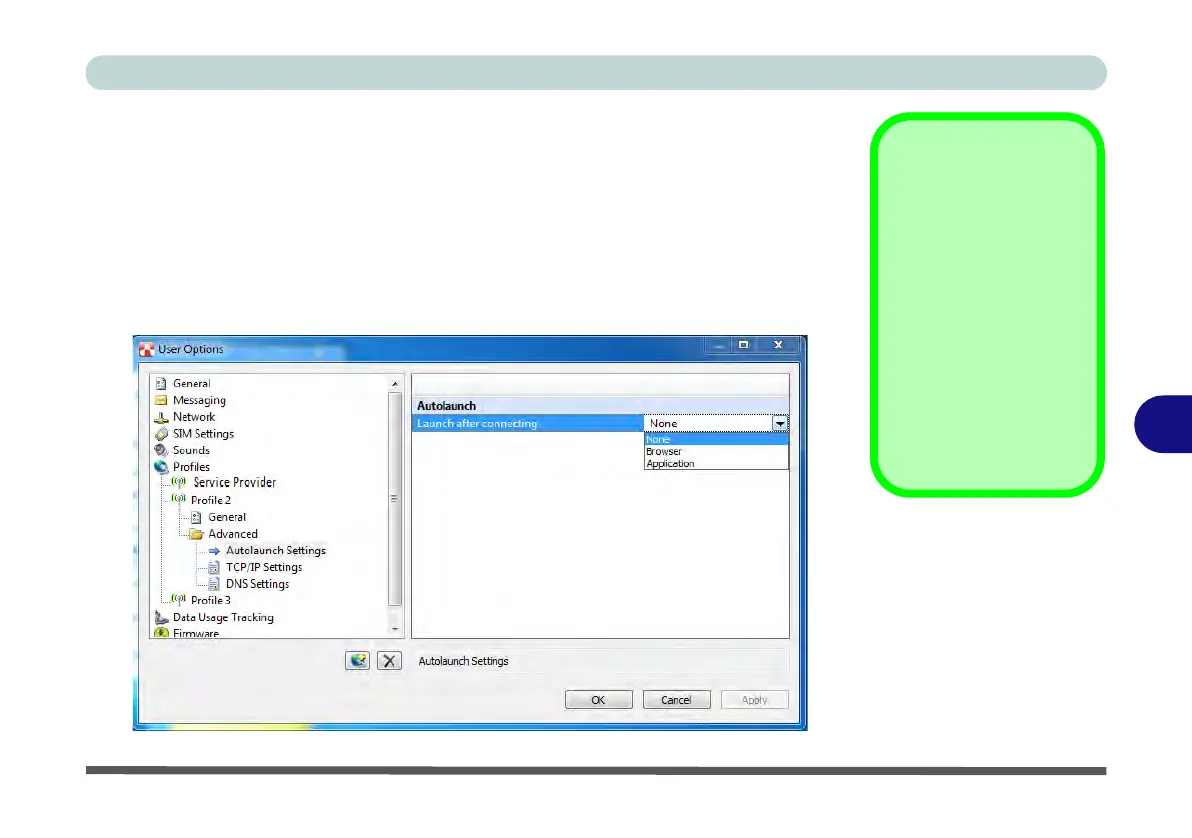Modules & Options
3G Module 7 - 65
7
5. You will need to complete the fields for
Profile name
,
Username
,
Password
and
Access Point Name
(you will need to get the username and password details from
your service provider).
6. Once you have added the details above you can click the
Profiles
heading menu
and click to select the profile from the
Selected Profile
dropdown menu and then
click
OK
to set the profile as the default connection.
7. Select the profile and click
Advanced
to set the
Autolaunch
,
TCP/IP
and
DNS
settings (check with your service provider for any specific requirements in these
fields).
Edit or Delete
Profiles
Select any existing pro-
files to edit or delete it,
and then click OK to
confirm any changes
made.
You can also change the
default profile from the
dropdown menu and then
click
OK
to confirm the
changes.
Figure 7 - 50
Profile - Advanced