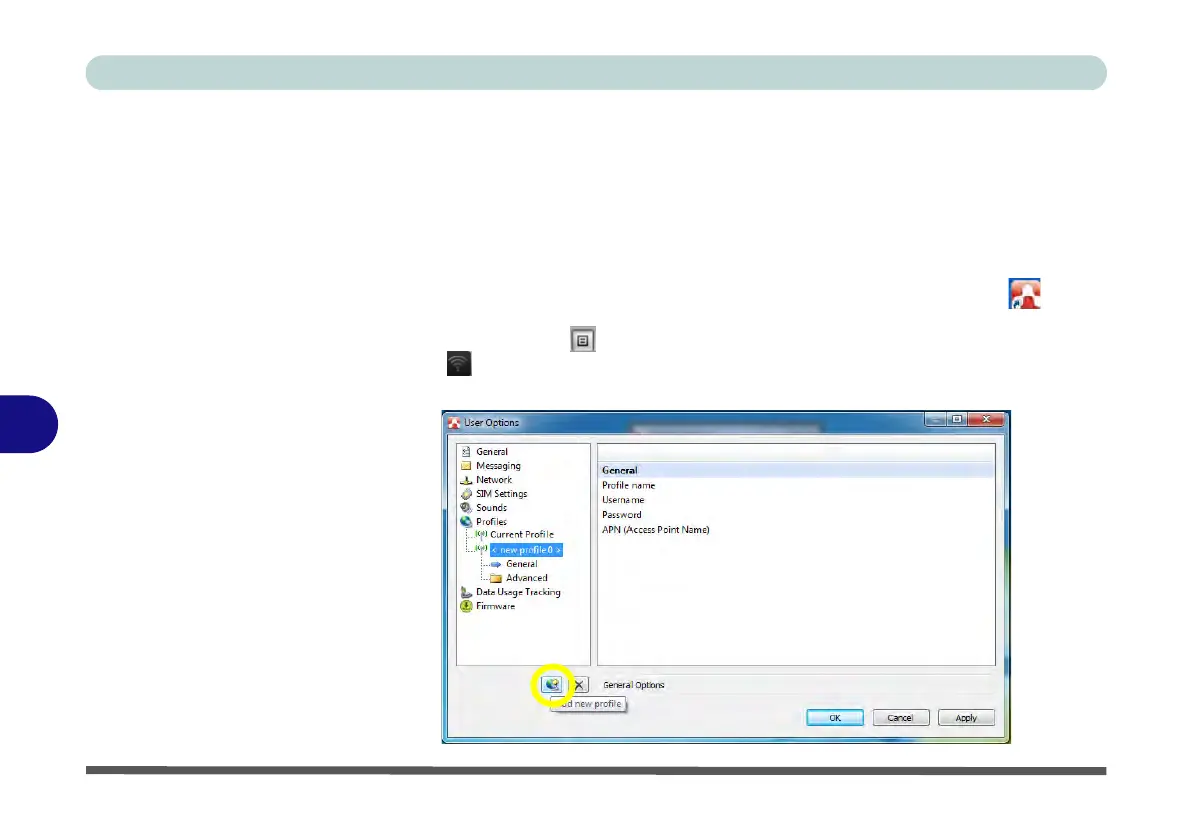Modules & Options
7 - 64 3G Module
7
Profiles
A profile contains information used to establish a data connection, and this informa-
tion is usually stored on the USIM card supplied by your service provider. However
you can create, edit or delete profiles if required.
Creating a Profile
1. Access the AirCard Watcher application from the Start menu (Start > All Pro-
grams > Sierra Wireless > AirCard Watcher) or the desktop shortcut .
2. Make sure you are not connected to a network.
3. Either click the
menu
button and select
Connections
,
or click the
Connections
button
from the
main program window.
4. Click
Profiles
and click the
Add new profile
button and select
Custom
.
Figure 7 - 49
Options - Profile